Question
I'm trying to replace the deprecated FME Token Service in our data download tool with the FMEServer Rest API but I can't see in the token methods how to include the username/password to create the token. How can I do this? Thanks.
I'm trying to replace the deprecated FME Token Service in our data download tool with the FMEServer Rest API but I can't see in the token methods how to include the username/password to create the token. How can I do this? Thanks.











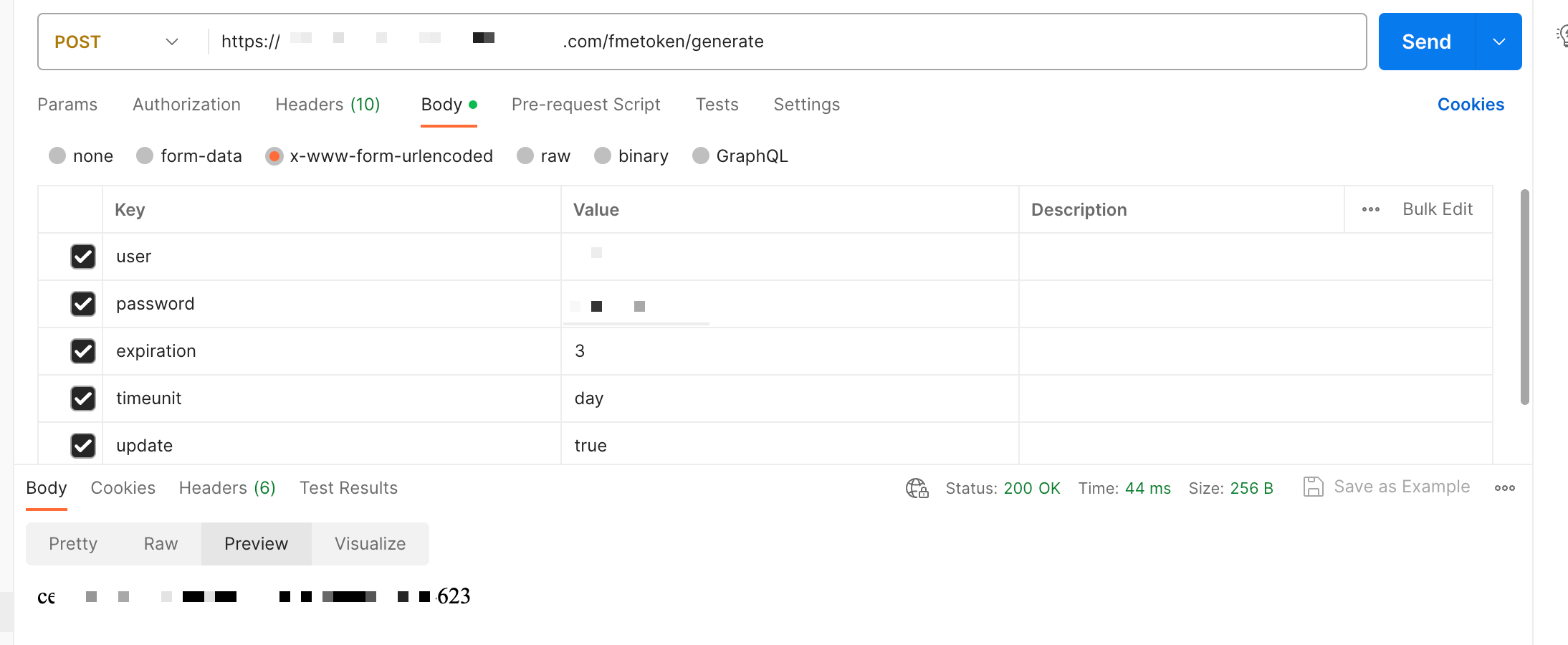 The downsides to this solution are as listed in the article: these tokens can no longer be updated or retrieved after creation. As well, session tokens are potentially more insecure, as they have unrestricted permissions. Whereas, an API token allows for granular control over permissions.
The downsides to this solution are as listed in the article: these tokens can no longer be updated or retrieved after creation. As well, session tokens are potentially more insecure, as they have unrestricted permissions. Whereas, an API token allows for granular control over permissions.