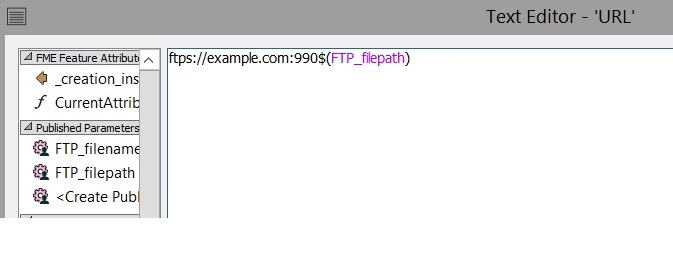Hey all,
I'm playing around with fme server and the automations. I've got an interesting usecase. There is a SFTP that im wachting with fme server for creation events. I see as and output you get the filepath en filename. Now i want to grab that file within a workspace. I tried with the FTP caller. Is it possible to use the output keys to set up the URL in the ftp caller if so how so?
Cheers

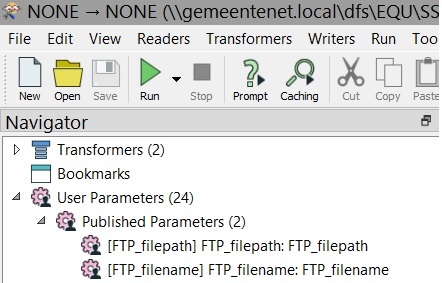
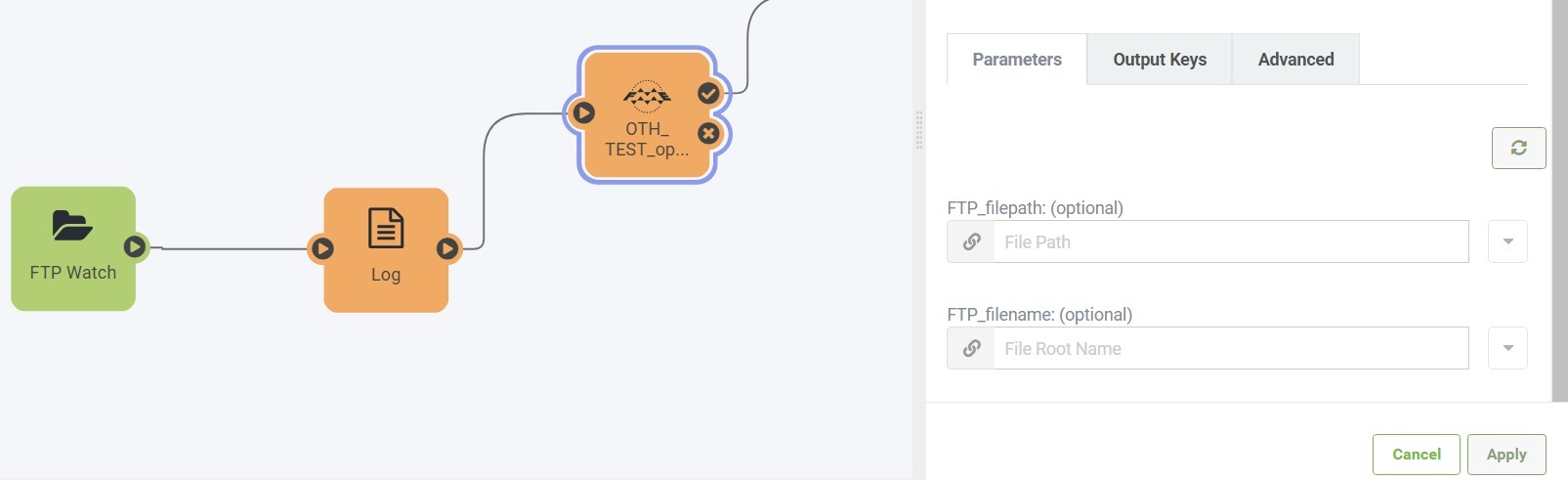 Those you can use freely in the workspace itself! Nice!
Those you can use freely in the workspace itself! Nice!