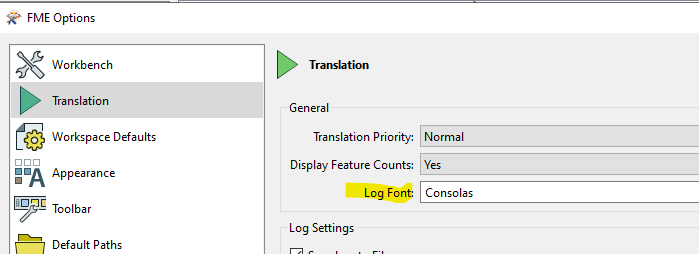Is there a way to set the font of the text in the Logger transformer as it is displayed in “View Details”?
The Logger transformer has an option to set a font. I set my font to Consolas Regular 12
Then I ran the workbench on FME Server (FME Flow)
The I clicked on “View Details”
I could see the text that was created by the Logger, but it was not in the font that I had chosen