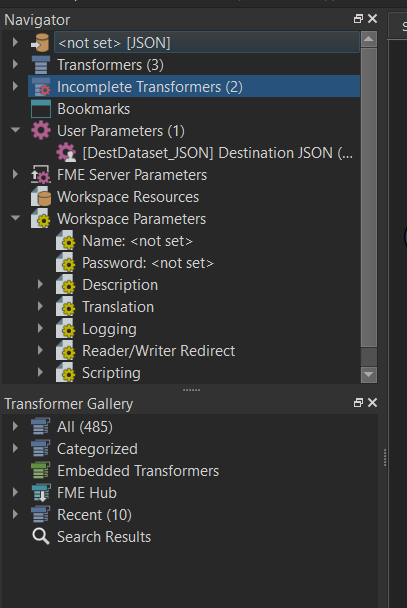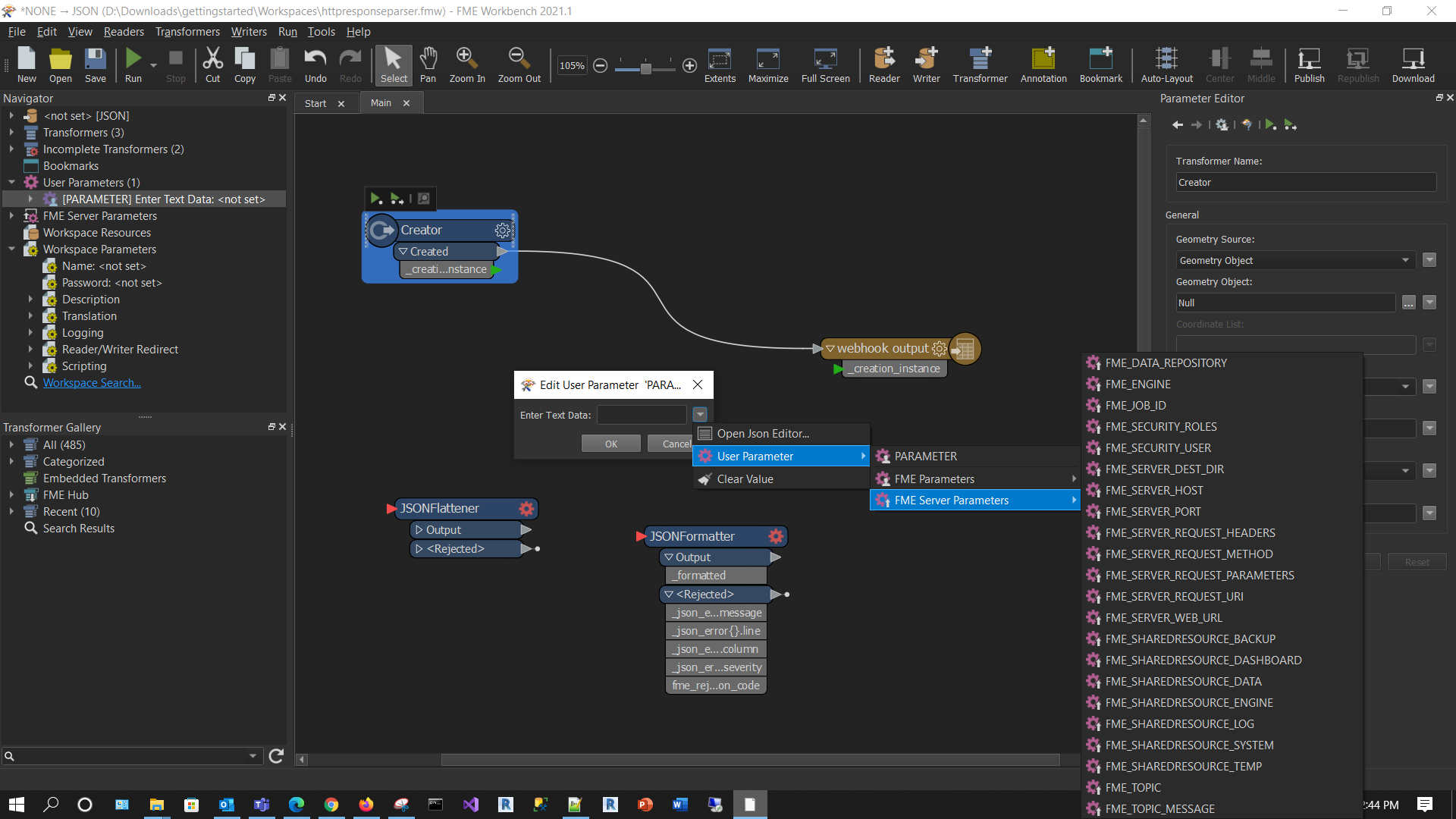Hello
I managed to create an automation in FME server and successfully linked the webhook of FME to the Azure Event Grid as shown in the attached snapshot. Currently I just read the event as JSON to the logger.
The output is like this:
{
"data": {
"storageDiagnostics": {
"batchId": "c10819b2-b006-00a8-00f0-187e50000000"
},
"clientRequestId": "3f49ecb9-a829-406c-948e-d57c85c4104f",
"requestId": "a4247e74-601e-005f-0cf0-1854c2000000",
"eTag": "0x8D9E70737425603",
"contentLength": 17600,
"api": "PutBlob",
"blobType": "BlockBlob",
"contentType": "image/png",
"url": "https://fmeserverin.blob.core.windows.net/in-files/augmented-reality.png",
"sequencer": "00000000000000000000000000014D700000000001f44698"
},
"dataVersion": "",
"subject": "/blobServices/default/containers/in-files/blobs/augmented-reality.png",
"eventTime": "2022-02-03T11:20:42.751Z",
"topic": "/subscriptions/acc9023a-4f9b-447c-b394-8da2c7b9d1f5/resourceGroups/CDEMVP-APP-DEV-RG/providers/Microsoft.Storage/storageAccounts/fmeserverin",
"id": "a4247e74-601e-005f-0cf0-1854c2061fde",
"eventType": "Microsoft.Storage.BlobCreated",
"metadataVersion": "1"
}What I want to do is to create a workspace that could be triggered by this automation and receives the event JSON and extract the data.url from it. I don't know how to create such a workflow. Would you please advise?