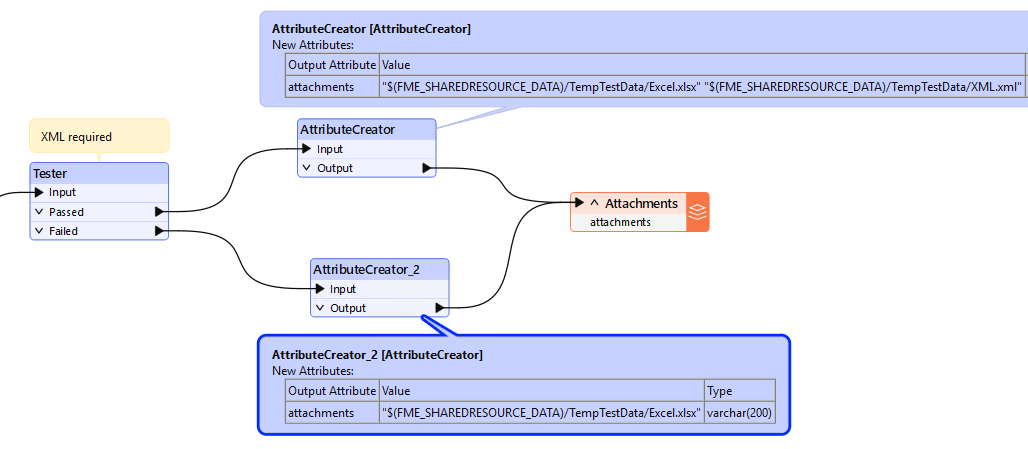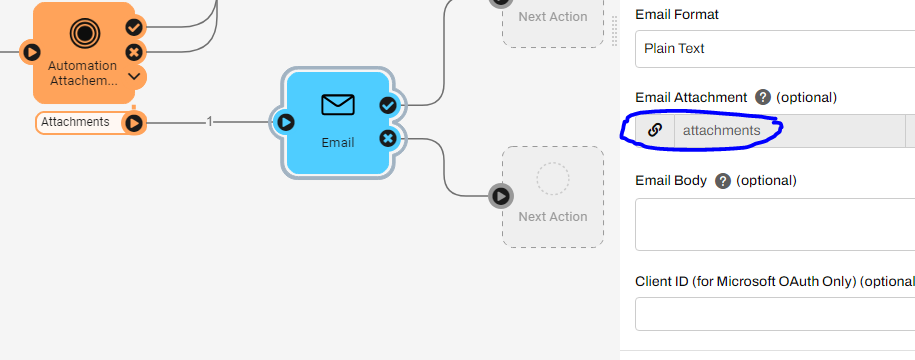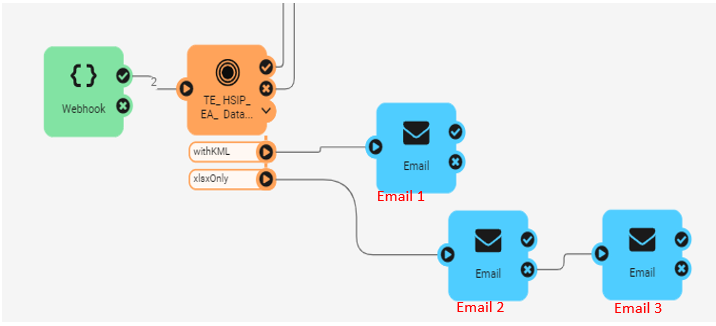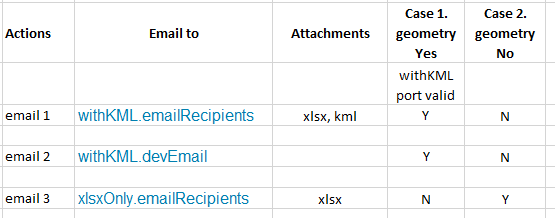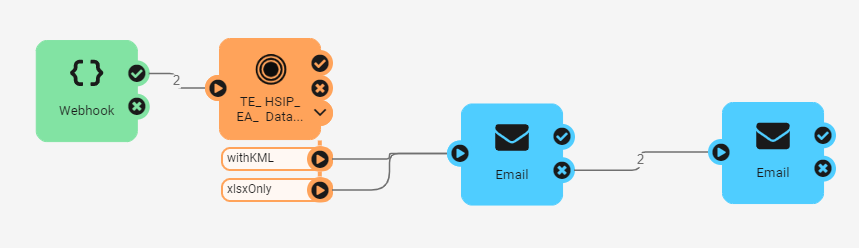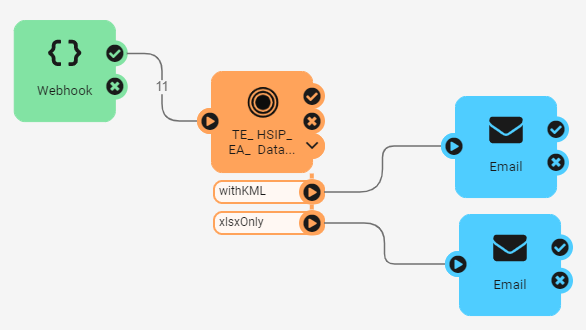Hello,
I have a flow automation set up to send out email with attachment(s) from a workspace. The output from the workspace include files: f1.xlsx, f2.kmz, and some parameter (e.g. ‘kmzneeded’ with value Yes/No).
The email will always send f1.xlsx, but depends on whether or not user draw on the map, then f2.kmz need to be attached.
Right now, I configured to include the two file path in server in the email attachment ("$(FME_SHAREDRESOURCE_TEMP)/F1.xlsx" "$(FME_SHAREDRESOURCE_TEMP)/F2.kmz"), so it always emails two files (with incorrect kmz from previously run).
Can anyone please help point me a direction how to handle this?
Any information is appreciated. 🙏