Dear everyone, I am running some data download activities using FME server 2017. Everything is going well. I have set DATADOWNLOAD_ASYNC_JOB_SUCCESS email notification thus an user get to know about the successfull data downloading information. I want to restrict one user to get this email notification but I cannot find any parameter in this Subscription Topic. If anyone have any idea please let me know.
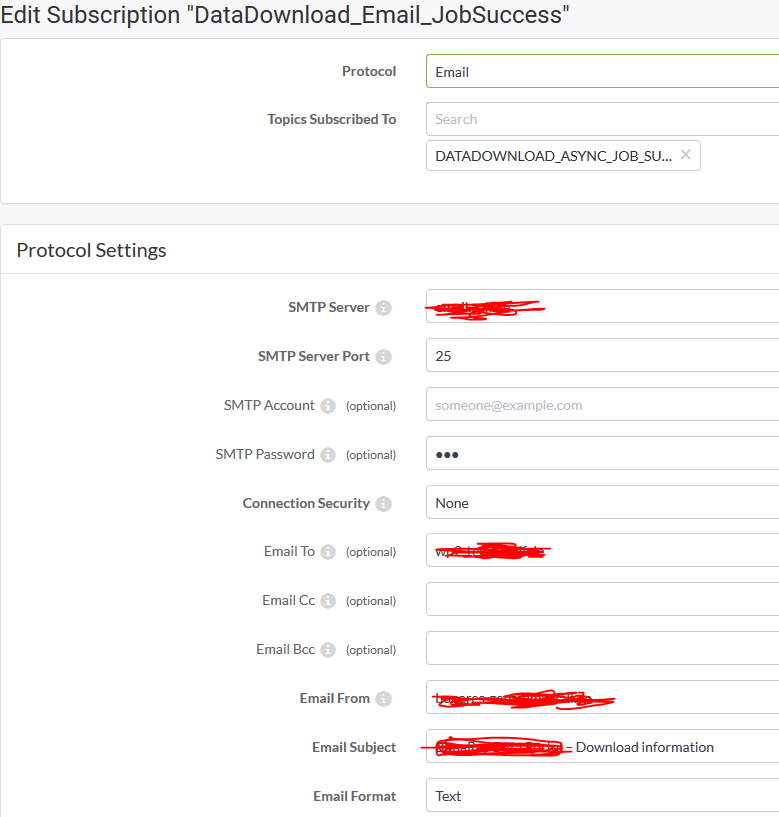
Thanks
With kind regards
Muqit


