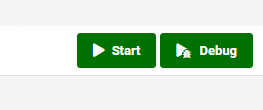We have recently upgraded FME flow to the latest 2023.2.2. I am having difficulty locating runtime errors for the job because when you click these runtime errors it will take you to the logs section where you have multiple logs. It's difficult to find which log file has this error. Previous versions directly took you to the error description while this version is not. Please guide me if I am doing anything wrong.
Thank you,