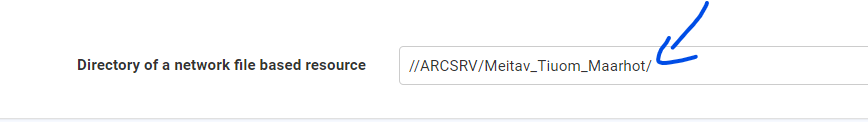Hello everyone!
I have a really serious problem, which could ruin my show to an important client early next week, and I would really love to help.
I have an automation that is operated by watch directoery. I use a file that comes to the folder in the next operation in automation, by filepath.
The problem is that the next workbench, reads the filepath badly. (All files are on the server).
Here is an example of the log files:
The 1609, is from automation which I used {file.path}.
as you can see,
The system stops as soon as it does not recognize the dwg file.
And in work 1610, I put the same file, but set it up manually.
Then it worked well
I looked closely, and I think I know what the problem was,
When it reads the file in 1609, it reads it like this:
file_dwg: $(TiuomMaarhot) Petah_Tikva \\ kb-2021-5 \\ Received Files \\ tb400031528.dwg
But in 1610 he reads it like this:
file_dwg: $(TiuomMaarhot) / Petah_Tikva / kb-2021-5 / Received Files / tb400031528.dwg
The difference is in the direction of /.
The question is how to overcome it?