In the past couple of weeks two previously-reliable webhooks from separate Survey123 surveys to Flow have received empty JSON payloads, or possibly no payload at all, whilst still triggering our respective webhook automations and email actions.
Below is what the automation log is showing with nothing seemingly coming through for the feature object:
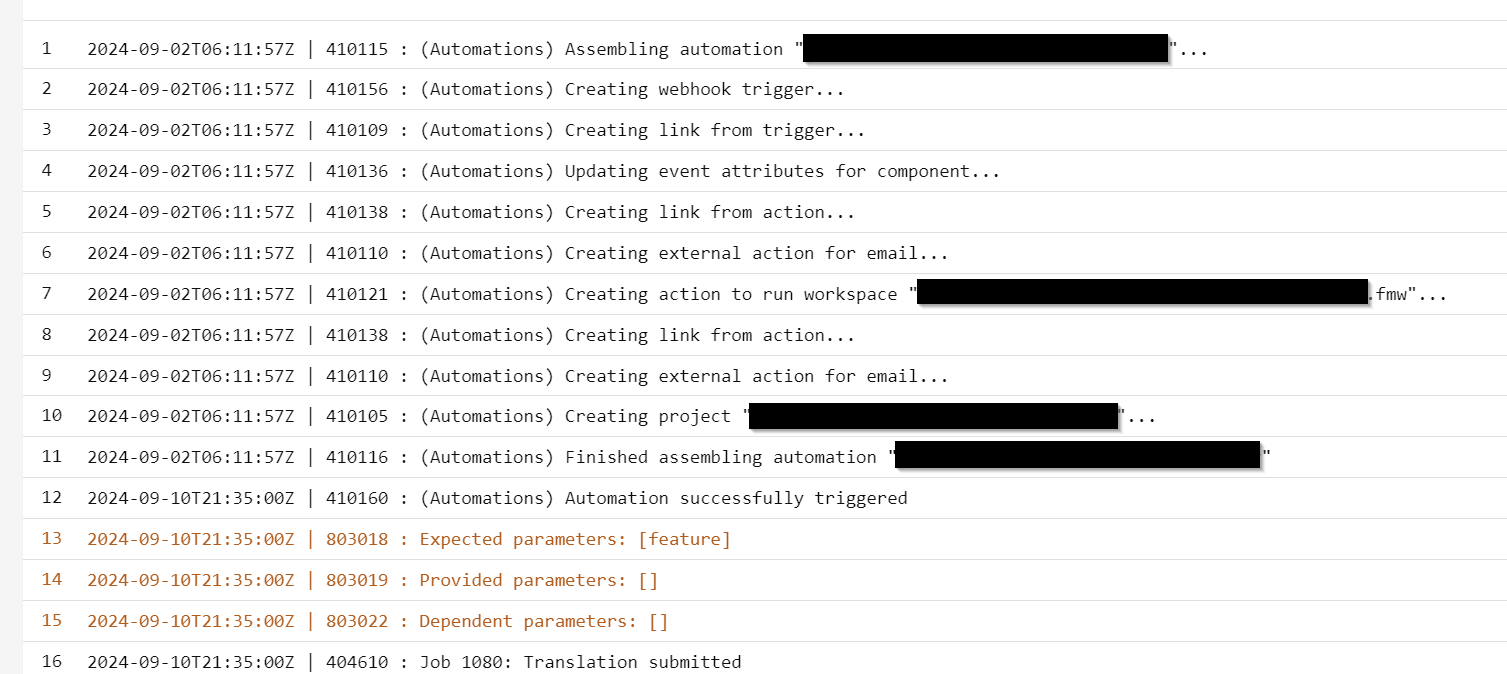
I’m curious as to whether others have observed this recently and whether there may have been a change in the JSON provided by Survey123 - I will enquire to our ESRI vendor/Geonet about that - but thought it also worth posting here from a Flow point of view, not least if we unearth a solution that helps us all.
Webhooks were set up following this Safe article https://support.safe.com/hc/en-us/articles/25407775273101-Push-Data-from-ArcGIS-Survey123-to-an-Application-in-Real-time-with-Webhooks
We are on Flow Hosted 2023.1.11 Build 23636 - linux-x64






