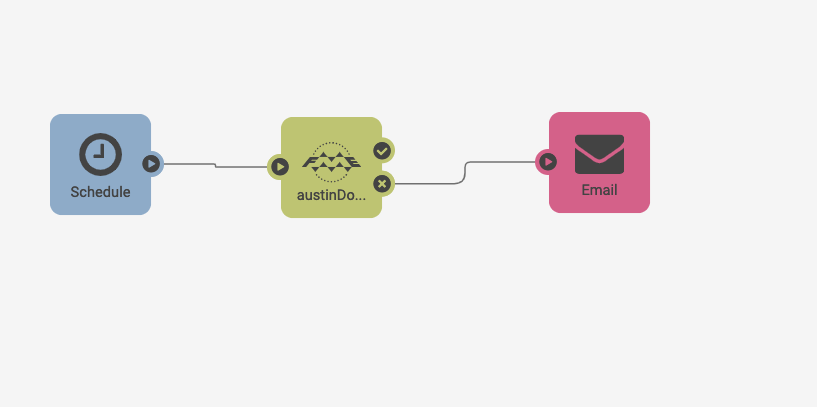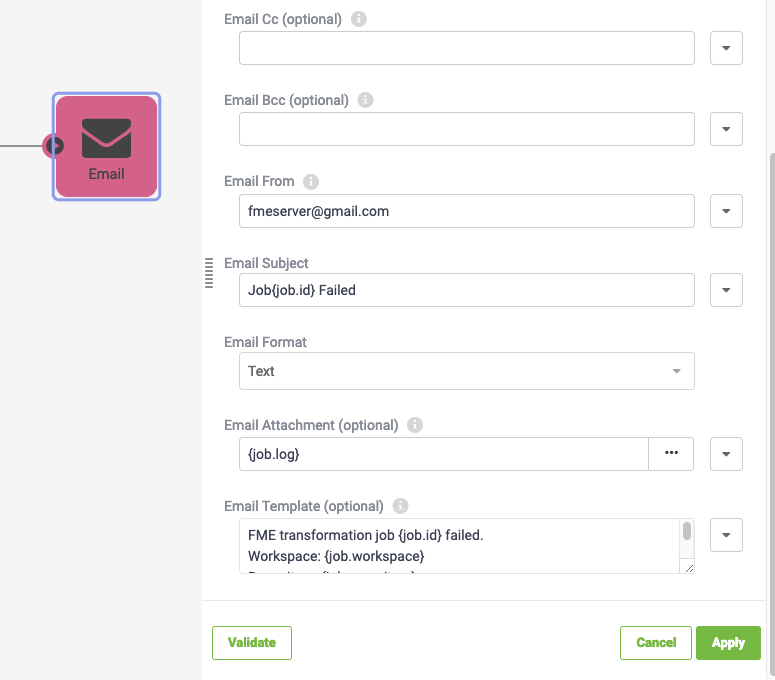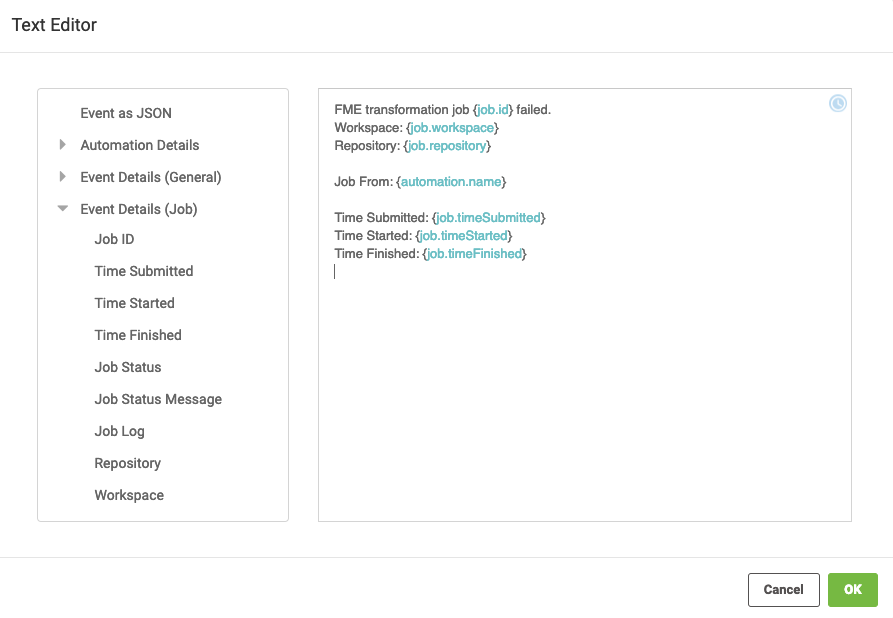Howdy,
In FME Server I have a Notification Subscription that send an email on job failure, I am wondering if there is a simple way to have the emial include the following:
- Insert text with the name of the schedule that initiated the job
- Attach the translation log to the email notification or even better would be to just insert the text of any error messages.
From searching the resources I found good info on the Email Subscriber and email keywords but nothing specifically addressing my questions.
I did find a solution attaching a log file with a datadownload job but no info related to subscription email.
Thank you for the assistance!
Currently my email message template looks like this:
FME transformation job {id} failed.
Workspace: {workspace}
Repository: {repository}
Request Keyword: {requestKeyword}
Time Requested: {timeRequested}
Time Started: {timeStarted}
Time Finished: {timeFinished}
Click here for more details: http://fme:8080/fmeserver/#/job/{id}/summary
Log URL: {logUrl}
Log Full Path: {logFullPath}