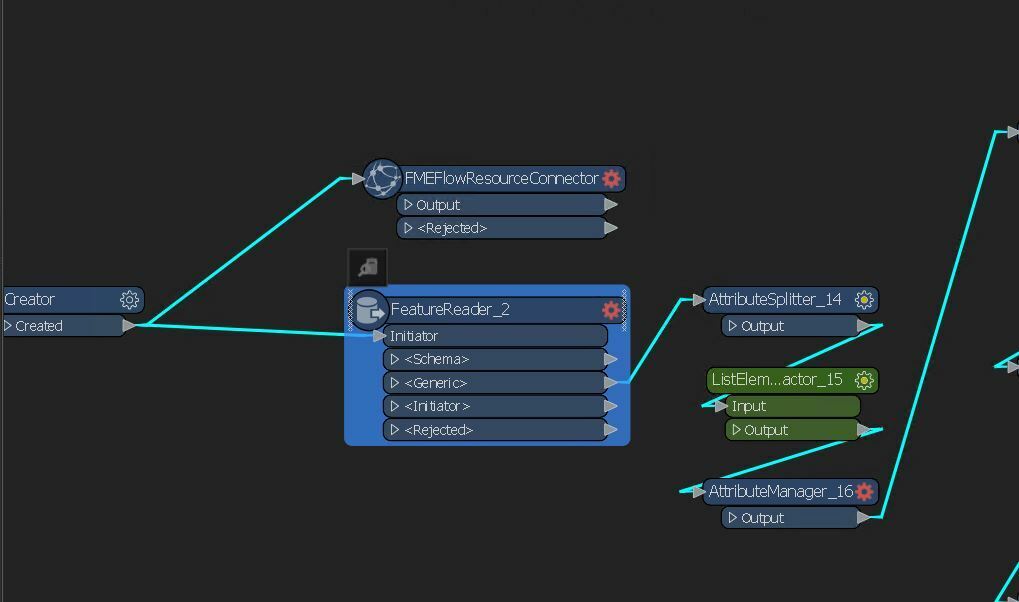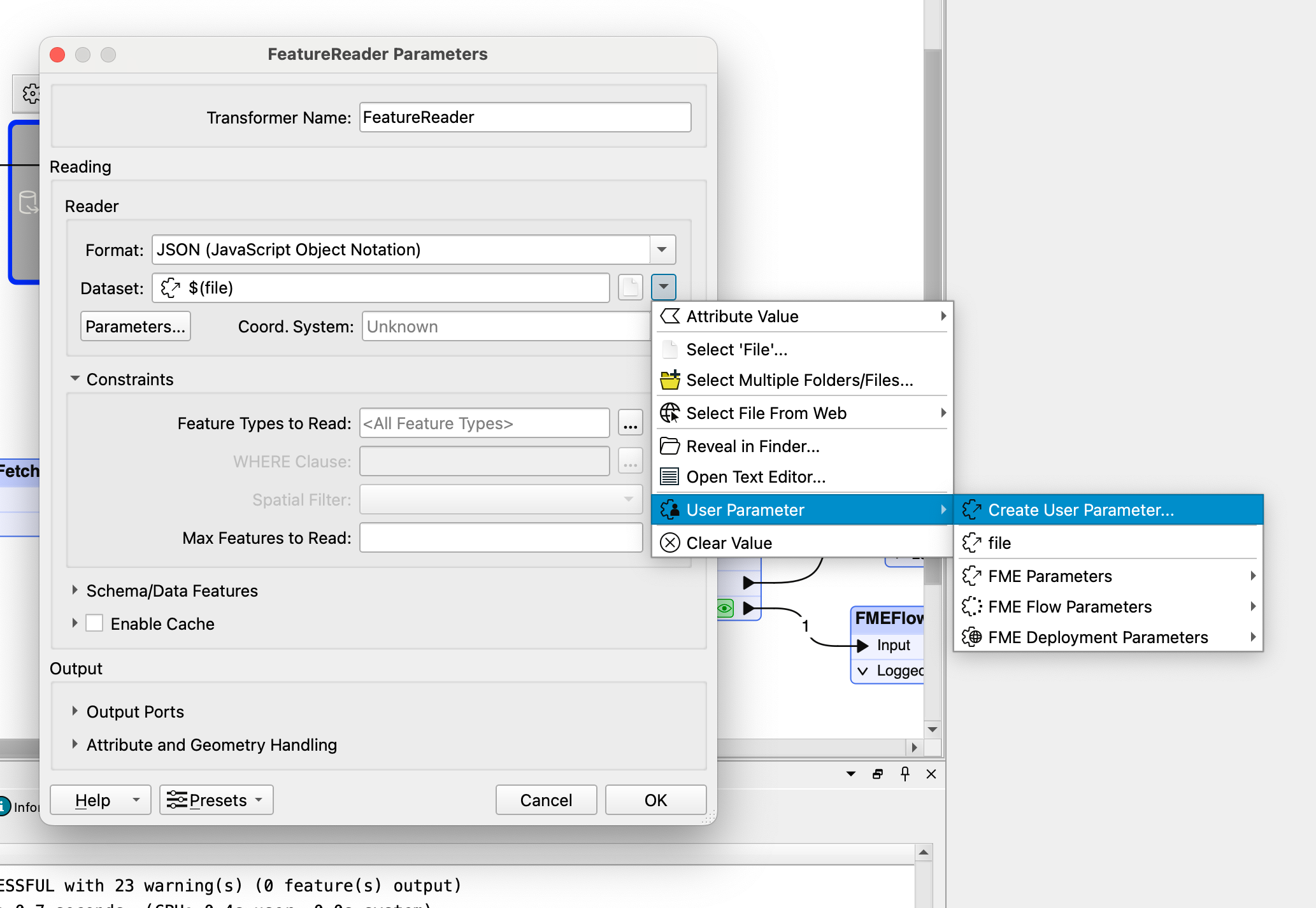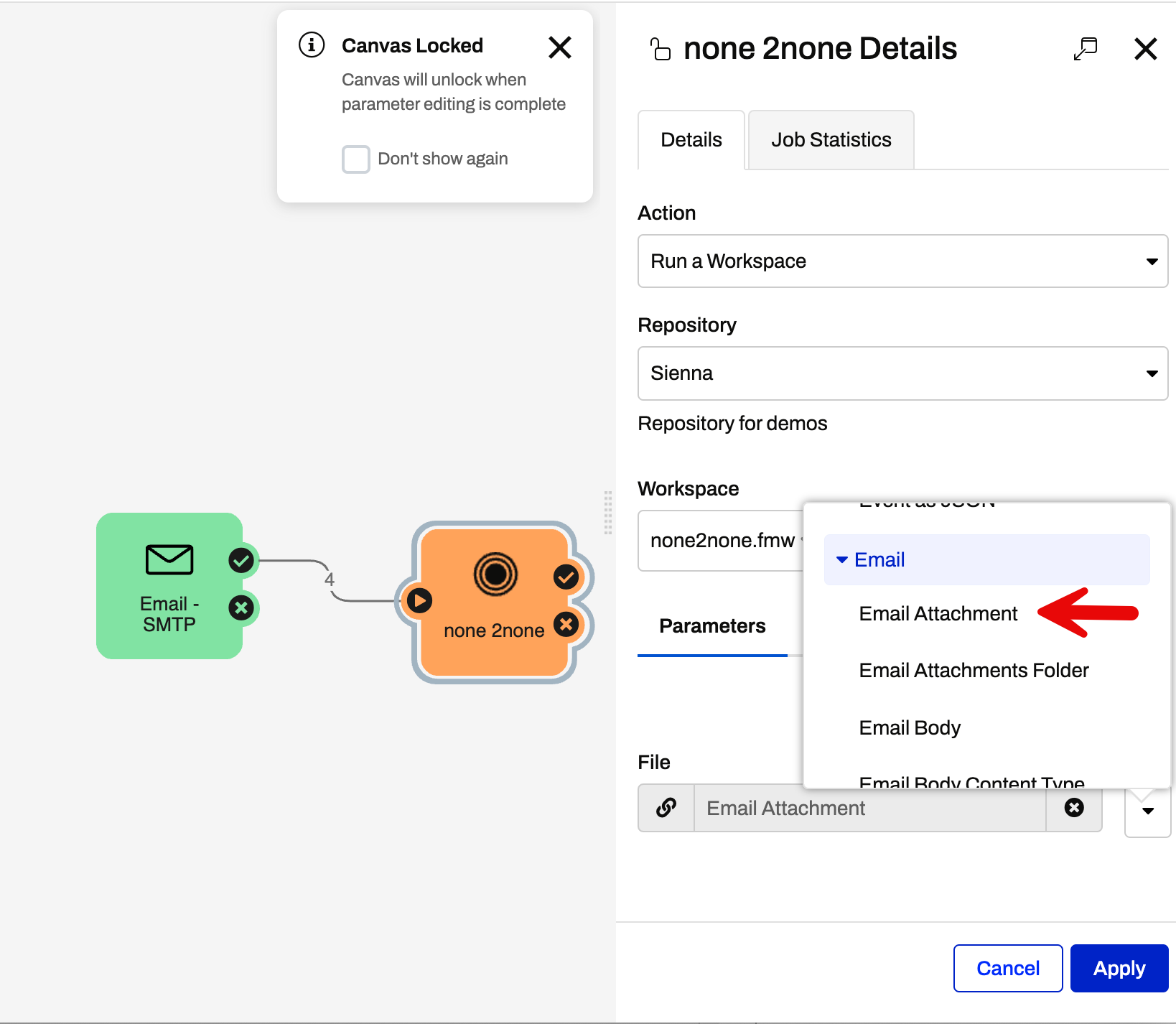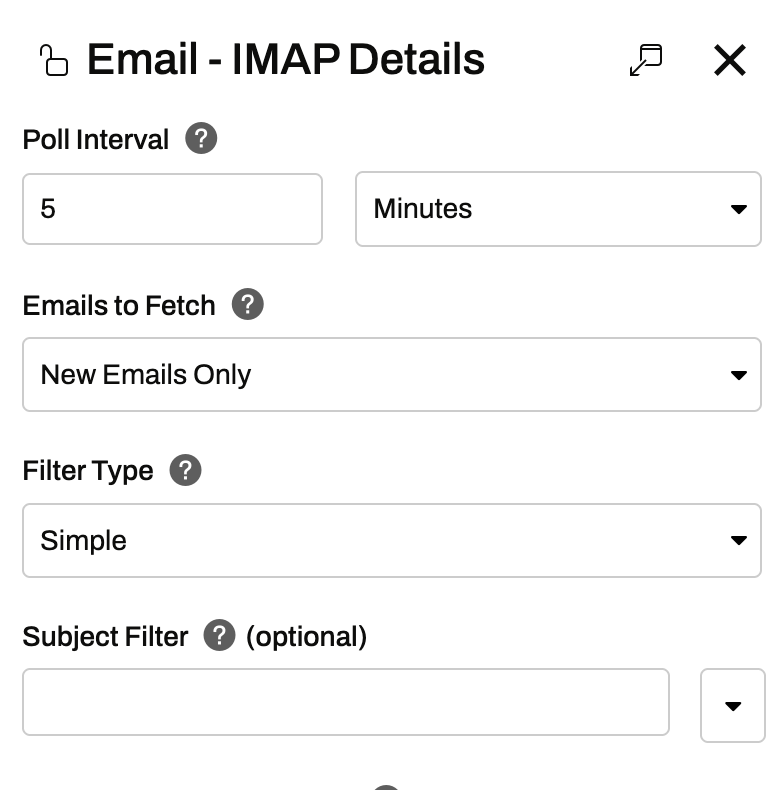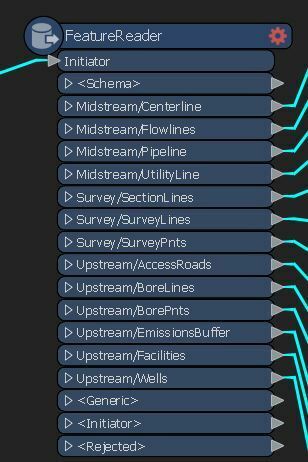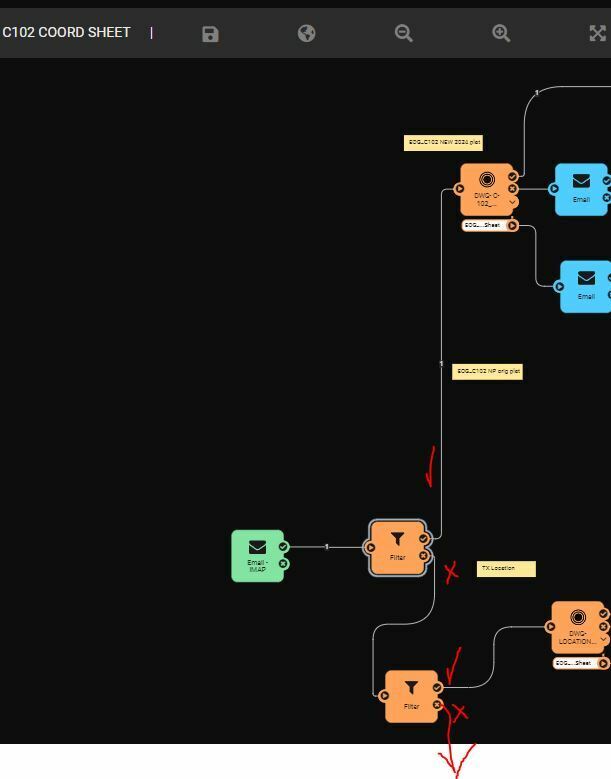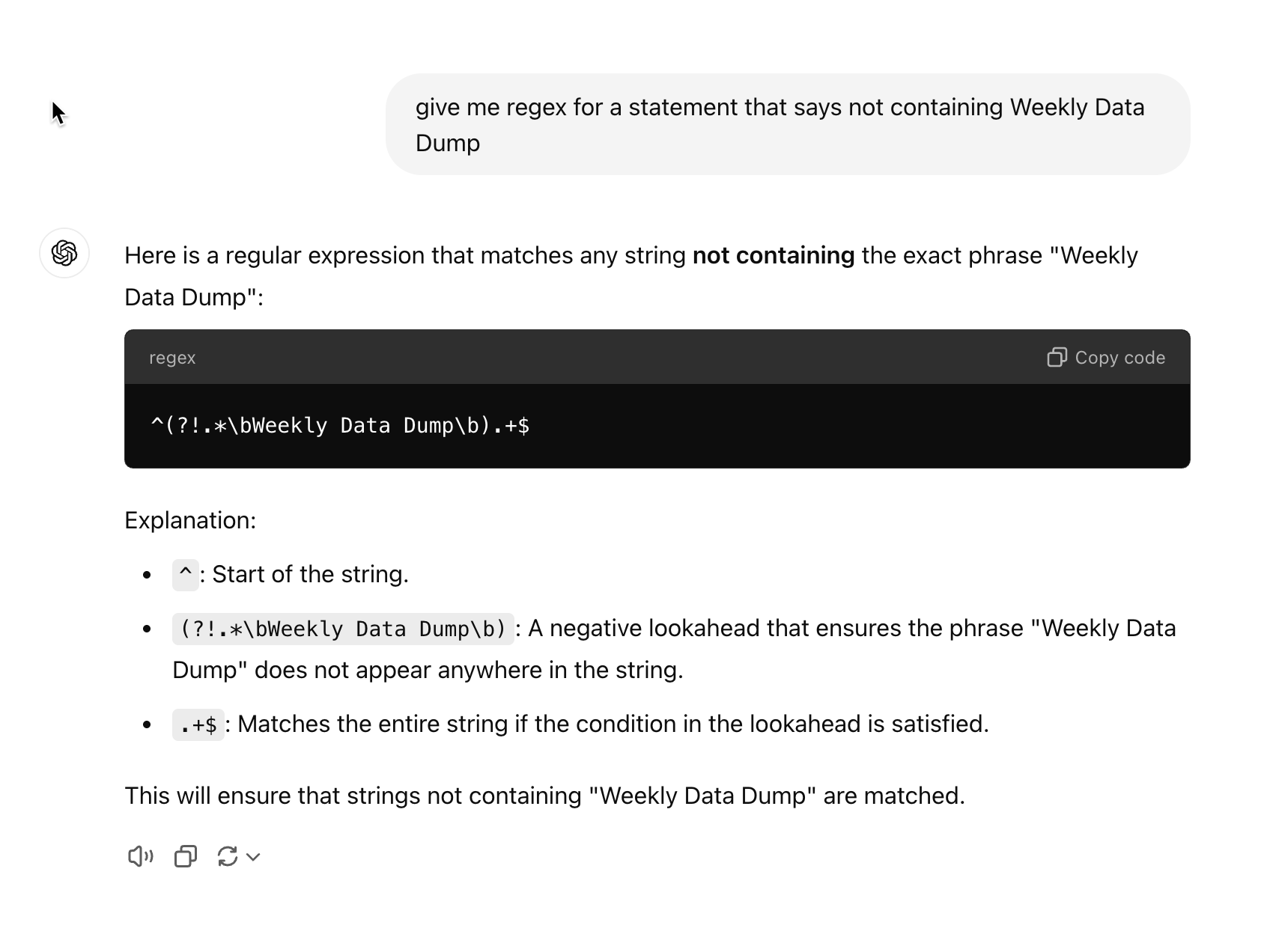I currently have a workspace that i am turning into an automation.
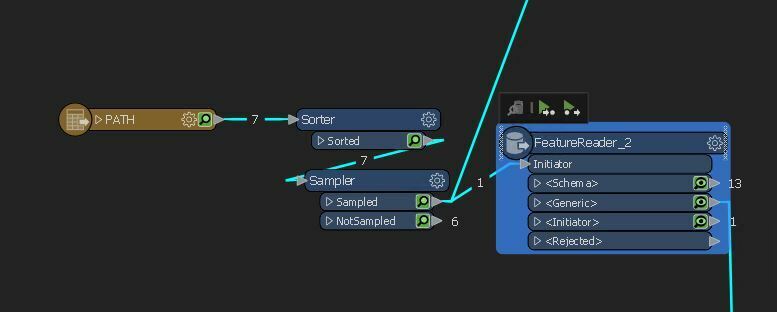
Current workspace runs a pathname reader and samples the latest zip file in a specific folder then sends that zipped fgdb to a featurereader using path_windows attribute to get the entire file path.
In the automation i am reading the initial email with attachment.
I am unfamiliar with flow processes the data from email attachments. I have the attachment contains “myfilename” (I am following this tutorial) . but i will need to completely change my current workspace.
I assume i just add an automation as the initiator on my featurereader.
Can anyone say this is the most proficient method? Or should i process the zip file and download it to my resource folder and then run it in the same manner i have my current workspace?
I don’t have a need for saving the fgdb after processing.