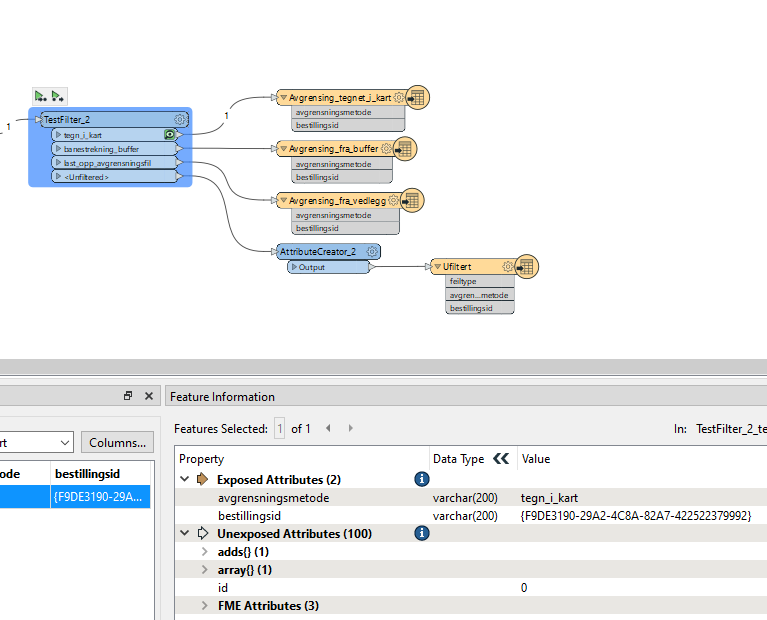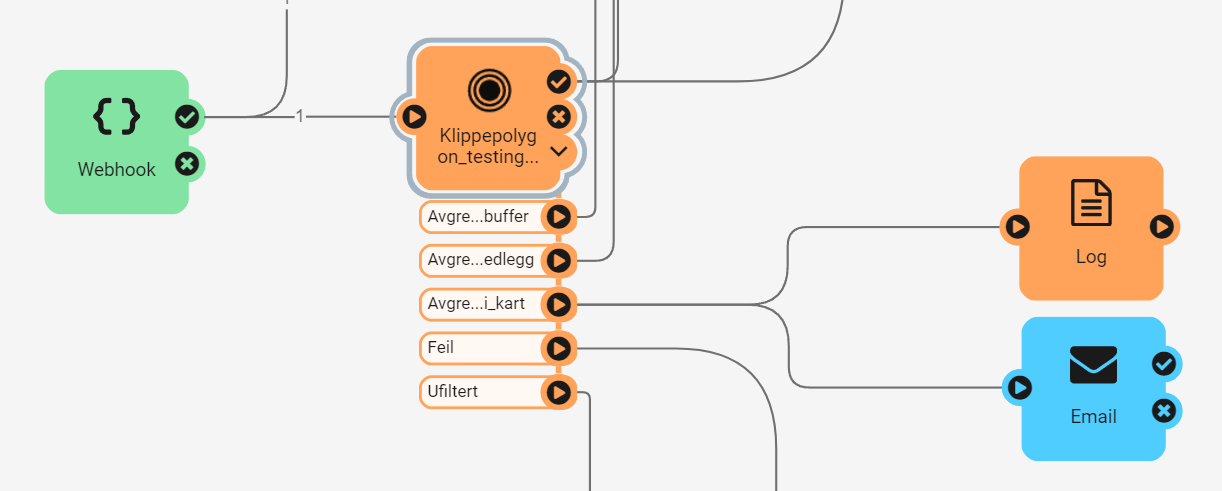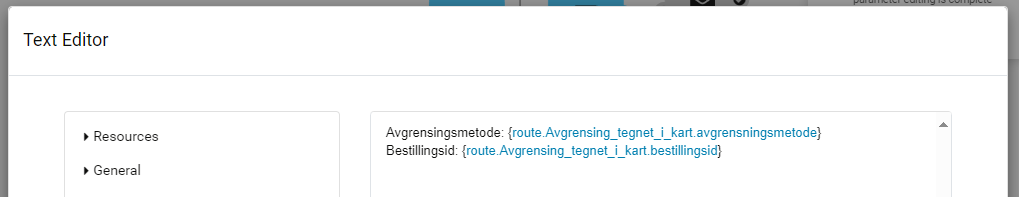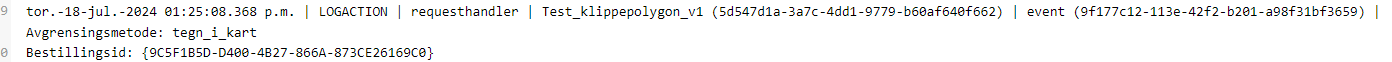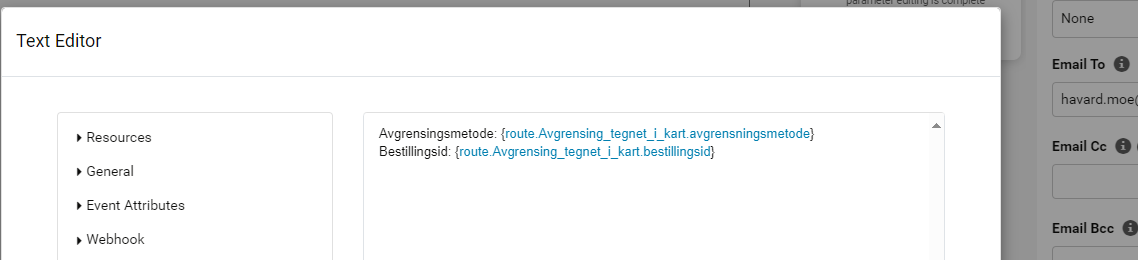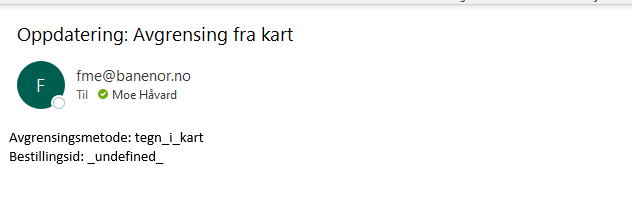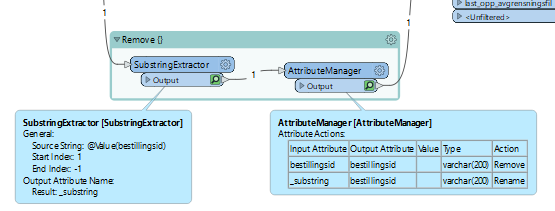Hi all. I am working on an automation triggered by Survey123 submissions based on webhooks. The initial part is working ok, but I am running into some strange behaviour:
As it is now I have an automation with a webhook trigger that starts an action to run a workspace. This workspace parses the data from the webhook, sorts the input into various outputs depending on choices made in Survey123 and sent data to separate FME Flow Automations.
Each of the outputs contain two attributes; one with a code for how the registration will be handled further downstream and one with the globalid for the Survey123 submission.
To check the output I have set up one message logger and one emailer on the output route in my automation. The message definition to the logger and the email body are identical, but the globalid is only written to the log, not to the email (where I get _undefined_)