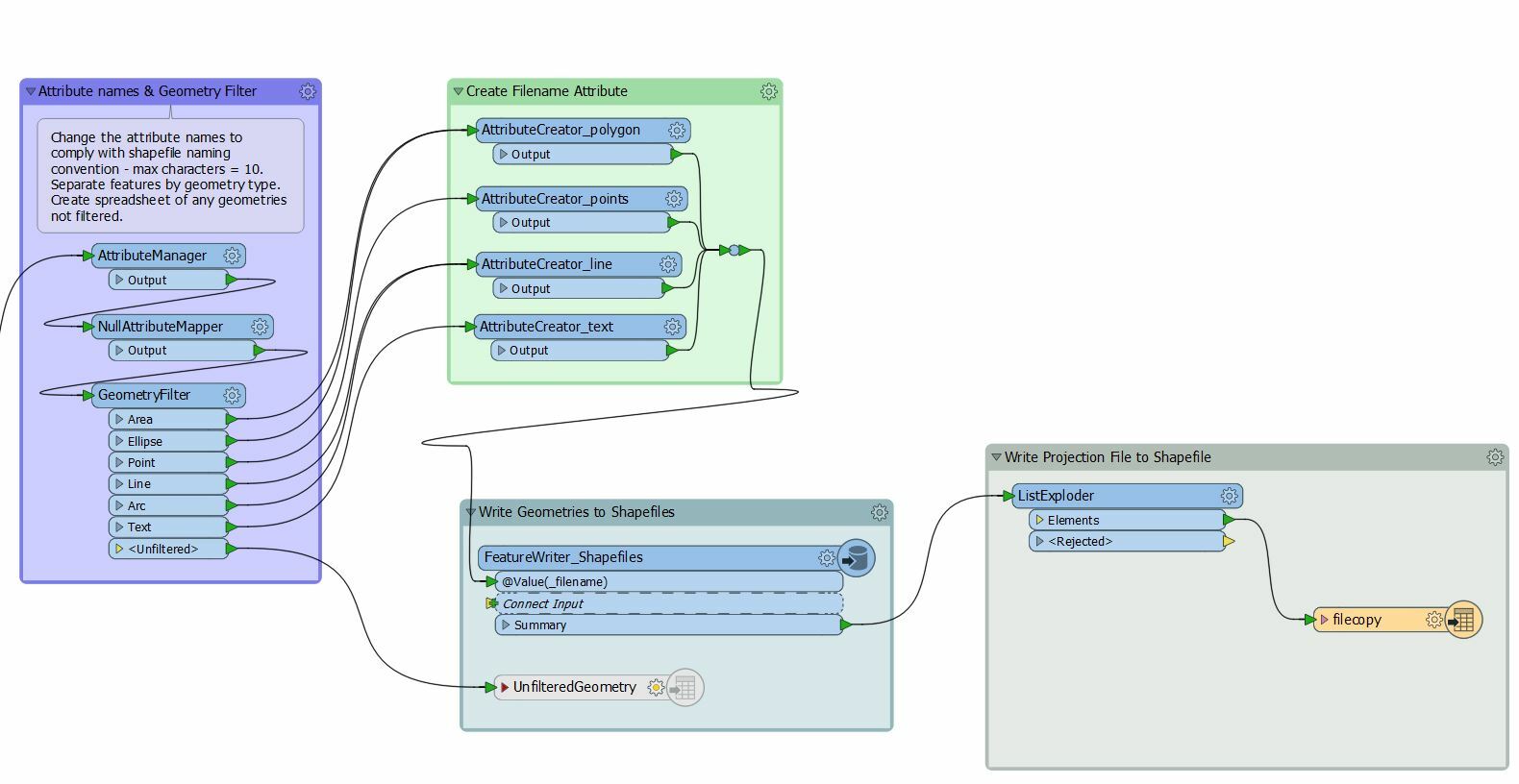I have hit a wall. I realize that job downloader in FME Server will zip the files but I am in a situation where I must use Job Submitter, but I need the final results to then be zipped for download. The entire problem originates from a need to use custom projections for the shapefiles. Here is the process:
- read in CADD files and other data from Excel files
- Process the information and create Shapefiles using FeatureWriter
- Read in the custom projection and write the prj file into the shapefiles using FileCopy writer.
This saves all of the shapefiles as individual files. Since I might have 15 shapefiles, at 8 files per shapefile, I end up with over 100 filesto download. I would like to then zip up all of the shapefiles to make one easy download either for each shapefile or, preferable, for the whole batch.
Please note - I am using job submitter because the prj file cannot be added to the file created in data download.
DGN2GIS_Step2GB_CategorizedShapesProjection.fmwDGN2GIS_Step2GB_CategorizedShapesProjection.fmw