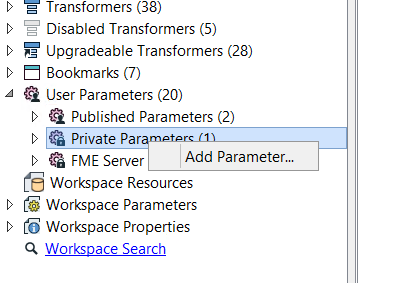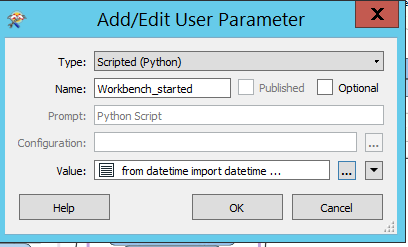Hi!
I set a variable in the Startup Python Script:
import fme
from datetime import datetime
fme.macroValues['workbench_started'] = datetime.now().strftime("%Y%m%d%H%M%S")The first version of the workbench looks like this:
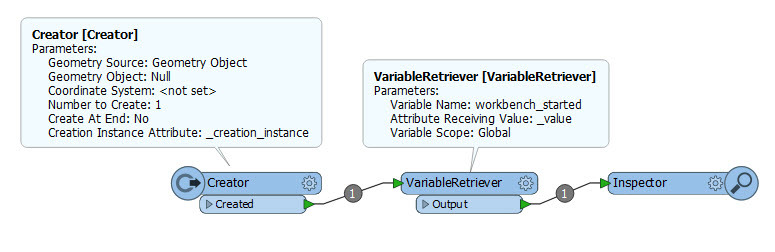
This is the result - there is no current-date-time-value in the attribute _value:
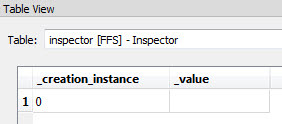
So, in my opinion the VariableRetriever didn't work correctly.
---------------------
Alternative solution, use the python caller to retrieve the variable and set attribute:
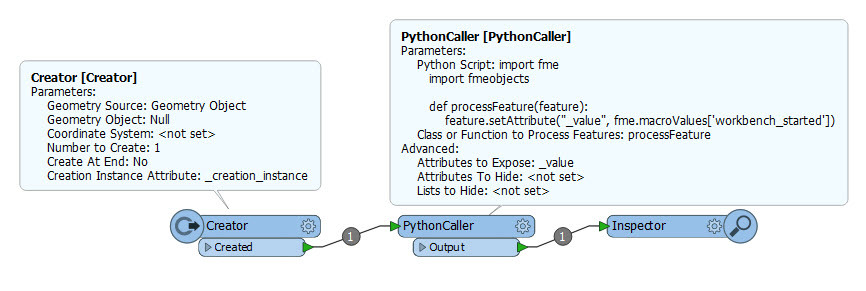
This is the code of the PythonCaller:
import fme
import fmeobjectsdef processFeature(feature):
feature.setAttribute("_value", fme.macroValues['workbench_started'])This is the result:
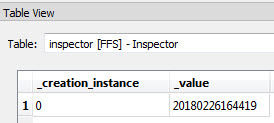
It looks like the VariableRetriever isn't working properly.
Or did I make something wrong?
I have tried it in FME Desktop 2018.0 and FME Desktop 2017.1.2.0.