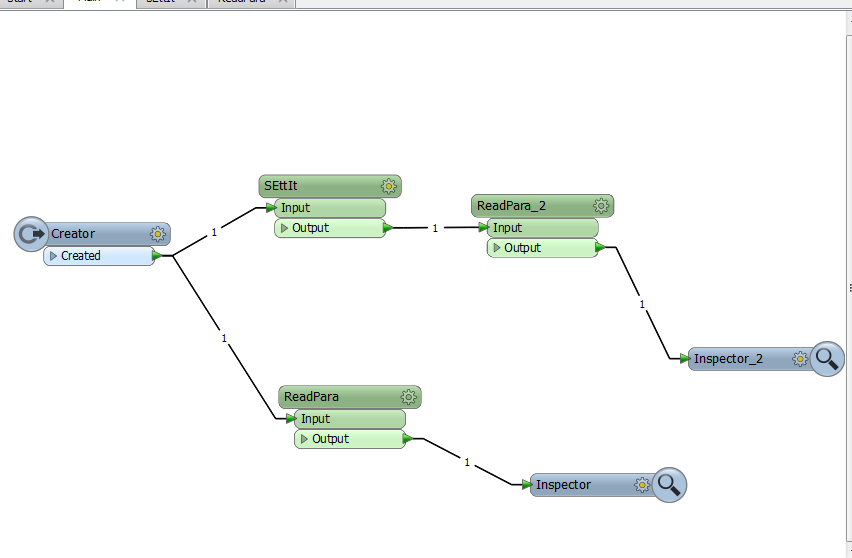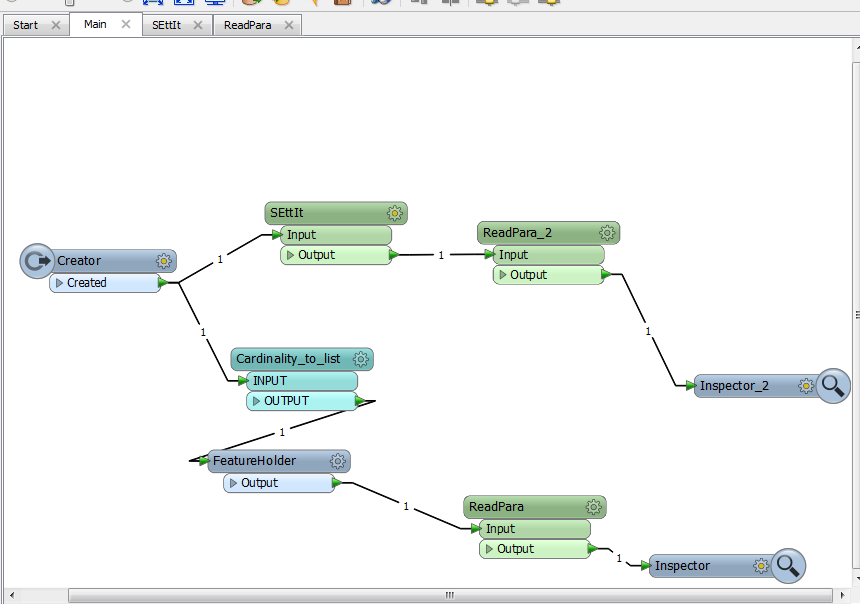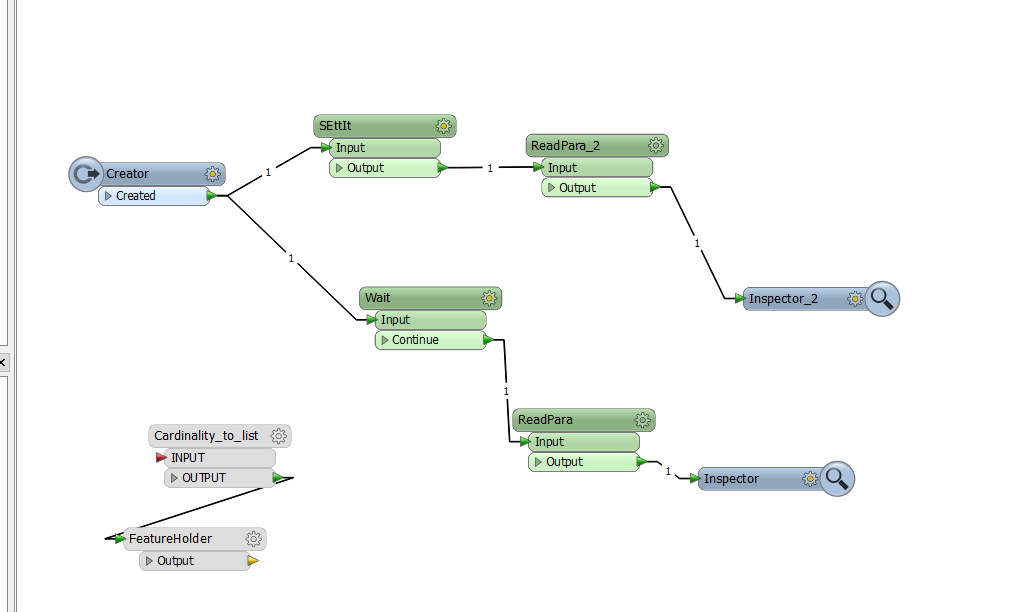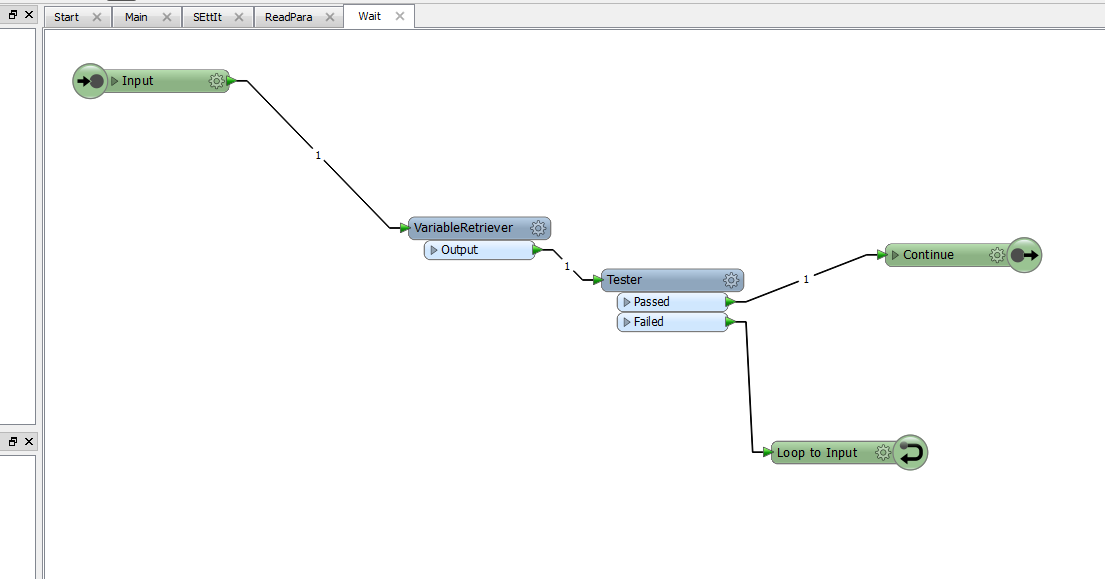I am using FME2014 and I have two custom transformers that are used in my workspace. The first customer transformer that is used has inside it a VariableSetter which I set to a Global Variable.
In the second custom transformer I use VariableRetriever to retrieve the Global Variable. But it doesn't seem to work.
Are you able to retrieve variables in CustomTransfomers? Note: I have set both custom transformers's Attribute References Setting to: Advanced - Fix Manually