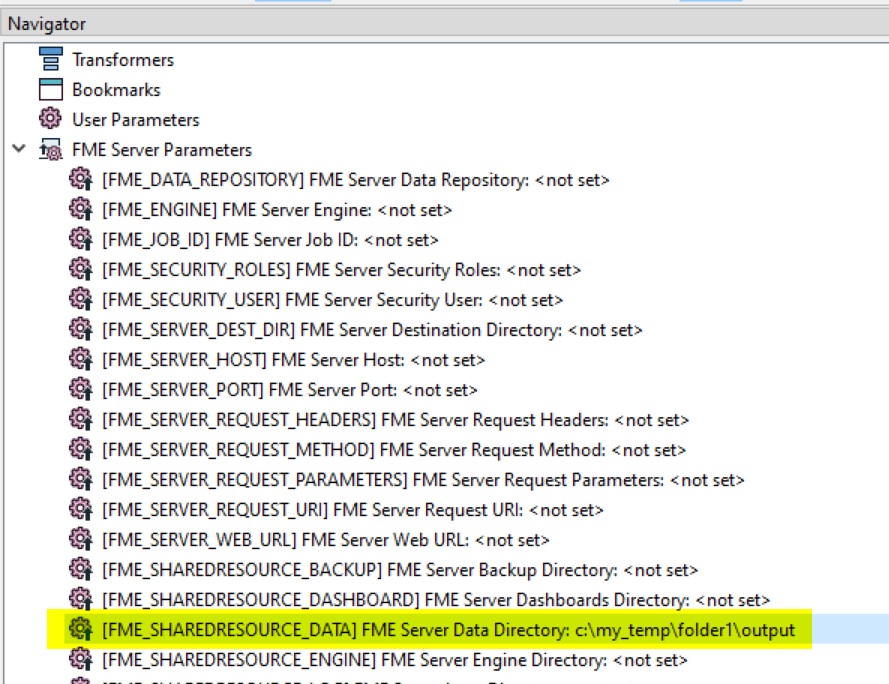I'm working on a script that I downloaded from the server and want to run this on the desktop version.
It requires a couple parameter changes to make that working, but it's quite a hassle to do that properly whenever switching between desktop and server.
For instances changing the featureReader file path from $(FME_SHAREDRESOURCE_TEMP)/$(FME_MF_NAME)/foo.json to ~/documents/FME/foo.json
I noticed that I can set FME server parameters on the desktop, which are currently all empty.
Can I for example set $(FME_SHAREDRESOURCE_TEMP) = ~/documents and $(FME_MF_NAME) = FME so it works on the desktop and server without the need to change these parameters whenever I switch between server and desktop?