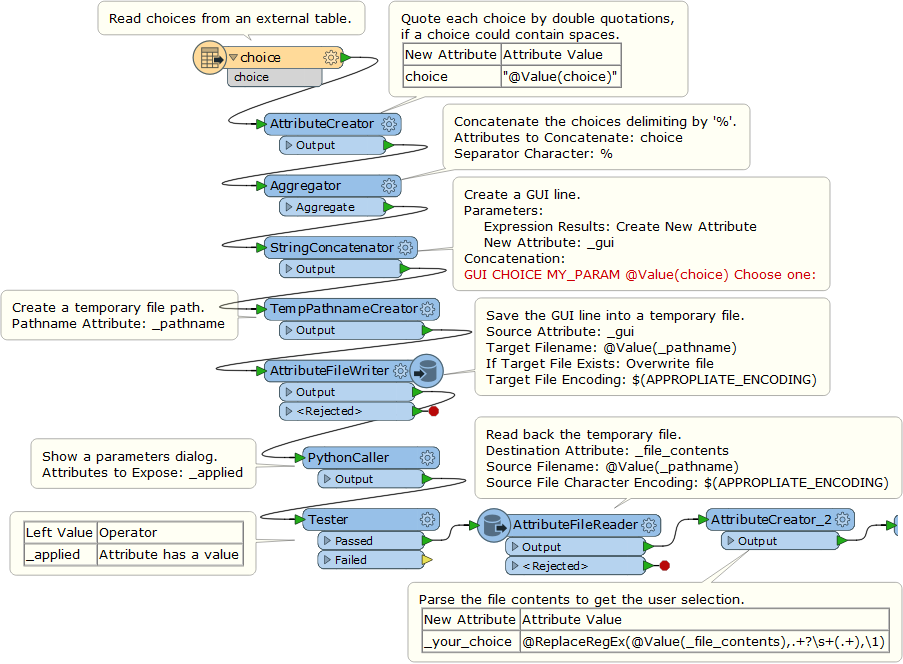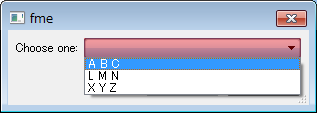Hello!
I'm trying to create a tool in Data interoperability (FME for ArcGIS) that gives the User a list of attributes to choose from based on the read source. I'll make things more clear.
Let's say i have X.
X= People info
I'm reading X and filtering out with a tester based on a criteria and it returns me 3 entries. Next i want the user to see those 3 entries and have the possibility to choose which ones continue along the process of the tool.
I can't make the user choose the parameter beforehand because he does not know what the first tester will end up with.
Is it possible to accomplish this in FME? If so how would you recommend to do?