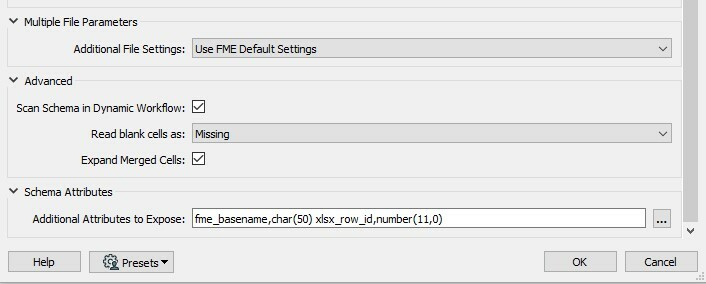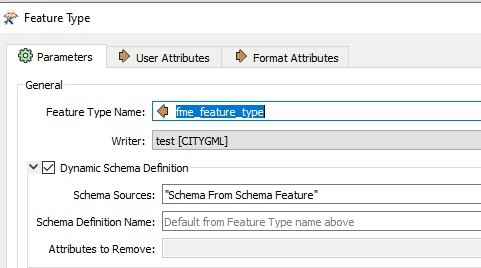Hi all,
I am using an excel file containing several tabs. Each tab corresponds with a feature type in my data. And each feature type/tab has its own specific set of attributes I would like to write to several formats.
Whenever changes are made to this excel file (changing names of attributes, adding attributes, adding tabs, etc.), it does not update automatically. Even if I set the parameter 'Scan Schema in Dynamic Workflow' to 'Yes'. Every time changes are made, I have to delete the workspace resource and add it as a new.
Anyone having similar problems? Or solutions to this problem?
Thanks!




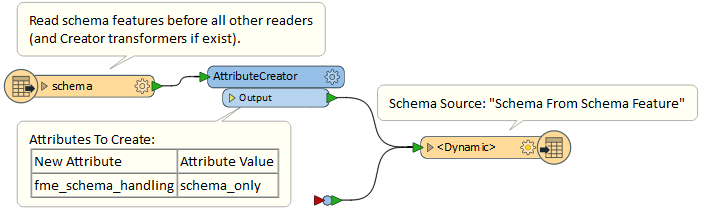



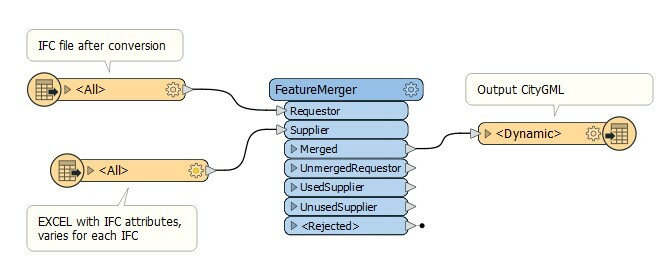 I've done dynamic related settings, not sure if I did correctly:
I've done dynamic related settings, not sure if I did correctly: