Hi I’m using FME Workbench 2019.2 to read a DGN-file and then transform that to an SVG-file.
This is working quite fine but we have seen that the texts are slightly offset. I did some investigations and figured out that if I could move the text-features to the coordinate value that their attribute igds_insertion_x and igds_insertion_y pointed to then was the text more accurate placed in the SVG-file.
So I used an Affiner to move the text features to coordinate (igds_insertion_x,igds_insertion_y).
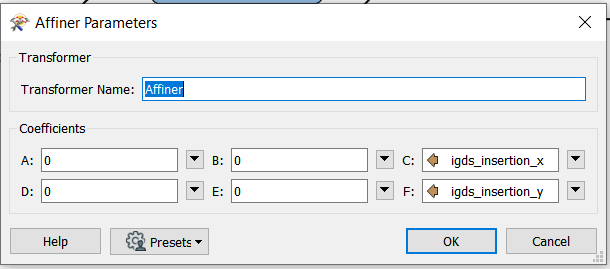
But the strange thing is that after the Affiner is executed then is the values fme_text_size, igsd_text_size, fme_rotation,igds_rotation changed. The inspector below shows the same text before and after the Affiner.
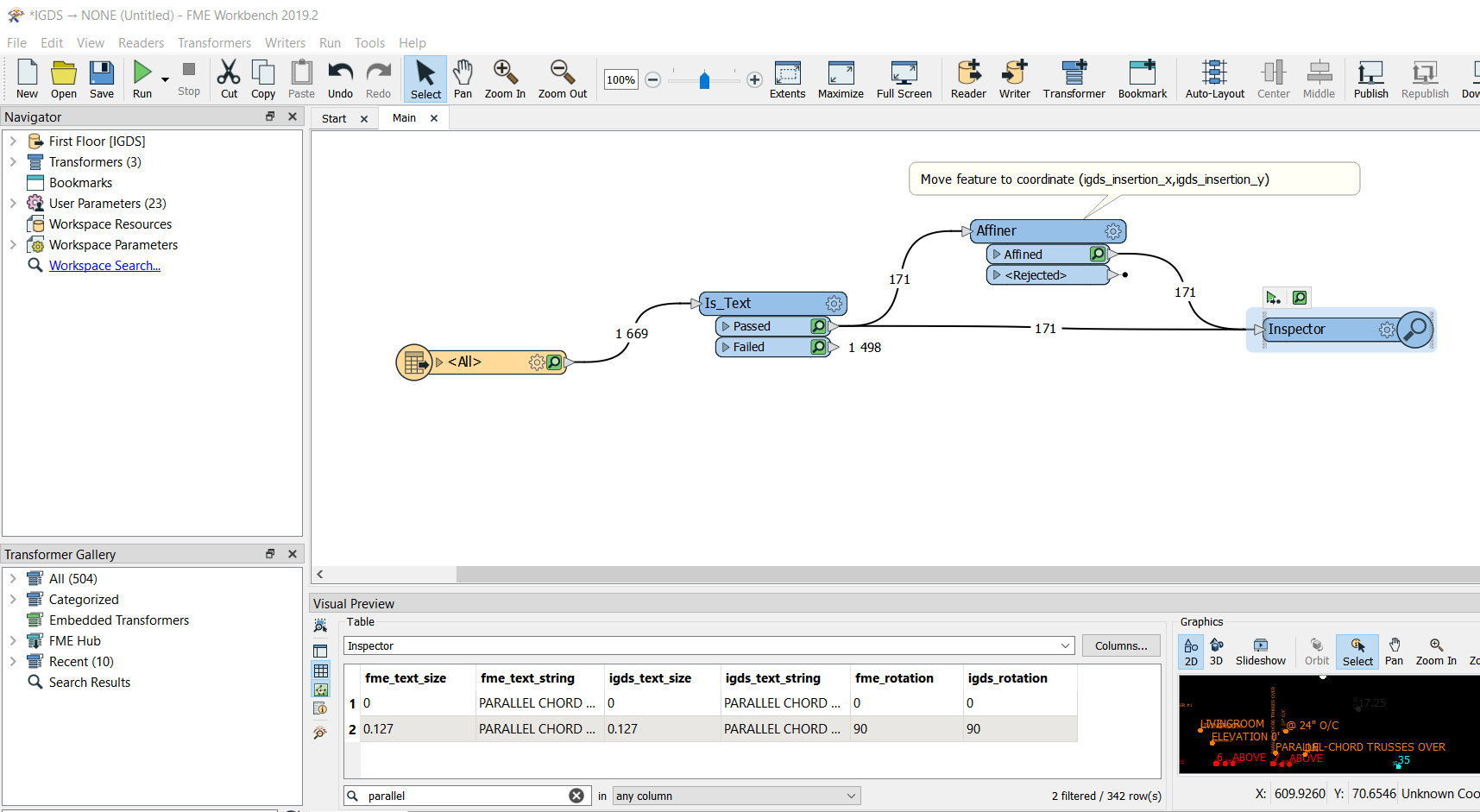
Am I doing something wrong here or is this a bug?
Regards
Nils






