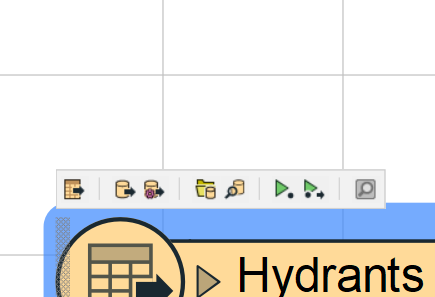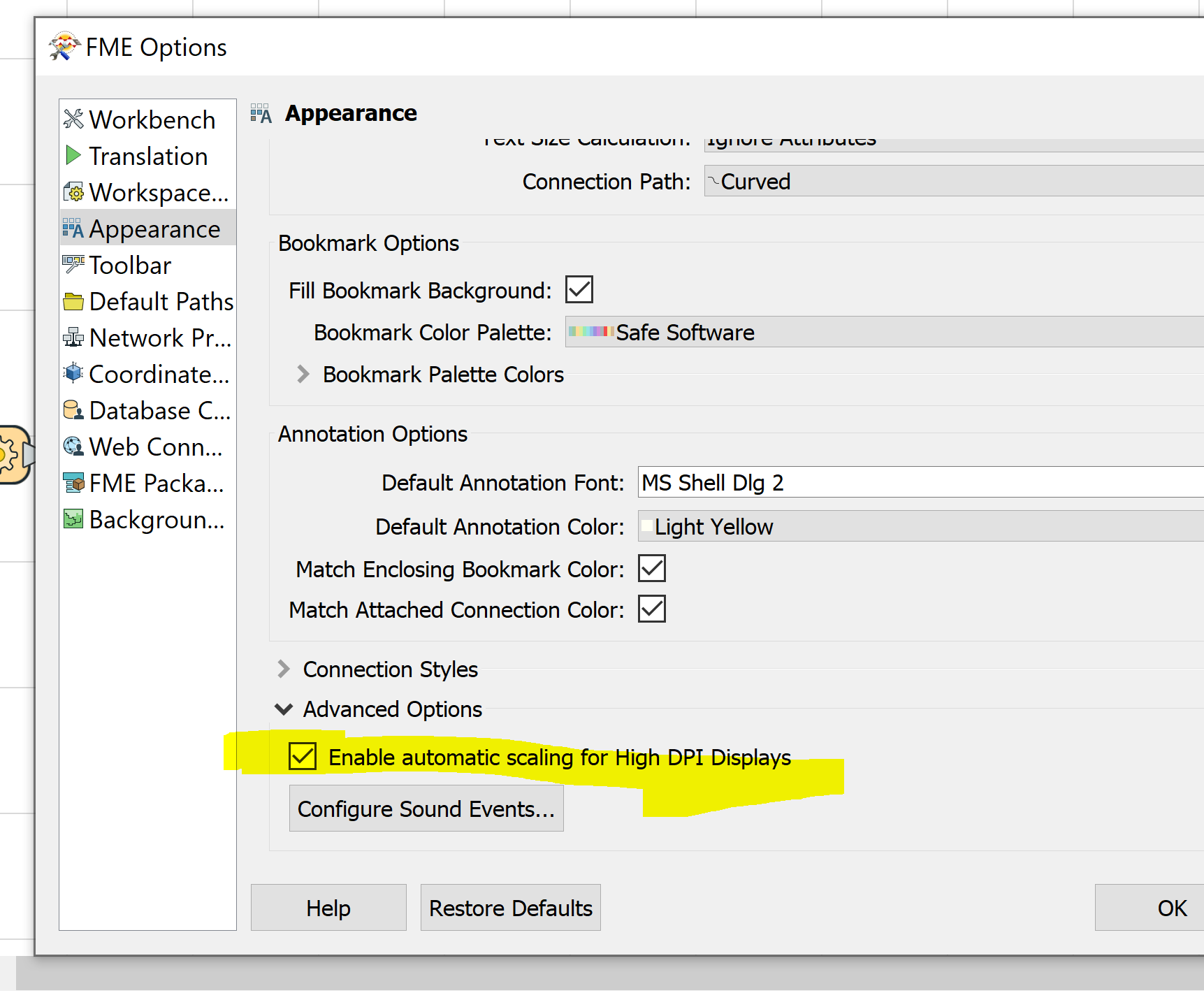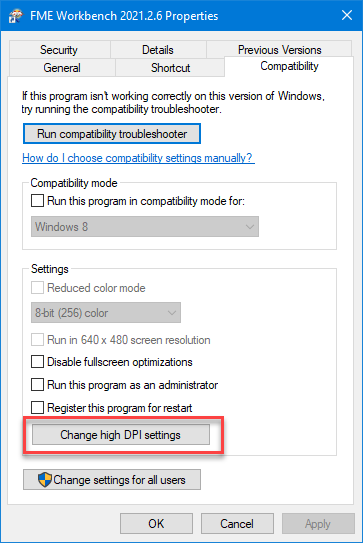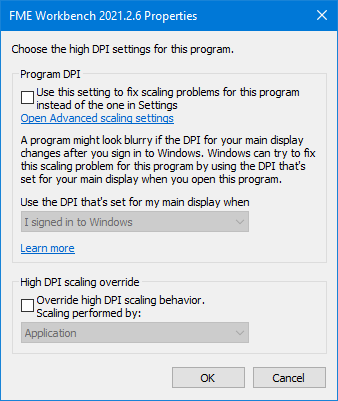I disconnected my external monitor to work on my laptop (not external monitor) from a different location. When I open up my FME Form workspaces, the transformer parameters font and icon sizes are really, really, tiny.
I saw the way to fix it was in FME Form go to Tool - FME Options - Appearance - Advanced Option and check “Enable automatic scaling for High DPI Monitors”. I have enabled this, closed FME Form, and re-opened it. I have unchecked it and did same. Nothing seems to make a difference.
Is there another way? I am using FME Form 2021.2.0.1.