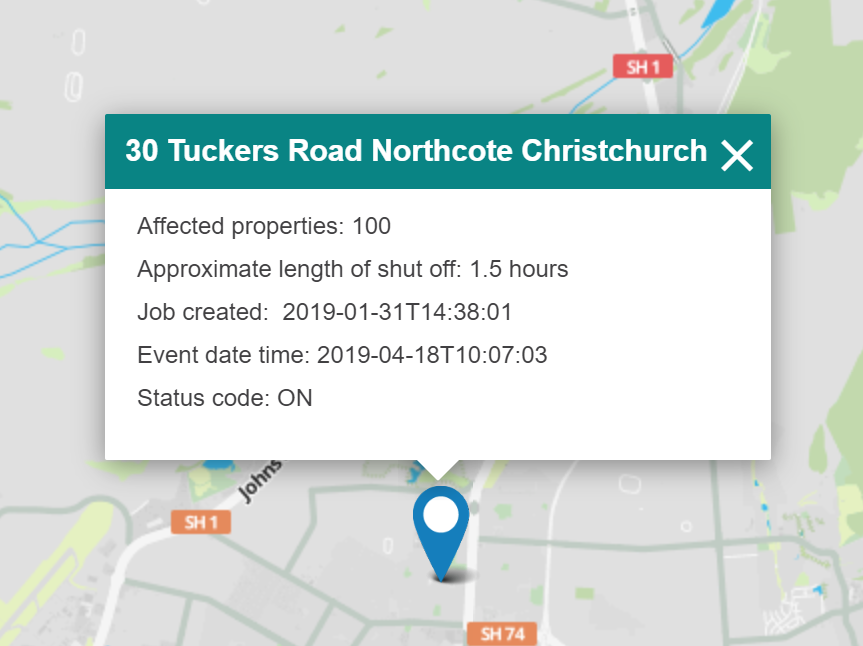Hi there I would like to scrape the data from this page. So want the lat/longs of the pins on the map and the background water outage data. I can't find an easy way to scrape the data and am just going around in circles trying to extract the data.
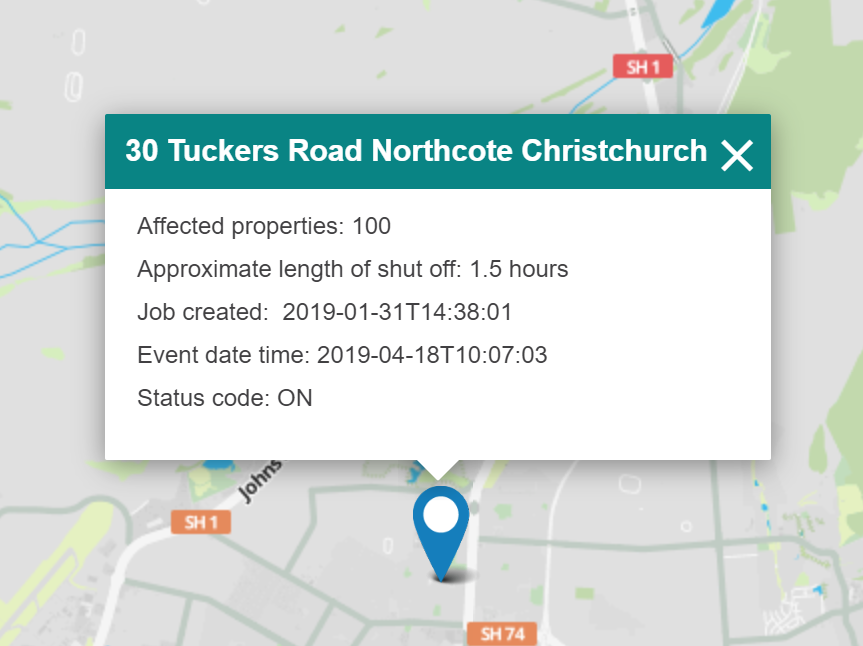
Hi there I would like to scrape the data from this page. So want the lat/longs of the pins on the map and the background water outage data. I can't find an easy way to scrape the data and am just going around in circles trying to extract the data.