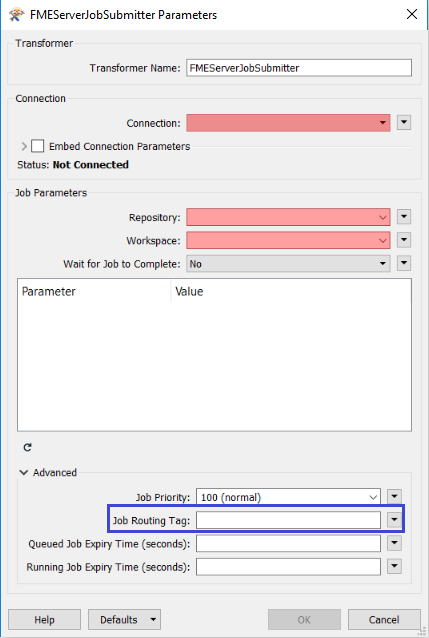In FME Server 2017 you can route a job to a specified engine by specifying the tag for that engine in the Job Routing Tag box in the Advanced panel of the Run Workspace dialog. However, I am calling the workspace from a workspace runner using the FMEServerJobSubmitter tool.
There is no facility in the workspace runner to enter the job routing tag. Also, when I publish the workspace runner to FME Server, there is no place to put in the job routing tag. I tried setting the FME_SERVER_REQUEST_PARAMETERS parameter to "tm_tag=my_engine_tag1" but it still failed when I ran the workspace runner because the workspace did not route to that engine.
Is there a way to set the job routing tag either when you publish the workspace to FME Server or when you call the workspace from the FMEServerJobSubmitter?