I have a column of data with a 10-digit alphanumeric value. I need to keep those values and in a new column return just the last 5 characters of that column
I thought it would be as simple as creating a new column in the attribute manager and then in the attribute column I put in the string function @Right(NODE_NUM, 5)
I have tried at least 4 or 5 different formatting methods, using quotes “ “ or extra parentheses while writing out the string function, but I am lost. I use this exact same string function in MapInfo all the time and it works like a charm. But when I put in these values in just inserts “e_num” into each row as e_num are the last from characters of NODE_NUM.
What am I doing wrong?
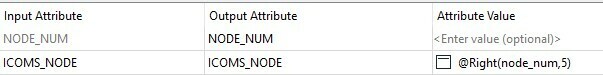
results in
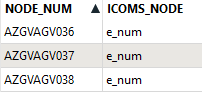
Thanks in advance






