Hi all,
I am working on a script to replicate a set of feature classes from one enterprise geodatabase that we use for transactional editing purposes to another enterprise geodatabase that we use for publication purposes for the organization. This replication script would be scheduled in FME Server to run on a nightly basis.
The issue is that the feature classes I plan on replicating have several domains and subtypes applied to them that don’t translate correctly.
I’ve been advised to use the ‘Resolve Domains’ functionality and change the configuration from ‘coded domain’ type to ‘char’.
My test workflow involves the below:
Copying the feature class via the ‘Import Feature Class’ tool in ArcGIS Pro into the target Enterprise Geodatabase to have the feature class available in both geodatabases
With FME:
Selecting the ‘Resolve Domains’ checkbox in the Writer at the outset, and using the ‘Insert’ and ‘Truncate Existing’
In the Writer configuration, changing the ‘coded domain’ type to ‘char’ and the ‘Width’ to 254
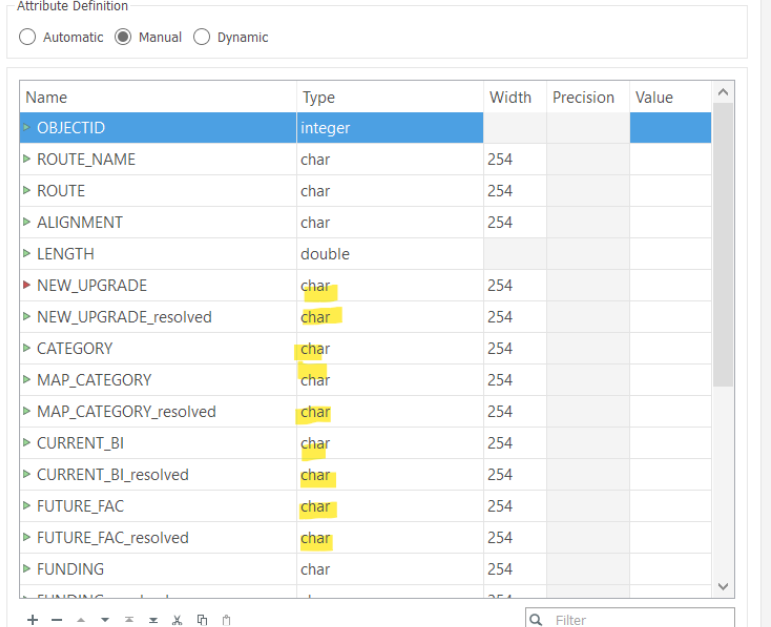
Configuring the attribute manager transformer parameters to ‘Remove’ the existing fields with domains and ‘Rename’ the _resolved fields to the name of the original field/attribute
When ‘Renaming’ the NEW_UPGRADE_resolved to just NEW_UPGRADE, it moves over the values from the _resolved to NEW_UPGRADE, without deleting the _resolved field
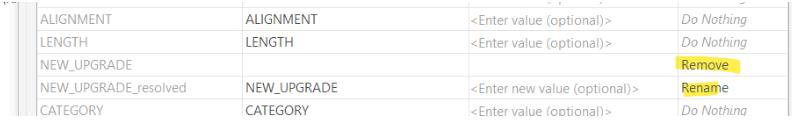
ArcGIS Pro:
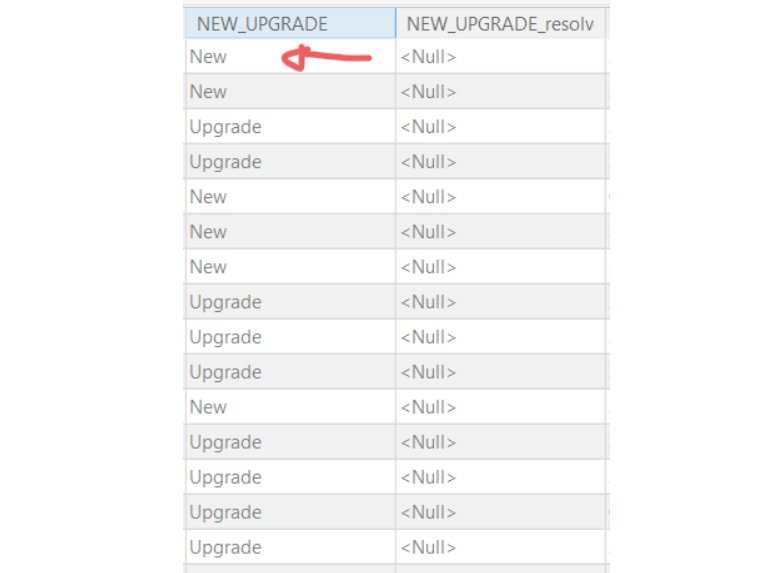
Tried an alternate workflow and configuring the Attribute Manager transformer configuration and ‘Removing’ the original field only
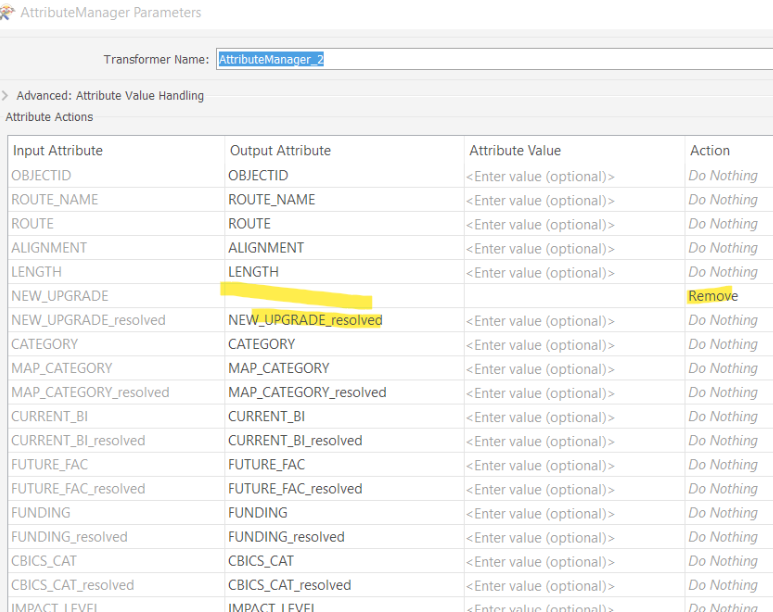
When running the Attribute Manager and removing the original attribute, and keeping the _resolved, it seems to delete just the values in the original attribute and not the whole original field itself.
ArcGIS Pro:
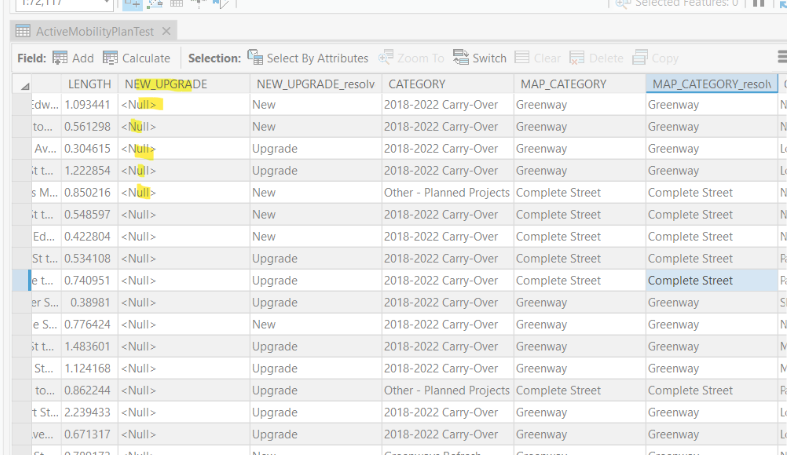
Regardless, in both circumstances domain values are passed through to the field and just text as expected in both original field and resolved fields, when examining it without the dropdown capability as expected.
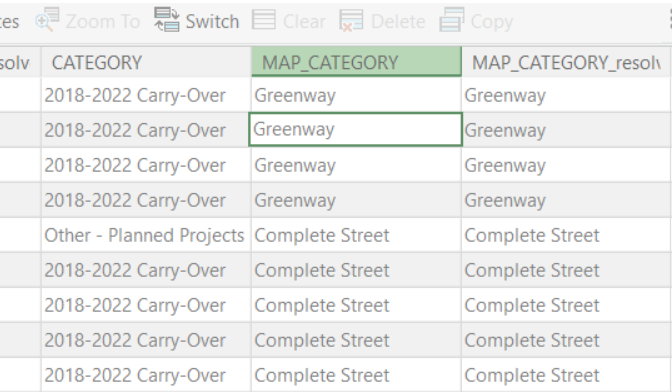
I have 2 questions.
How do I ensure that only the newly resolved fields show in the target resulting FC? Would the parameters still be the same in using the ‘Insert’ and ‘Truncate Existing’ options or is another workflow more applicable?
Or would it just be a matter of only exposing the required field in ArcGIS Pro prior to publishing?
Thank you!






