for ex in Arcgis(arcobjects) , i do this by creating a predefined list of fieldnames . i loop through predefined list to check if the fieldname exist ,if yes then i will read type,width,precion,length using pfeatlyr.FeatureClass.Fields.Field[j].Type,
pfeatlyr.FeatureClass.Fields.Field[j].Length
pfeatlyr.FeatureClass.Fields.Field[j].Name
similarly how can i achieve this in FME



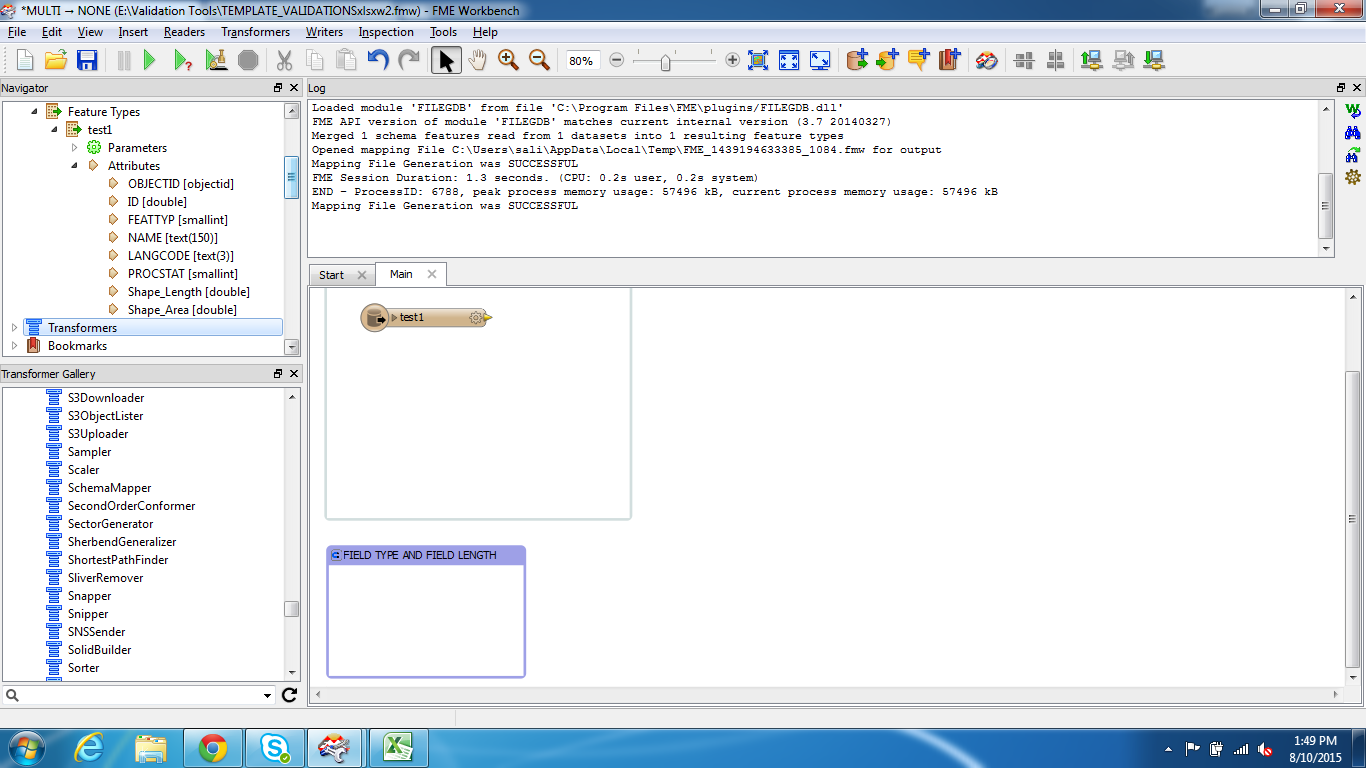 .
.