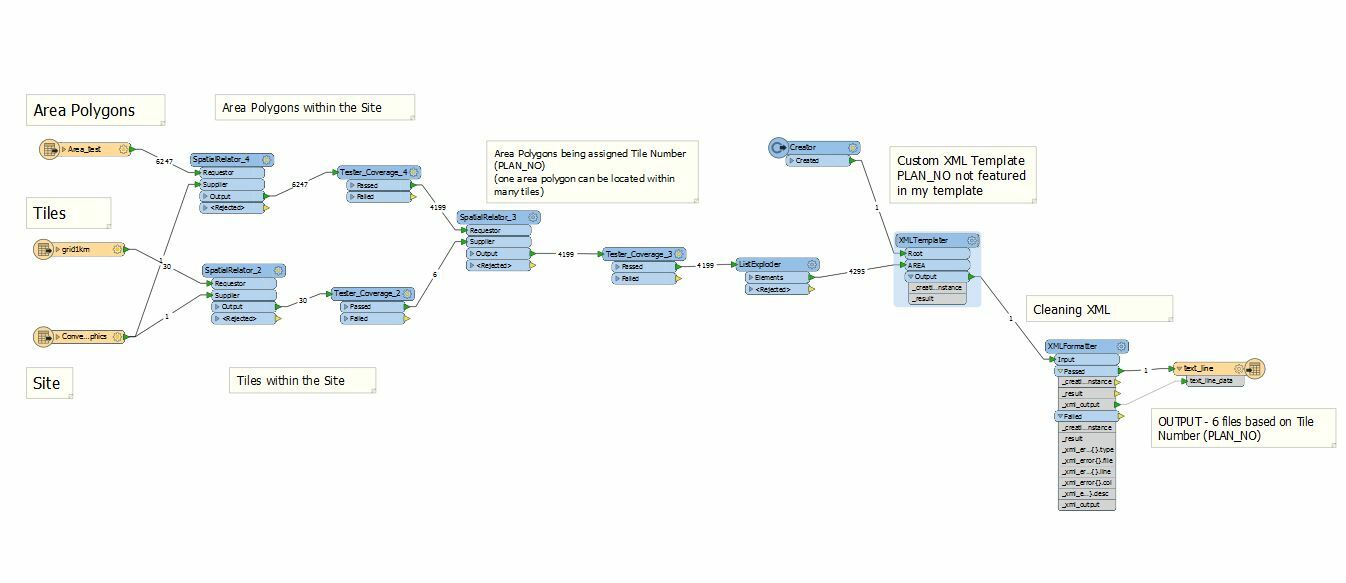Hello,
I'm reading a SHP file, splitting it into tiles and I want to write each tile into a separate XML using my own XML template (XML Templater -> XML Formatter -> AttributeFileWriter). Is some kind of fanout possible on AttributeFileWriter?
Thanks for help, Moni