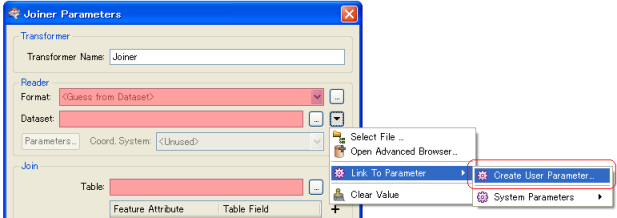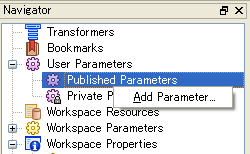I have concatenated joiners on my workbench and I am trying to create new user published parameters because the paths are being changed depending on the date of update.
The problem is:
The published parameter of the first joiner is created successfully, I move to the second joiner and create the second published parameter. When I click 'OK' the newly published parameter overwrites the first one.
What am I doing wrong?
Thanks in advance
Gianluca