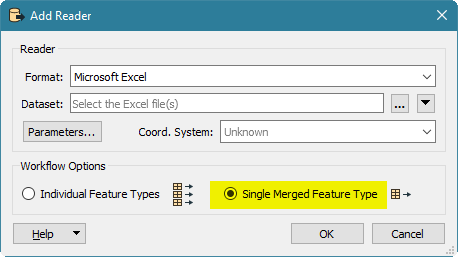Hey folks,
After some hours of Googling and of searches on this forum, I'm writing here to solve my problem.
I've built a huge FME Batch to do some stuff on IFC files with some Excel readers, ACAD readers, and CommandLine. But here isn't the problem, that Batch works properly when I run it 'alone'.
Here a quick overview of that Batch :
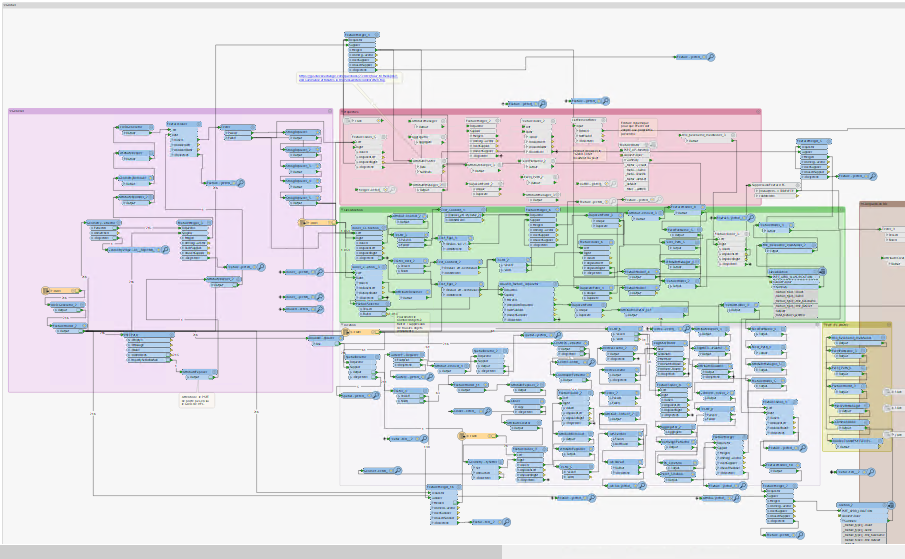
Everything is ok with that Batch, but then I would like to work with a PathReader and a WorkspaceRunner in order to work with all the IFC files of a folder.
So, I've set up that Batch which is really simple :
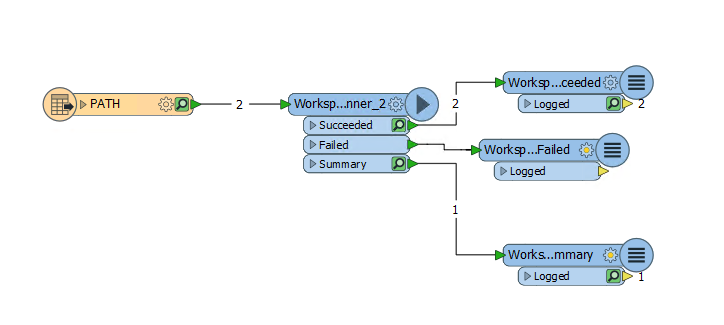
With these following parameters :
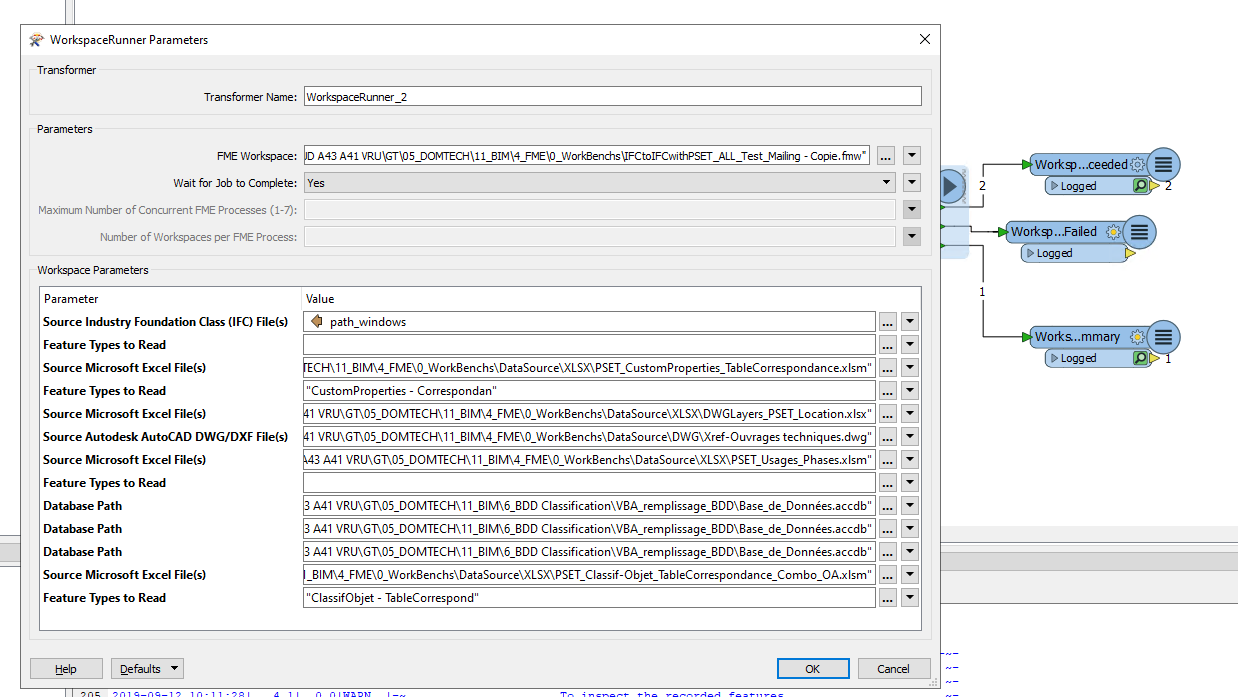
When I run the batch with a Pathreader and a Workspacerunner it seems to run properly too, but nothing happens then (i-e any files are created at the end of the Writers).
Does anyone already had those type of problems ? Do I need to set up something specific in the 'child' batch in order to run it with a folder reader ?
Thanks to everyone for your future answers,
Best.
Clem