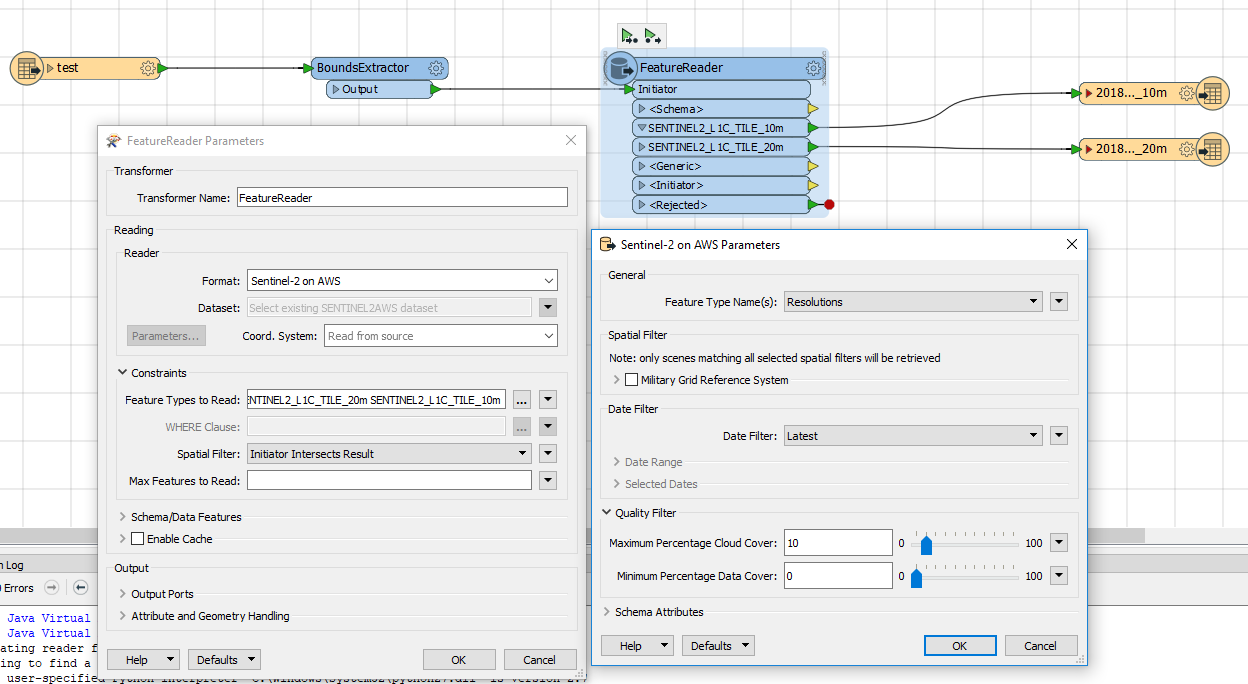Hi folks,
I am using the Sentinel-2 on AWS format within the FeatureReader transformer to download a Sentinel-2 image for a specific area. With the feature types for 10 meters and 20 meters resolution, I want to perform a radiometric/atmospheric correction with SNAP (Sentinels Application Platform). I tried to use the GeoTIFF writer and exposed all the format attributes but that does not seem to be sufficient to fulfill the required meta data.
Can you recommend a specific writer or a workflow to convert the radiance to (corrected) reflection values?
Thanks in advance,
André