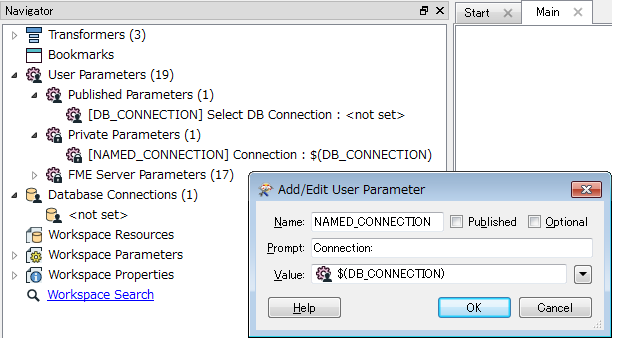Hi,
In workspace_01 I have a WorkspaceRunner transformer that runs workspace_02 that uses a SQLExecuter transformer.
The SQLExecuter utilizes a parameter to receive the Named Connection required (e.g., gisdata_01@SDEDB or gisdata_02@SDEDB, etc..) that's working great.
However, the issue happened within the workspace_01 with the WorkspaceRunner, unless I select from the available named connection to assign, the workspace_02 won't work successfully; i.e. assign by 'Attribute Value' or 'User Parameter' from the sub menu.
A closer look into the log window revealed how the parameter was interpreted/passed to the workspcase_02 as:
--SDE_NAMED_CONNECTION {\\<at>Value<openparen>_Named_Connection<closeparen>}
While it should be:
--SDE_NAMED_CONNECTION' `gisdata_02@<at>SDEDB' `
#FME 2016.1
Please help