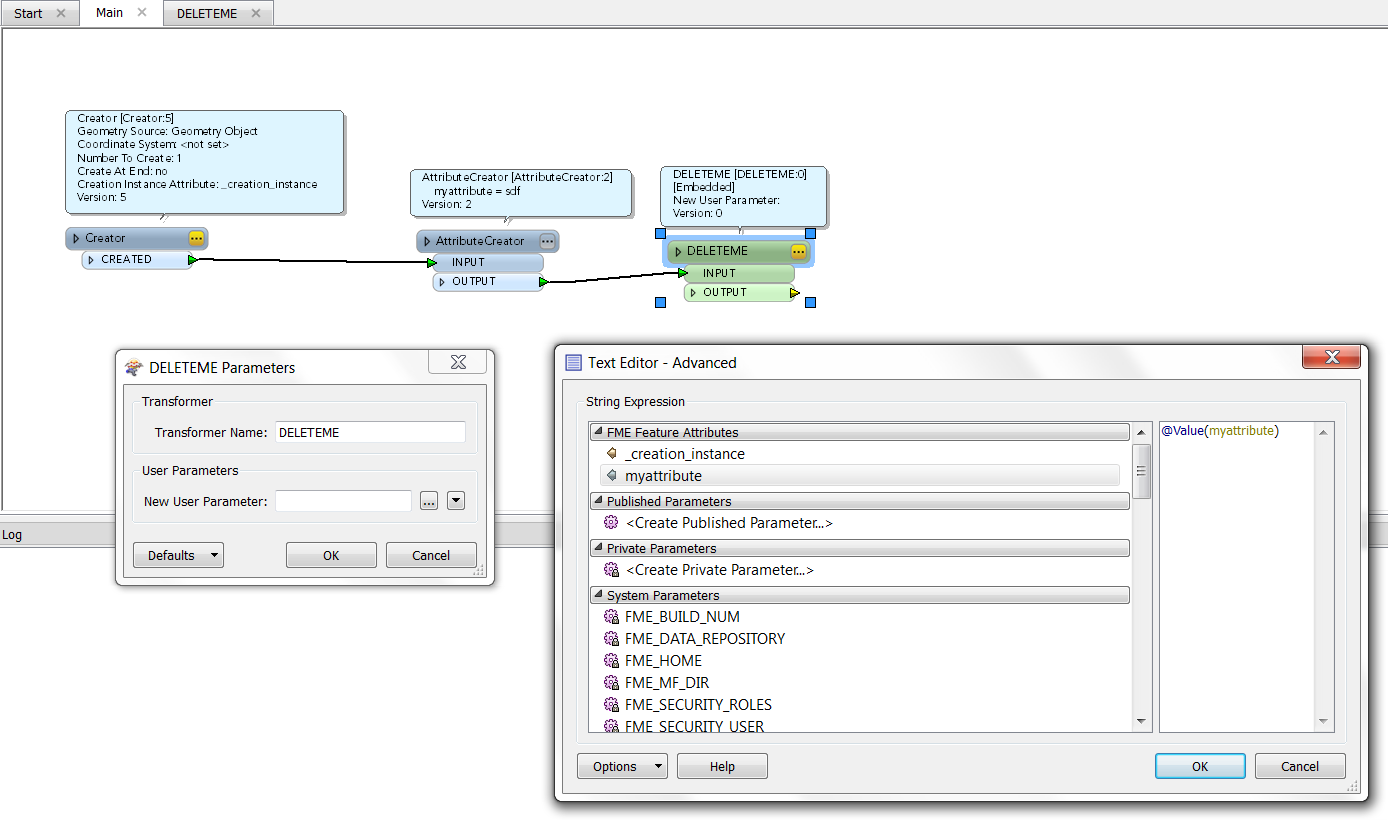I was curious if the behavior of published parameters from custom transformers changed in FME 2013, but I couldn't find the answer yet. Maybe someone can tell?
In his 'FME Evangelist' blog, Mark Ireland once wrote the following:
"Published parameters can be a little confusing too. Normally, once a parameter is published the end-user is prompted for a value at run-time. In custom transformers, this is a little different. When a parameter is published in a custom transformer, you can look at it as prompting the main workspace for a value; i.e. it appears on the parameters dialog for the custom transformer, but it doesn’t get used as a prompt at run-time. To prompt for a custom transformer value at run-time, you first create a published parameter within the custom transformer, then - back in the main canvas - locate that parameter in the Navigator window and publish it again."
For as long as I can recall, this is always how it worked and I never liked it. Not only because it is one of these things you easily forget when you're building your workbench, but also because it doesn't allow you to set a parameter dynamically, e.g. by a feature attribute. Now I'm not saying that it's impossible to achieve, but it would be a lot easier if we could just specify an attribute value as input for your own custom transformer (as we can do with most of the standard transformers) and that we didn't need to publish the parameter in the main canvas as well.
Does anyone now if this behavior has been modified in FME 2013? I still need to wait for 2-3 weeks until I get my copy, so I'm just too curious.. :)