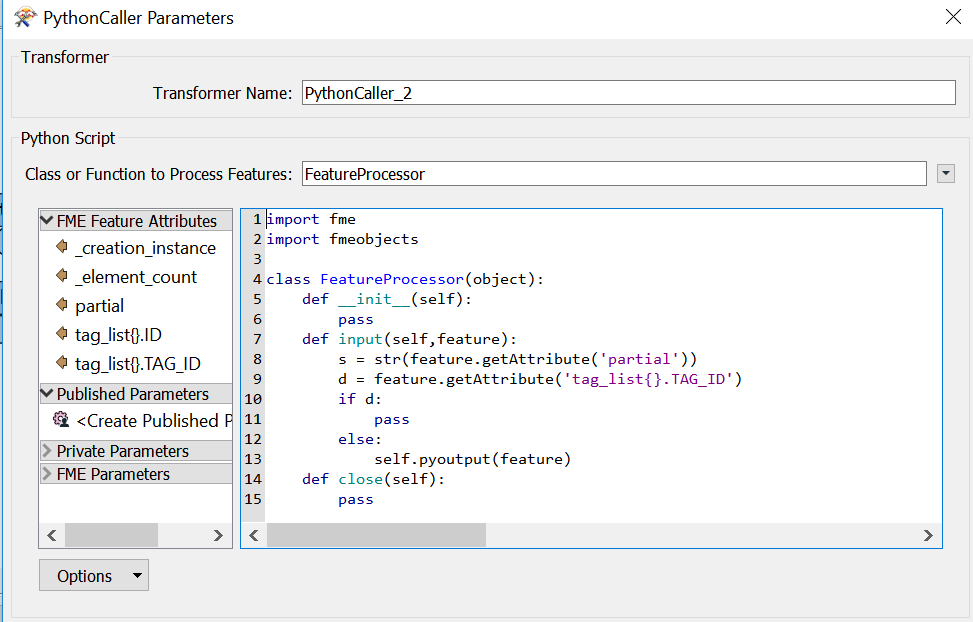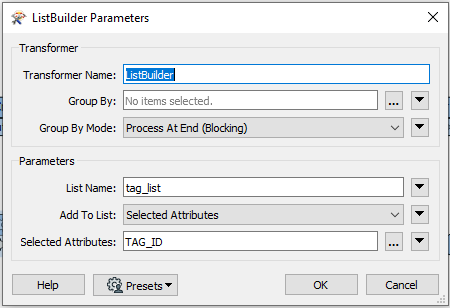i have two input tables and i am trying to find all matches that start with attribute 'partial' from the first input
in the attribute 'TAG_ID' from the second input
so i converted all 'TAG_ID' to a list 'tag_list{}.TAG_ID' but when i tried to iterate to do so the error
'NoneType' object is not iterable
appear to me
here's my code
s = str(feature.getAttribute('partial'))
d =feature.getAttribute('tag_list{}.TAG_ID')
matches = [i for i in d if s in i]