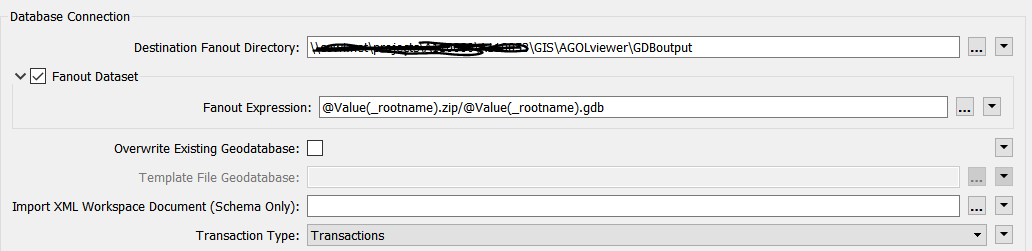I'm converting some DGN files to GDB and want to name the output files with the input filename. I have extracted the input file to an attibute called "_rootname" and done a fan out in the writer on the attribute name as shown here
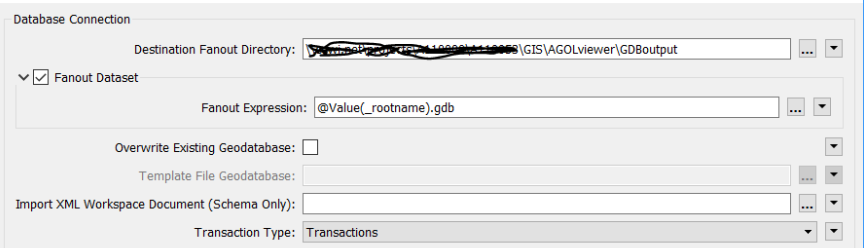
This works fine. But I want to zip the output file at the same time. What settings should I use? I've tried various things but can't get it to work.