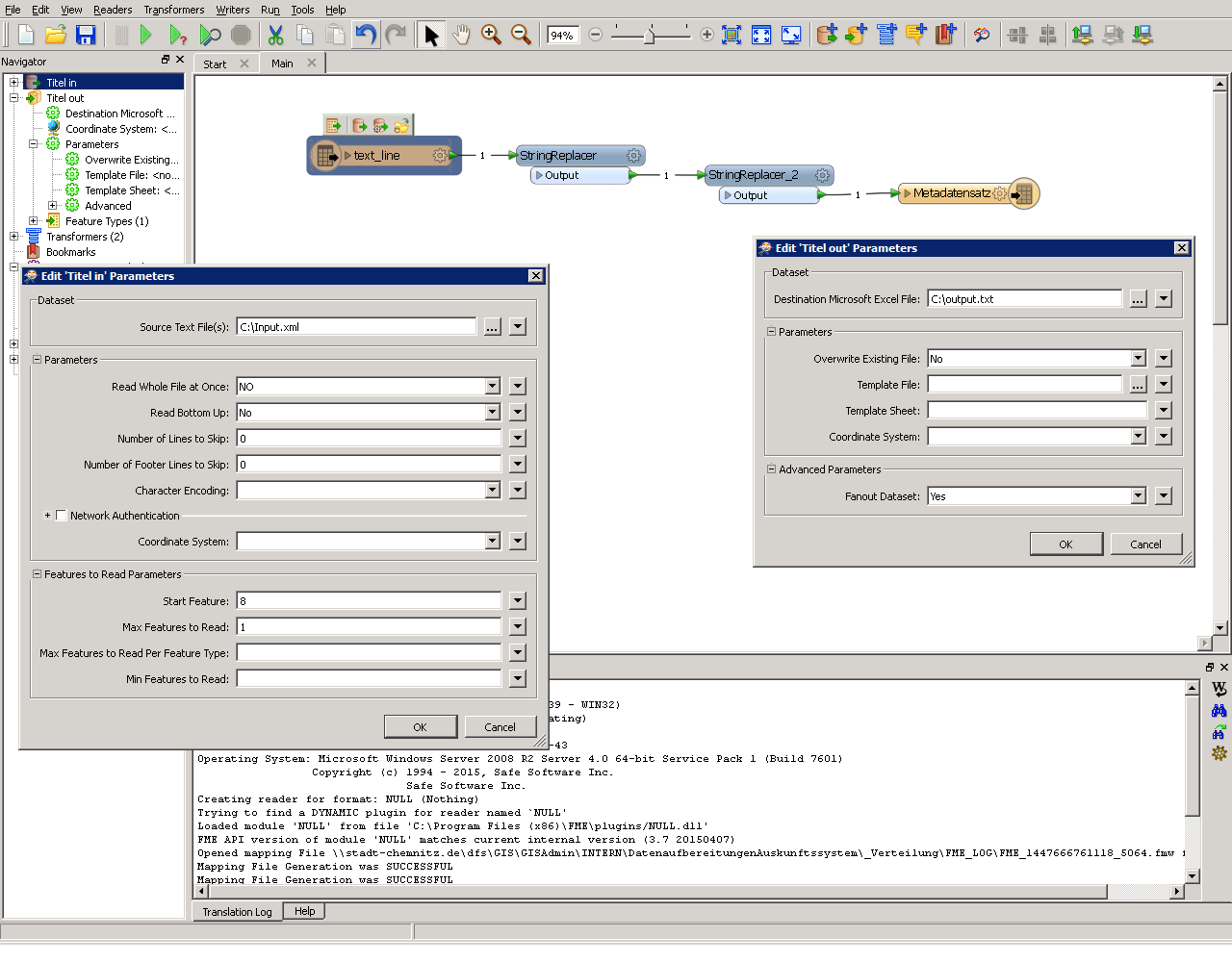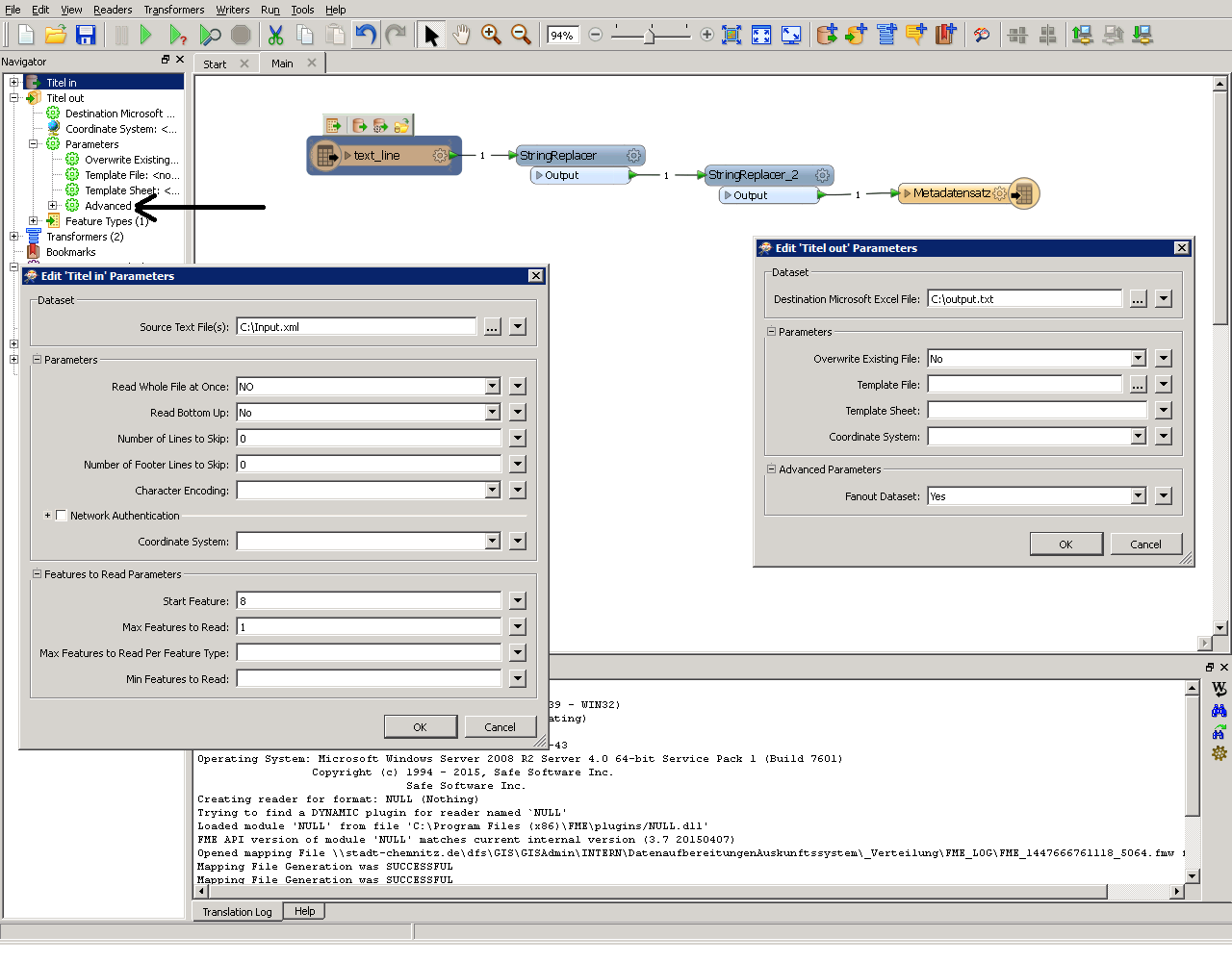I want to create a large number (100) of files with different filenames, depending on the name or attributes of the input files.
In detail, I have one Reader, reading 100 XML-Files, processing them (extracting different attributes etc.), and I want to write the contents to 100 text-files, but each text-file should be named after one (different) attribute.
Since User Parameters are not changeable through runtime and I have no Idea how to use attributes as parameterized filenames, I am stuck with this problem.
Is there a way to achieve that? Thanks.
(FME 2015 1.2.1 Win32)
Best Regards,
Ron