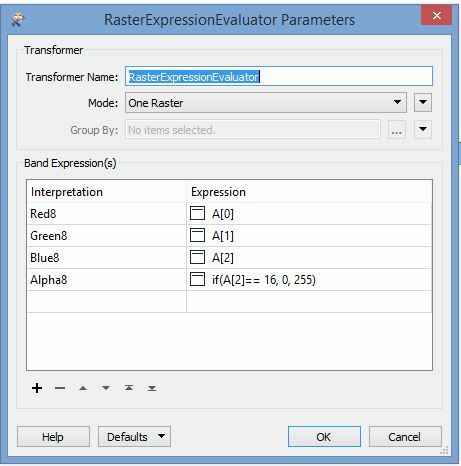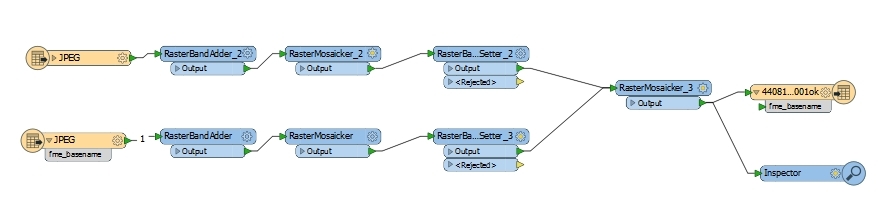I have multiple rasters, which I want to merge. These are scanned maps, in different pieces, georeferenced afterwards. Files are jpg, together with jgw (for georeferencing)
I "simply" want to merge them into one file (again, jpg with jgw), so that I have one map, one jpg.
Rastermosaicker and rasterbandcombiner are not ideal, as the maps have completely different height, width and rotation.
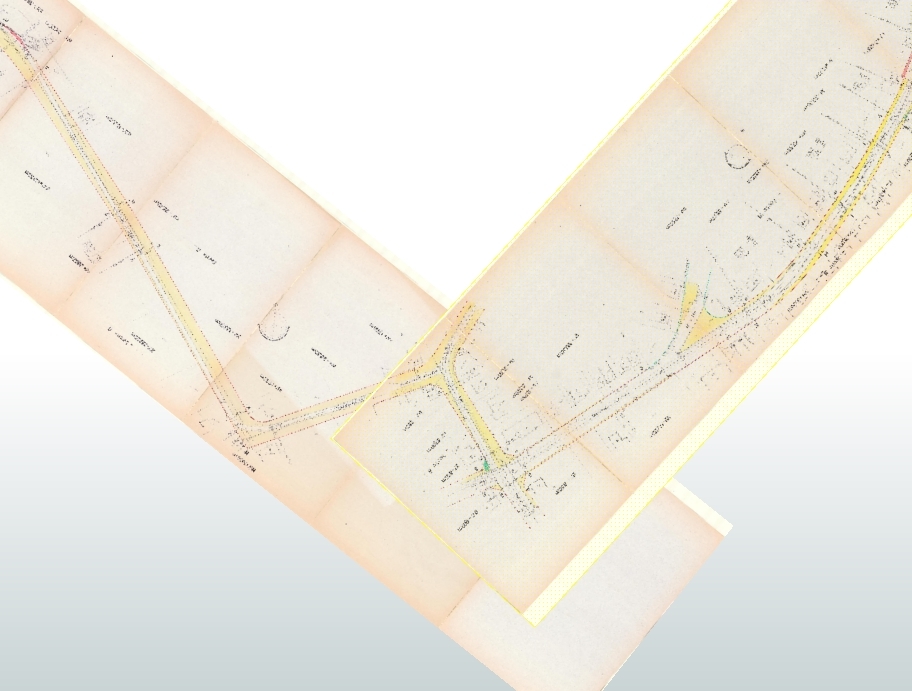
Printscreen of the overlapping maps, after georeferencing in FME data inspector.
It looks quiet easy, but I can't solve it :(
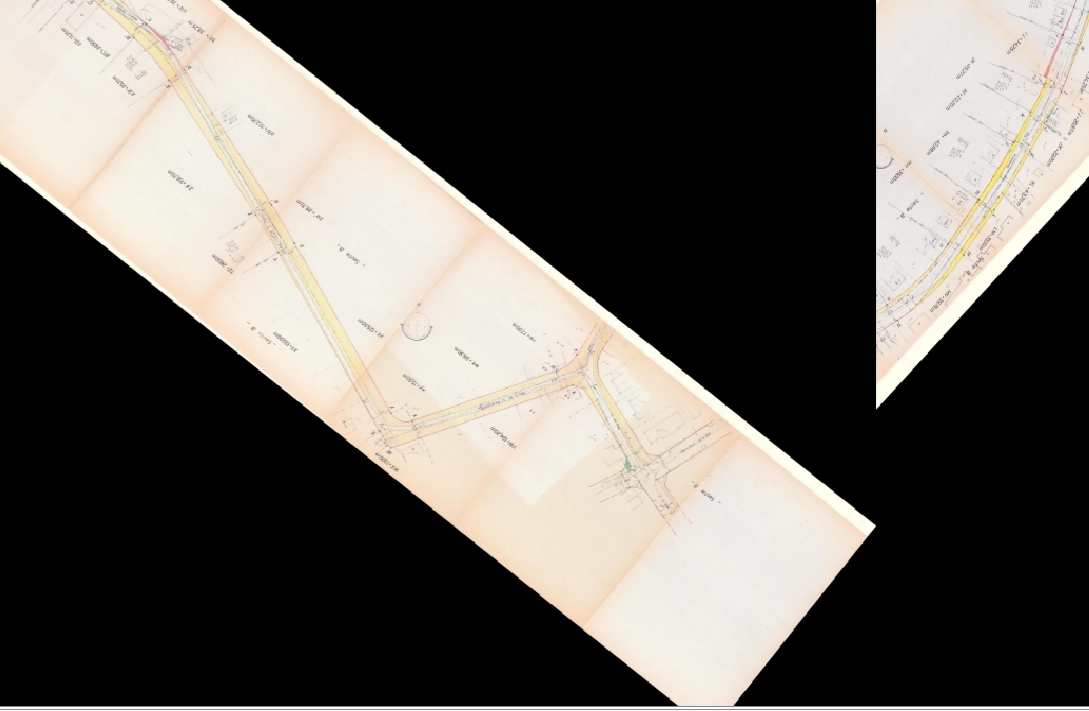
Result after using the rastermosaicker in FME data inspector.
Thanks for giving me some hints here!
With kind regards,
Ine De Cubber