I have a XML that i want to take out 2 values, name and title.
i have done it here;
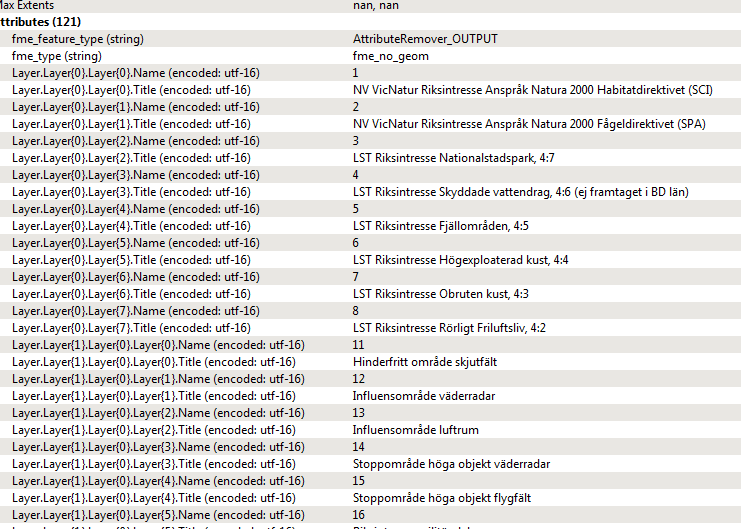
Now I have these attributes but now i dont know how i do to match layer title and layer name.
I would just want 2 attributes one for name and one for title
I have worked on this for a while and Icant get any closer to the result i want.
Attach the workspace.






