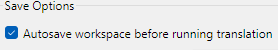Today, when I opened FME, I was surprised to find that none of my recent progress had been saved. I’ve been working on this project daily, usually leaving my computer on standby overnight. Every day, the project would reload without any issues, and even when I manually closed FME, the recovery pop-up would appear, allowing me to restore any unsaved changes.
However, today, FME didn’t offer the recovery option, and my workspace loaded without the latest changes. It was quite shocking. After some troubleshooting, I discovered that if you copy the workspace to a different directory and open it from there, the recovery option reappears. I did this and managed to recover my work, but I’m concerned that what I recovered might only be the most recent autosave, which was generated after I started investigating the issue.
I'm wondering if there’s a solution to prevent this from happening again, or a way to retrieve the exact progress I lost.
Additionally, is there a way to configure FME to automatically save progress directly to the main file instead of relying on a temporary file? I’d like to avoid this situation in the future.
Any help would be greatly appreciated!