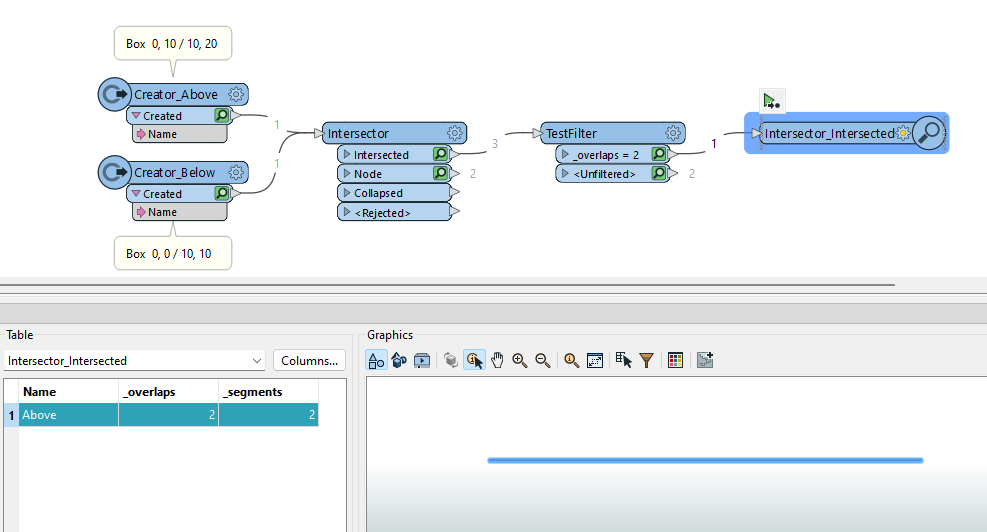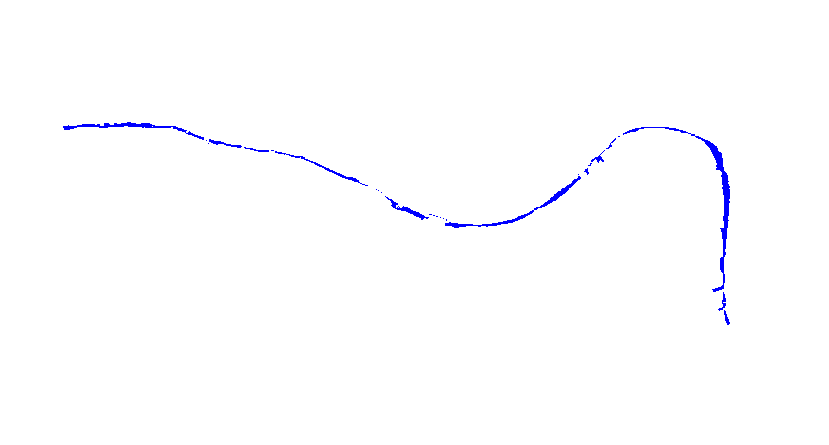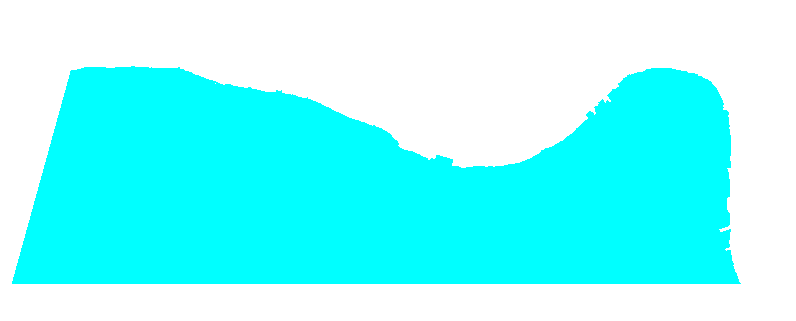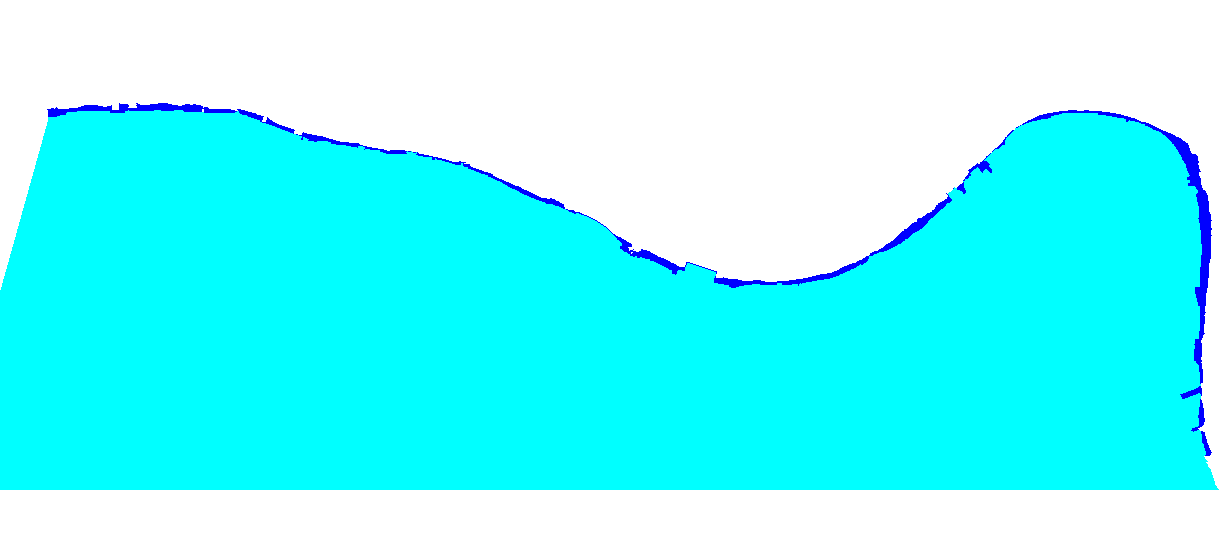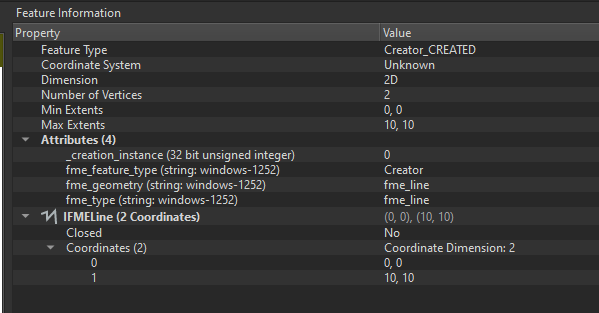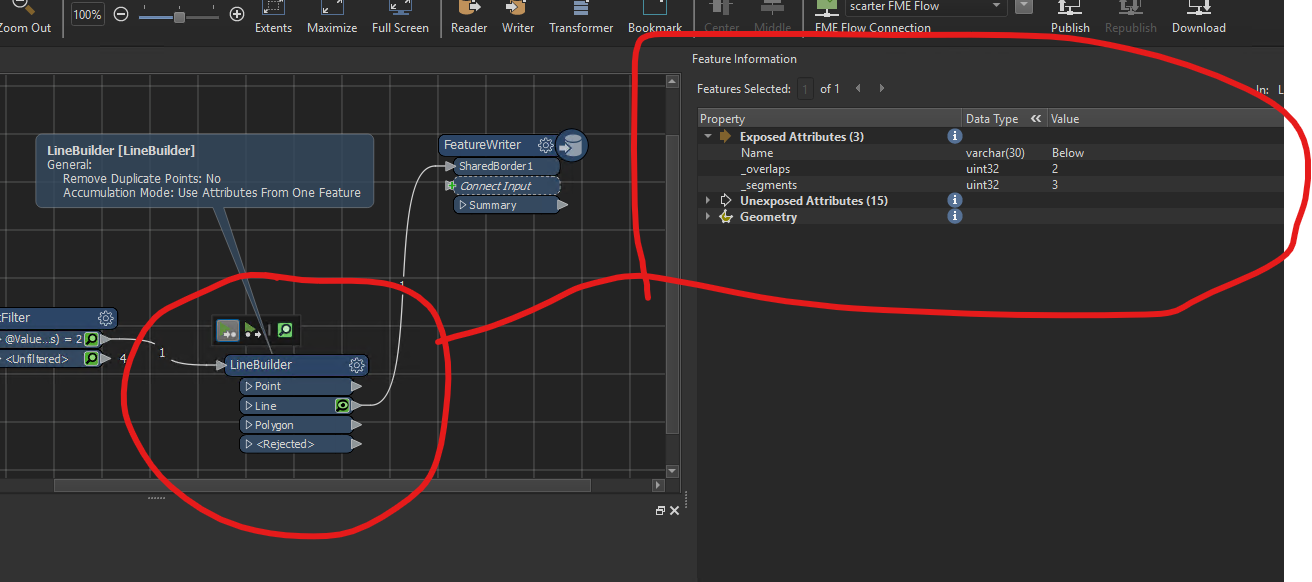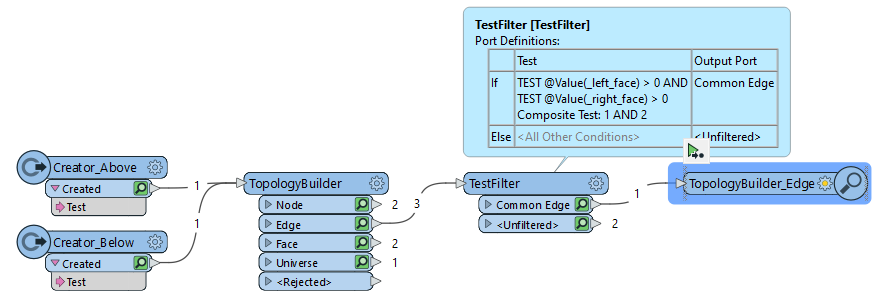Hello Forum,
I have two polygon datasets, each with just one object in it. The edges of the two polygons abut in places.
I’ve created a workspace where I‘m reading in the ‘Above’ polygon dataset and the ‘Below’ polygon dataset. I want to create a line feature of where they share a border.
To do this I’ve used an Intersector which gives me a new _overlaps attribute…
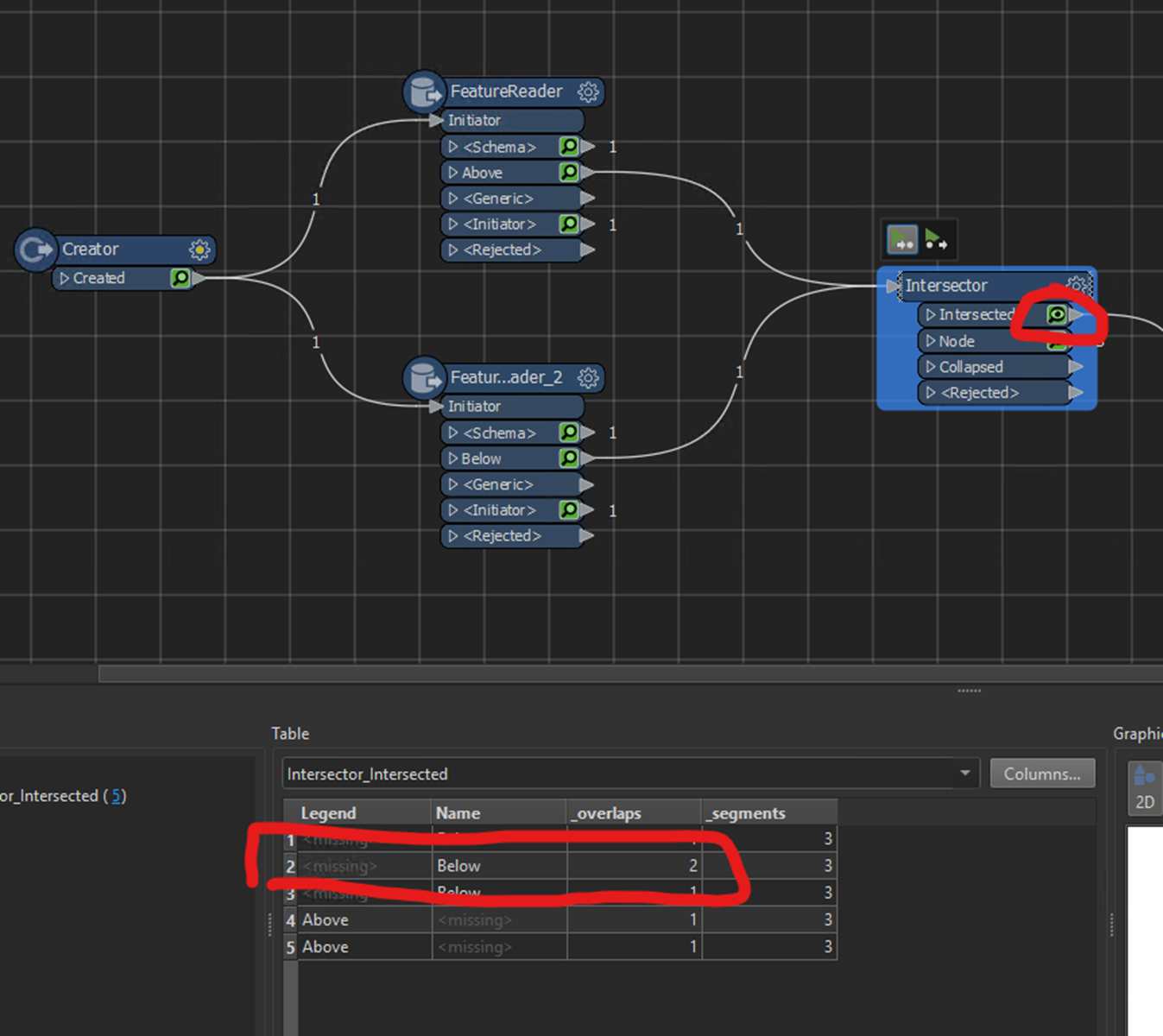
The exact line I require is where _overlaps = 2…
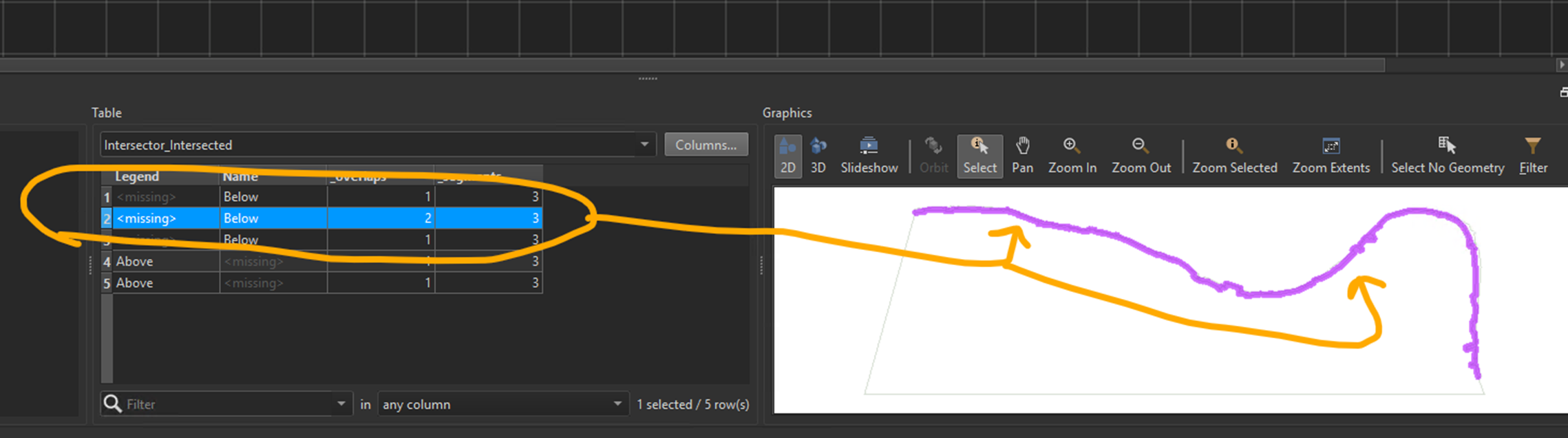
So, I added a TestFilter to filter out where _overlaps = 2…
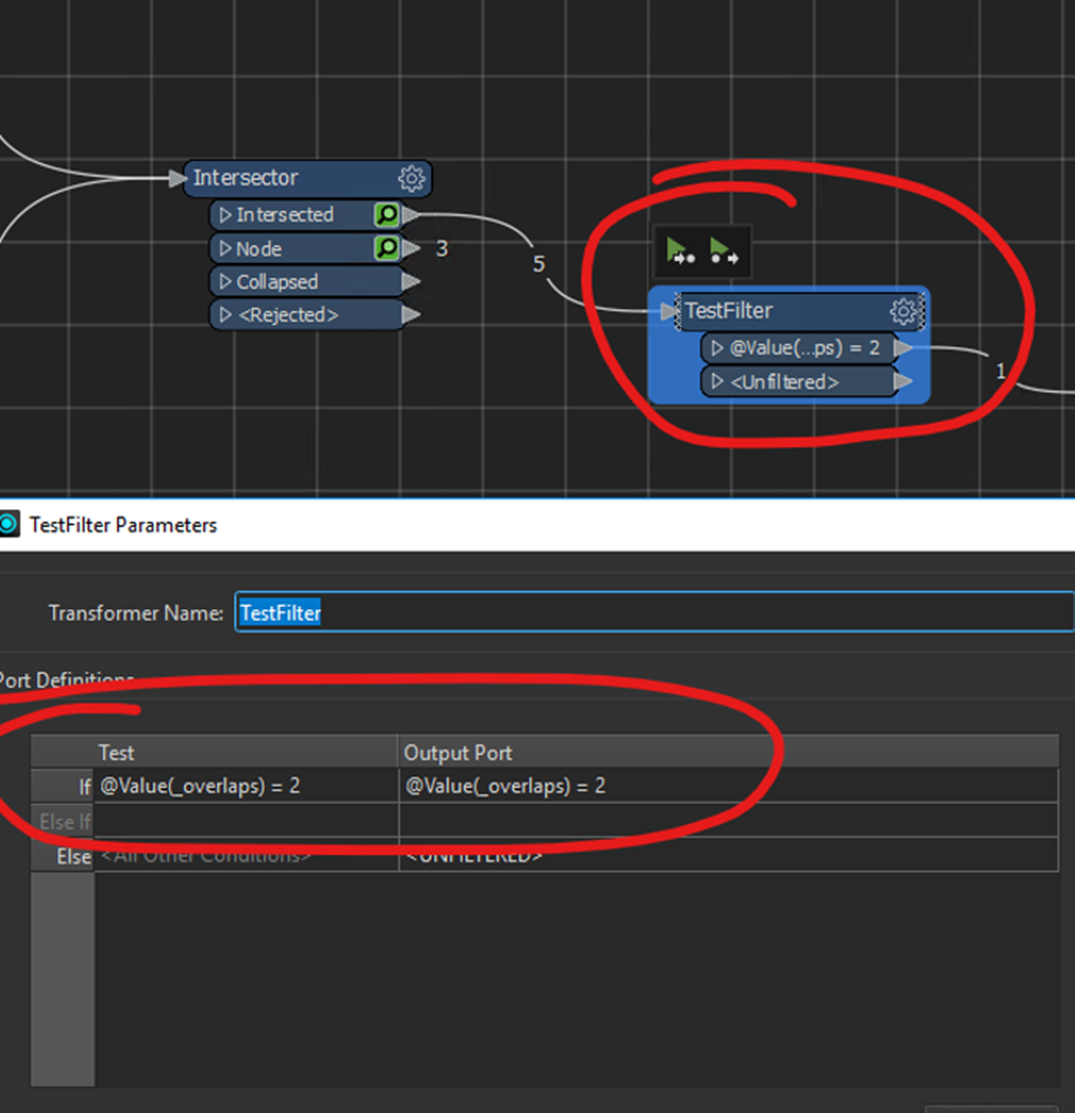
But when I wrote that to a new feature no geometry was created.
So, I added a LineBuilder, hoping that that would force the line to be drawn. But the resulting FeatureWriter is still not creating a line dataset - it creates a dataset, but with no geometry.
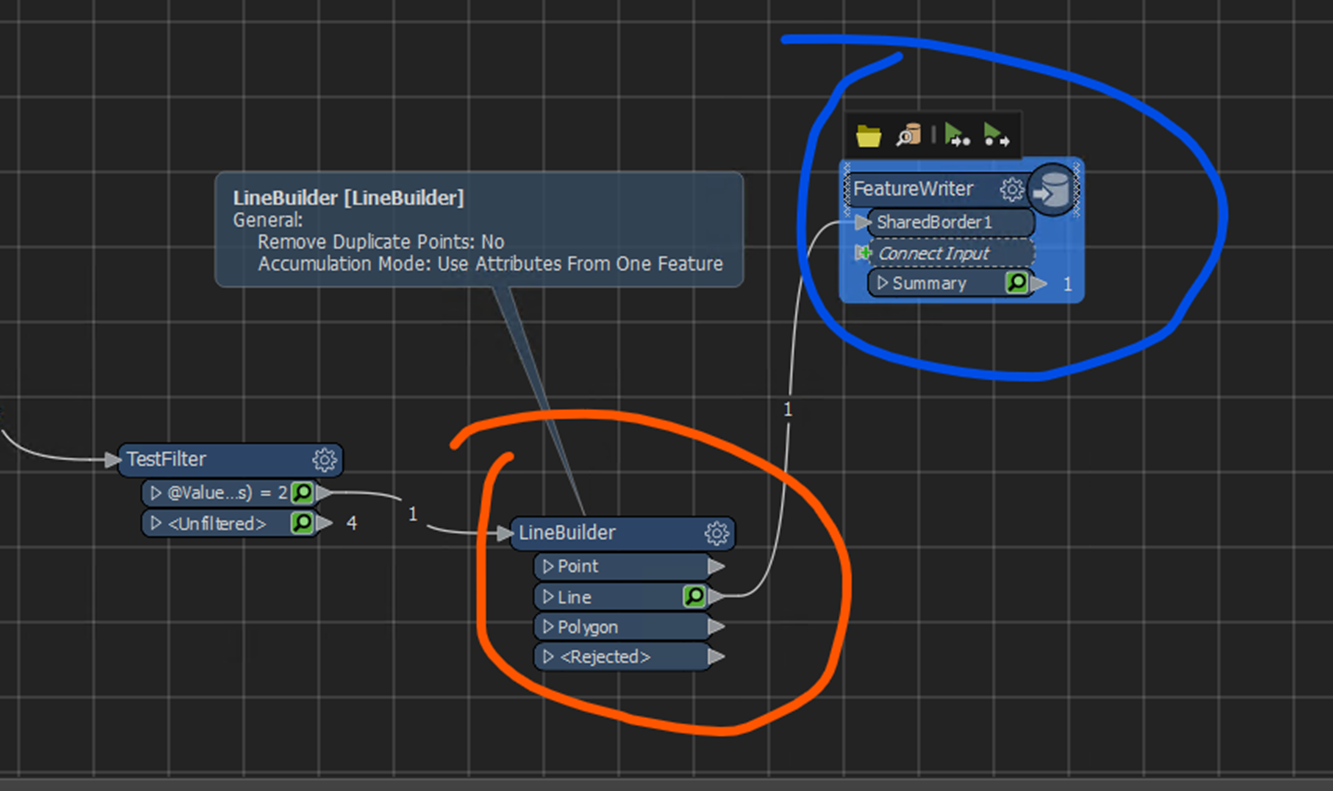
Any ideas?
Thanks,
Stuart