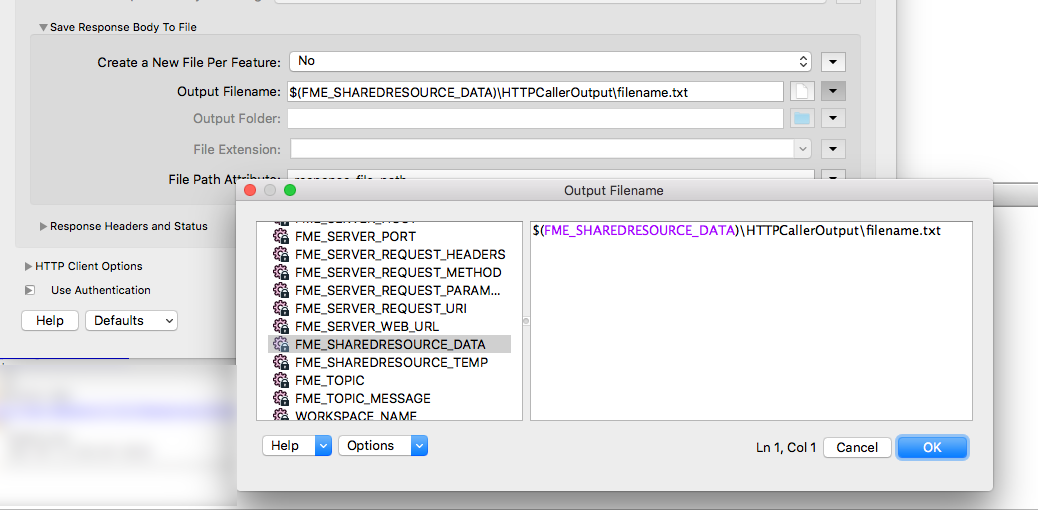Hi, the problem is, that I can't manipulate the directory to output filename in FME Desktop for FME Server, like using ${FME-MF_DIR}. It's also not working if I use an own parameter.
On FME Server there is always the file path of FME Desktop. It's only possible to manipulate the workspace file on FME Server by hand.
Is this a bug in transformer HttpCaller or do you know another way to define an FME Server directory for output filename?
I am using FME(R) 2017.1.2.0 (20171213 - Build 17722 - WIN64)
and FME Server 2017.1.2 - Build 17722 - win64
Best regards,
Matthias