I would like to the HTTPCaller to get info from a municipality website. I have an account on the website. It is my email address. But in reading some questions on here, it is not possible to send the username if it is an email (something with the '@' sign). Does anybody know if there's a workaround?
Question
How to use HTTPCaller and log in with @ in username
This post is closed to further activity.
It may be an old question, an answered question, an implemented idea, or a notification-only post.
Please check post dates before relying on any information in a question or answer.
For follow-up or related questions, please post a new question or idea.
If there is a genuine update to be made, please contact us and request that the post is reopened.
It may be an old question, an answered question, an implemented idea, or a notification-only post.
Please check post dates before relying on any information in a question or answer.
For follow-up or related questions, please post a new question or idea.
If there is a genuine update to be made, please contact us and request that the post is reopened.






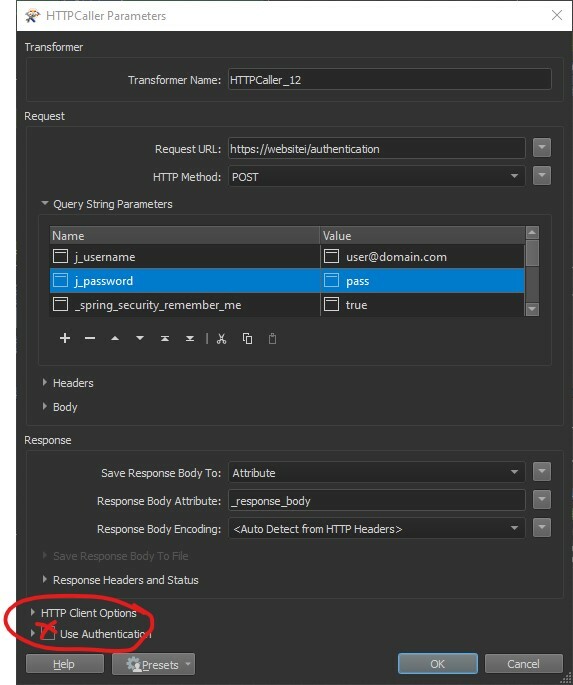 Alternatively you can authenticate throw a header or using Basic/Digest/NTLM by checking the Use Authentication and setting username and password there.
Alternatively you can authenticate throw a header or using Basic/Digest/NTLM by checking the Use Authentication and setting username and password there.