I've successfully made an S3 Web Connection and can write a file to a specific S3 bucket. I'm not seeing how to send the a file to a specific folder within the bucket using the S3Connector transformer settings. See attached screenshot. I have the Request Action set to "Upload."
There are input fields for Bucket and Path. I want to upload a file to my bucket "testBucket" and place the file in a subfolder named "Files" that's in a project specific folder named "$(projectName)." In S3 that's testBucket > $(projectName) folder > Files folder > file.png
As it is, the Bucket input has to match the S3 bucket name you are uploading to, but it also creates a new folder with your bucket name, and the Path input creates a subfolder within that bucket. In S3 that's testBucket > testBucket folder > $(projectName) folder > file.png.
Any suggestions on how to target testBucket > $(projectName) folder > Files folder > file.png?





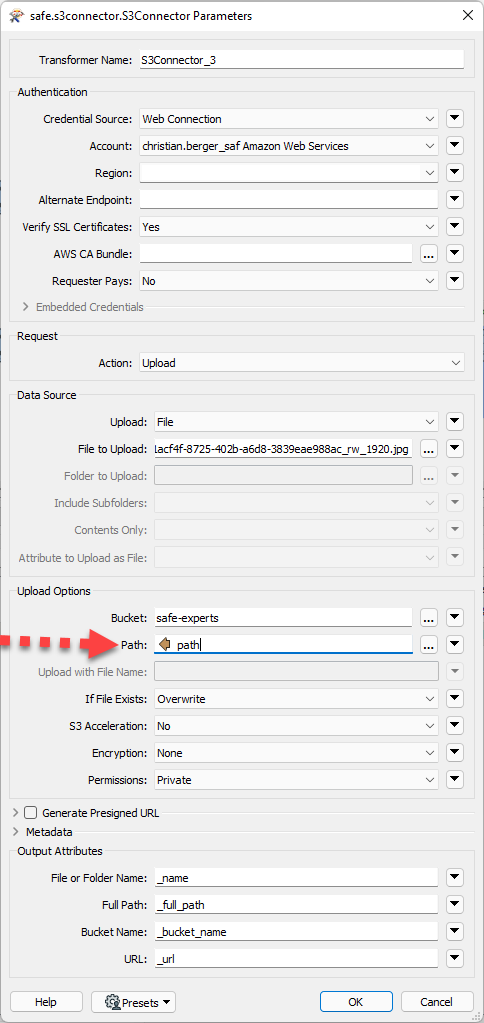 You can also do this with a published and private parameter in case you don't want to create an attribute.
You can also do this with a published and private parameter in case you don't want to create an attribute.