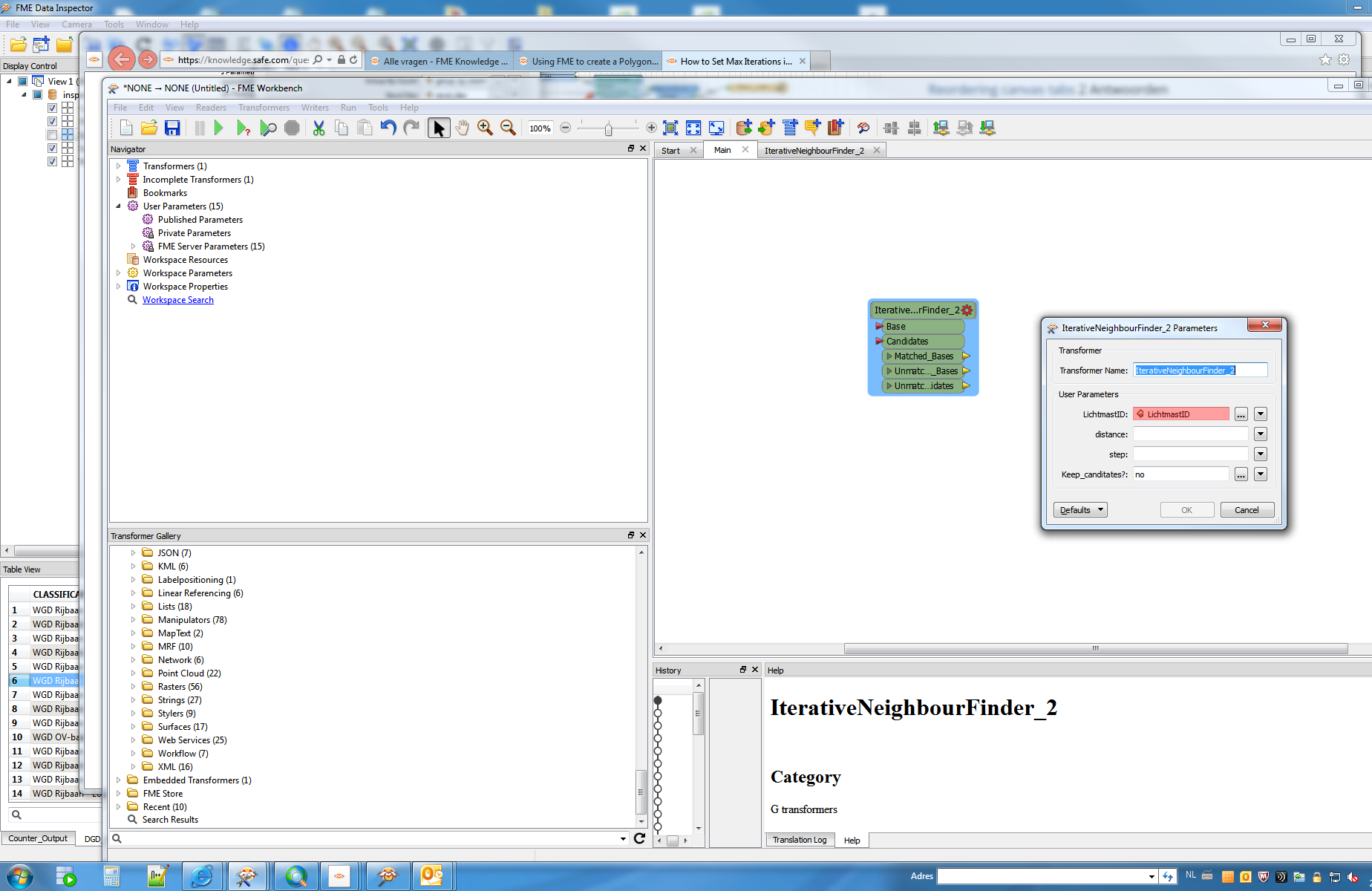I have created a custom looper transformer and embedded the saved FMX file. I may be (probably) doing something wrong or missing one key terminator of the looper but if I set the MAX ITERATIONS manually, the results work perfect.
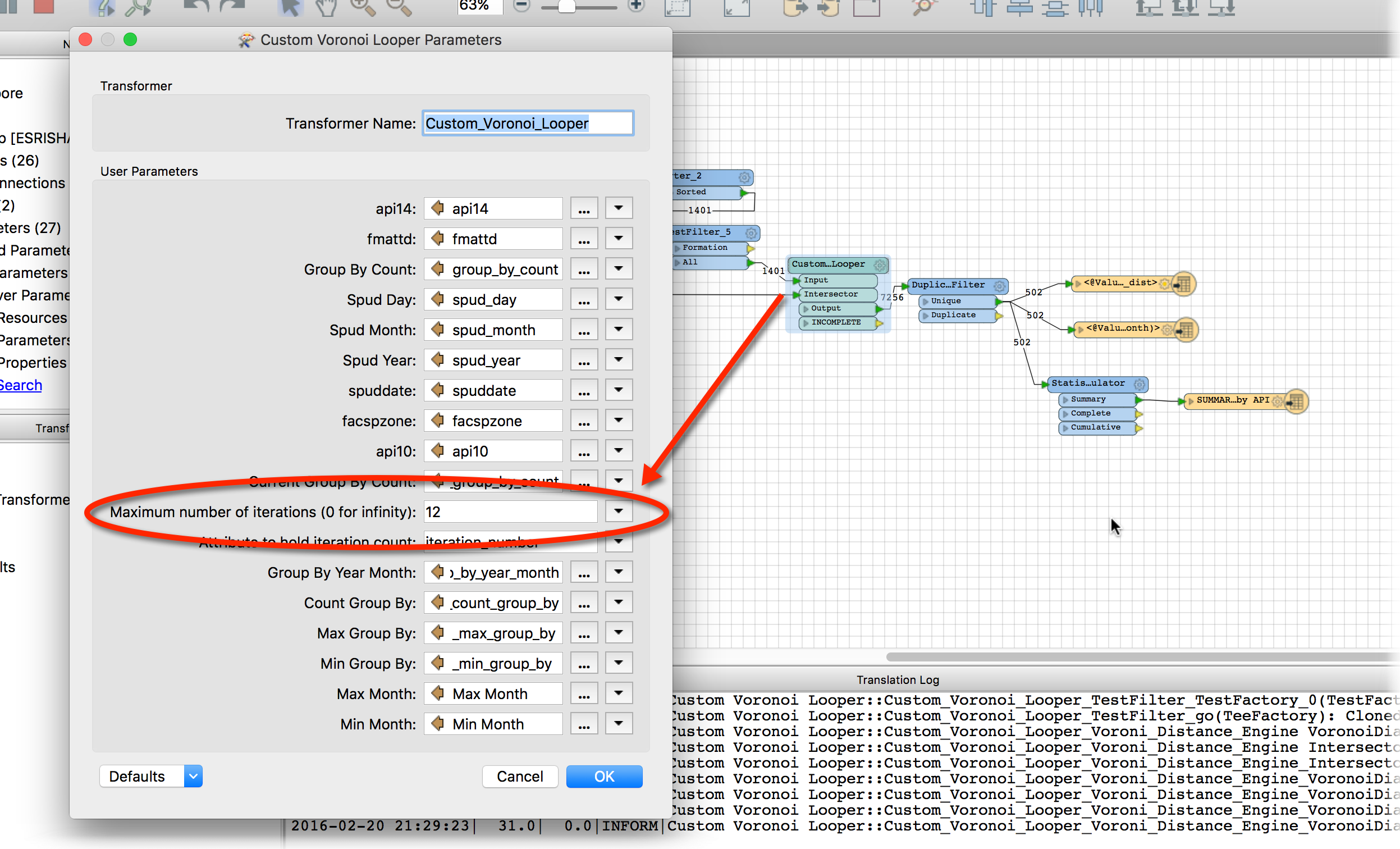
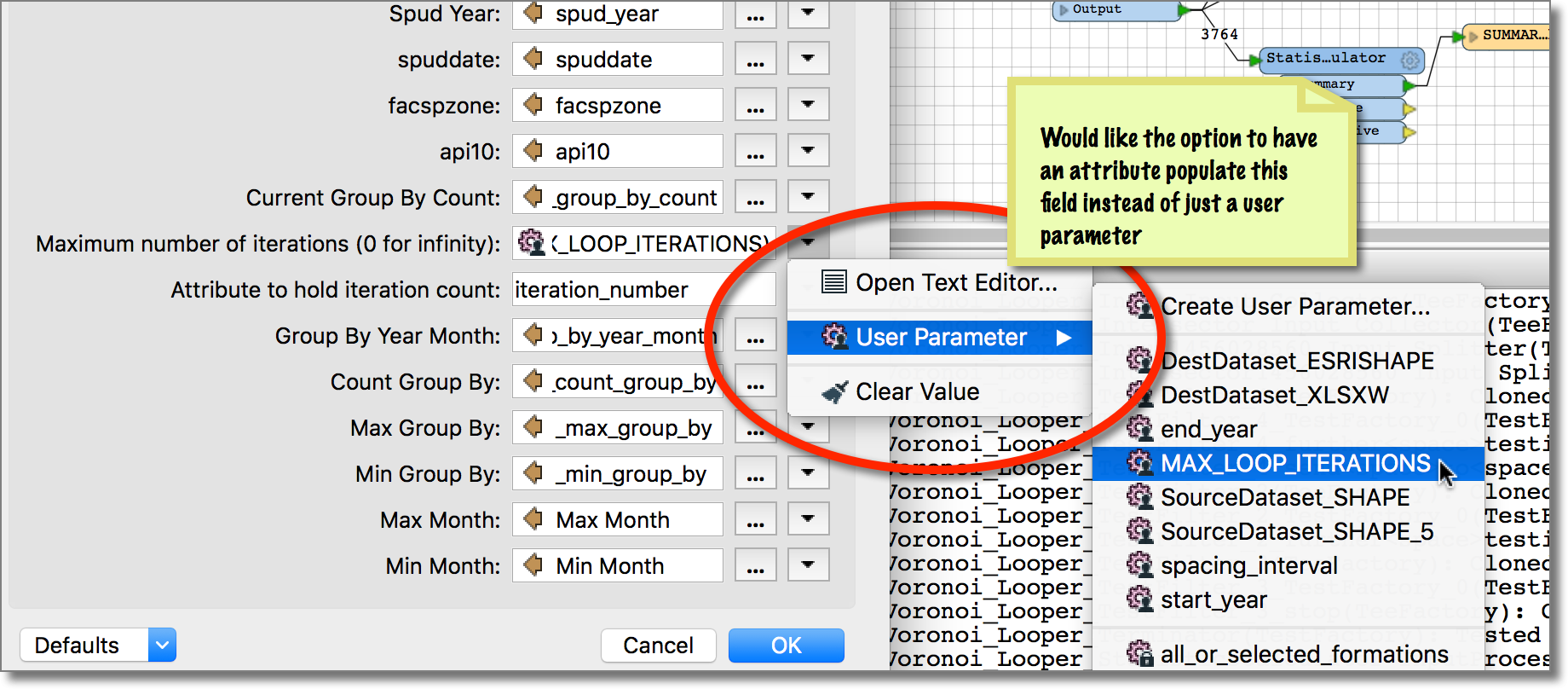
For example, I am running a loop that calculates the cumulative effect of the data monthly meaning that I send the results of the sample out as well as loop them back in. Again, I have this part working perfect but I can't stop the machine at the end programmatically. Either skynet is learning or I screwed up.
I can set the MAX iterations via a published parameter and it does work as expected, but when I hand this over to a less diligent client I foresee trouble. If they want to run it iteratively for 3 years (of the dataset), they have to manually enter a max iteration count of 36 (it's setup in months right now.)
I do have a calculated max column so if I could somehow set this via an attribute, all would be well.
Any thoughts?
FME 2016.0.1 Build 16174. I have tried on both OSX and PC to no avail.