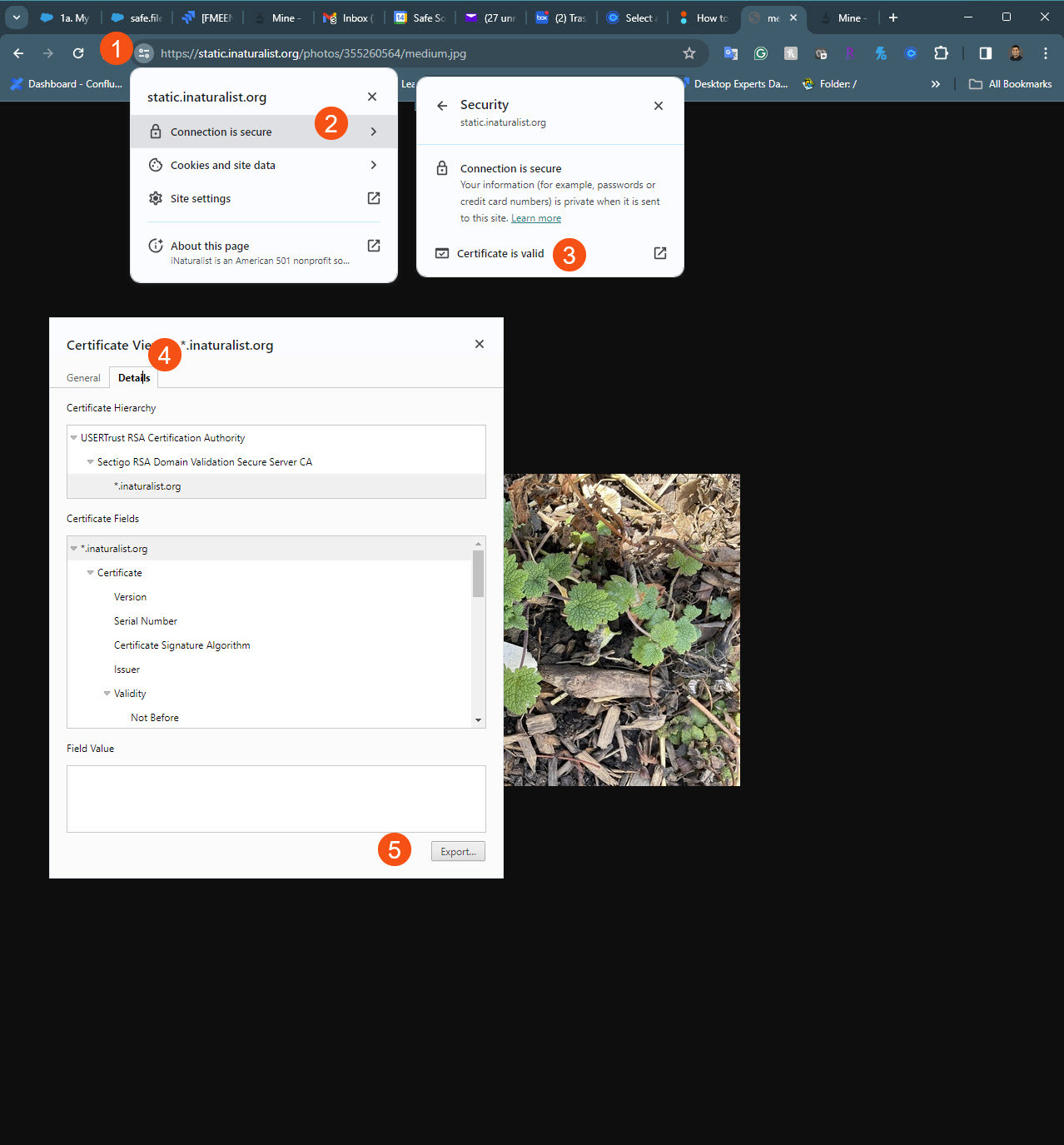Running into issues while running a workspace
f_85 (HTTPFactory): [4]: HTTP transfer error: SSL connect error
f_85 (HTTPFactory): [4]: Please ensure that your network connection is properly set up
f_85 (HTTPFactory): [4]: No proxy settings have been entered. If you require a proxy to access external URLs, please ensure the appropriate information has been entered
f_85 (HTTPFactory): An error occurred while accessing the URL 'https://static.inaturalist.org/photos/355260564/medium.jpg'
The below feature caused the translation to be terminated