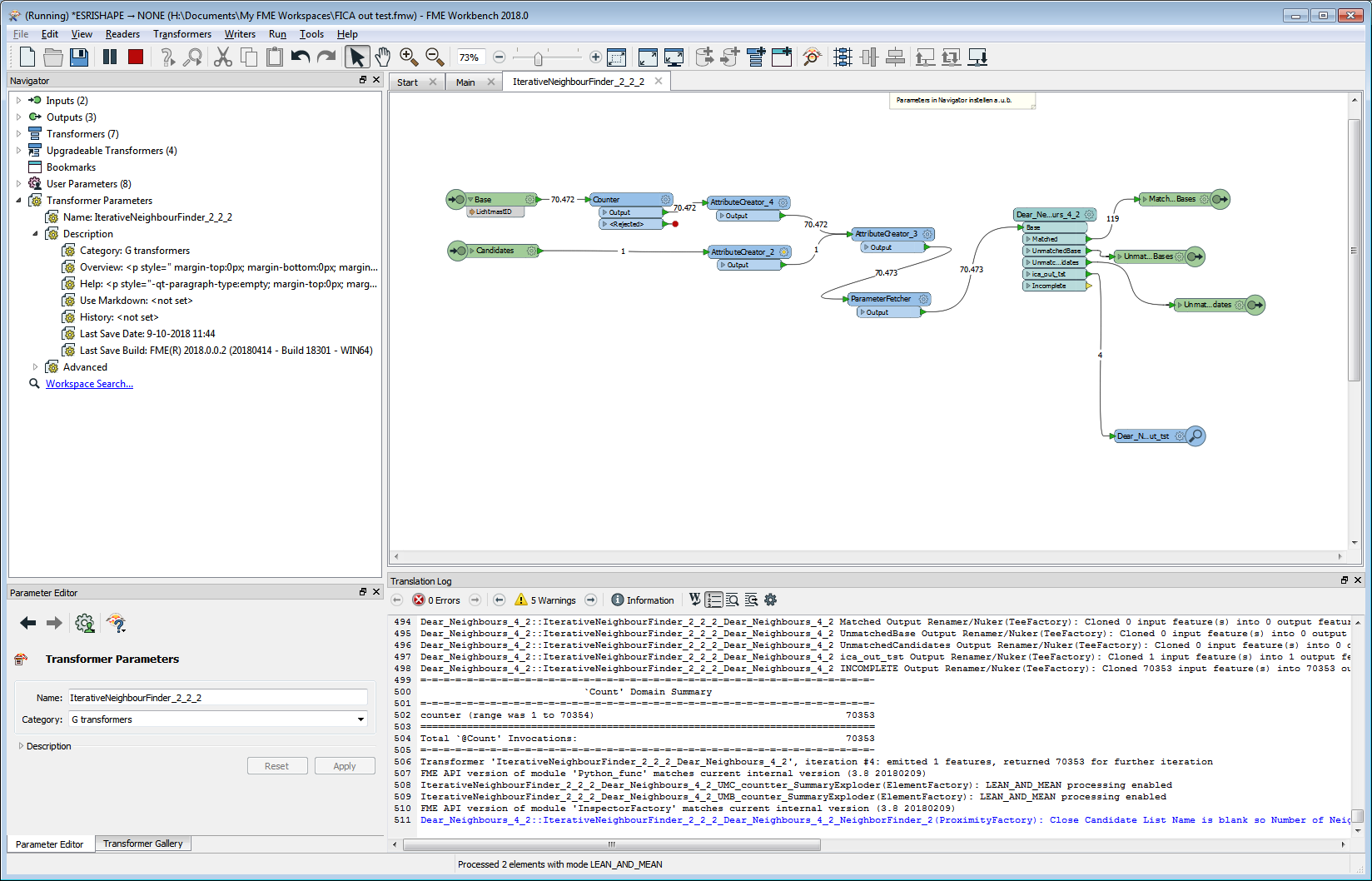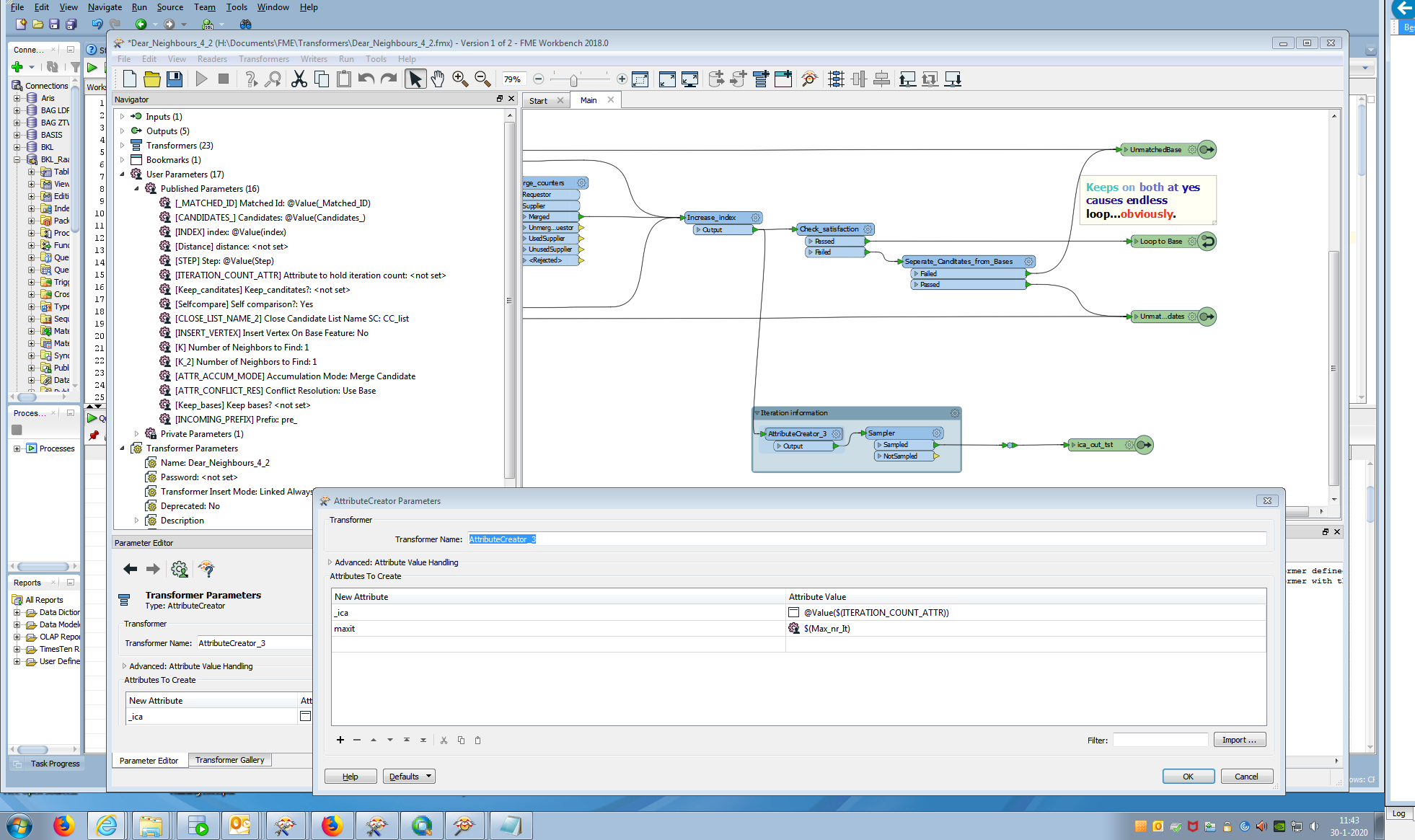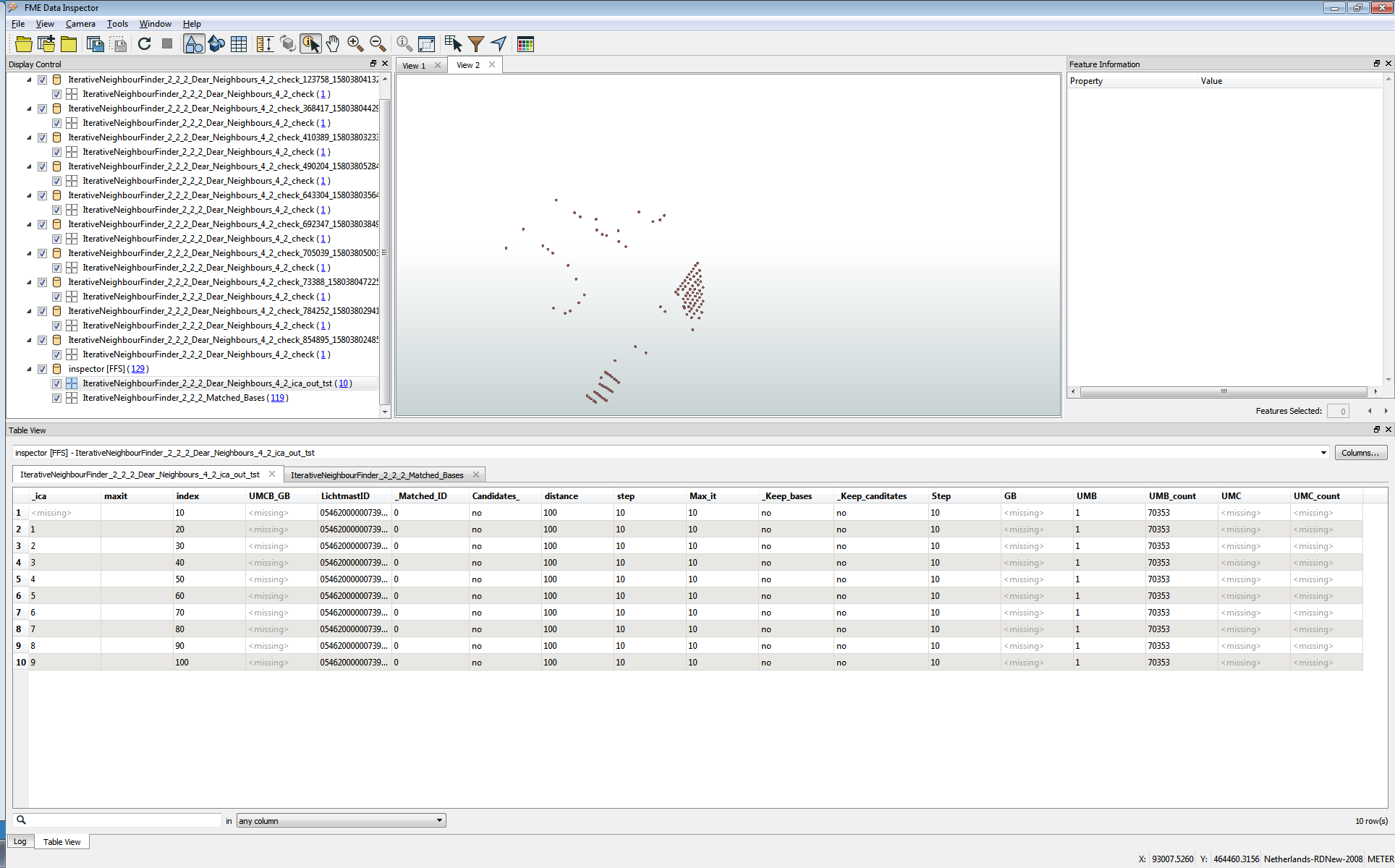I have a Custom Transformer with a loop in it. It contains Blocking Transformers, so it is linked. I would like to pass the number of iterations to the main Workspace, but I do not find how to expose the Attribute that I have set in the Advanced properties of the Custom Transformer:
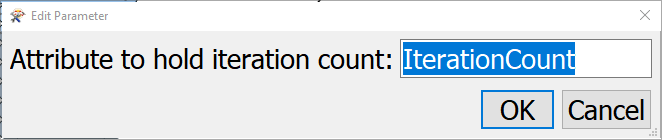
the only reference that I found is: https://knowledge.safe.com/questions/4722/accessing-iteration-coutn-parameter-is-it-possible.html of @gio. Do you remember how you solved it in the end? Thanks in advance.