Hi there!
I am trying to aggregate features here on picture.
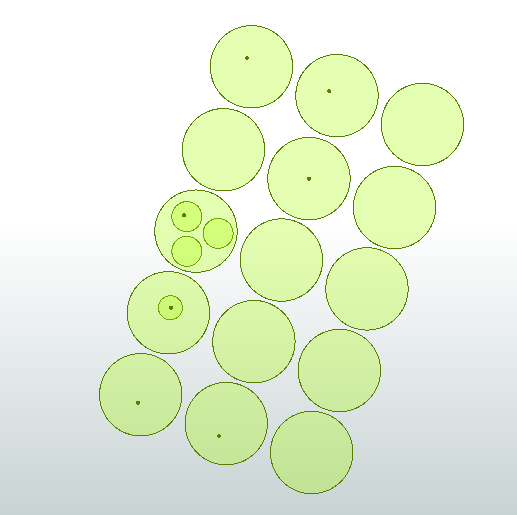
Aggregation is necessary because I have to translate. scale and rotate these objects together as one object so they can fit inside certain rectangular (defined by ID).
Thing is, every circle has different set off attributes and when i Aggregate them and later Deaggregate them I lose unique attributes and get only one attribute set that was set by Aggregator for all circles.



