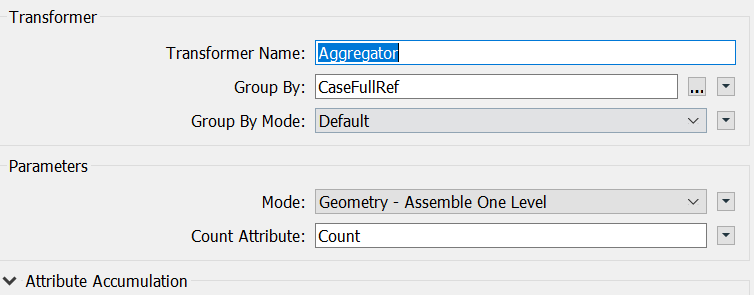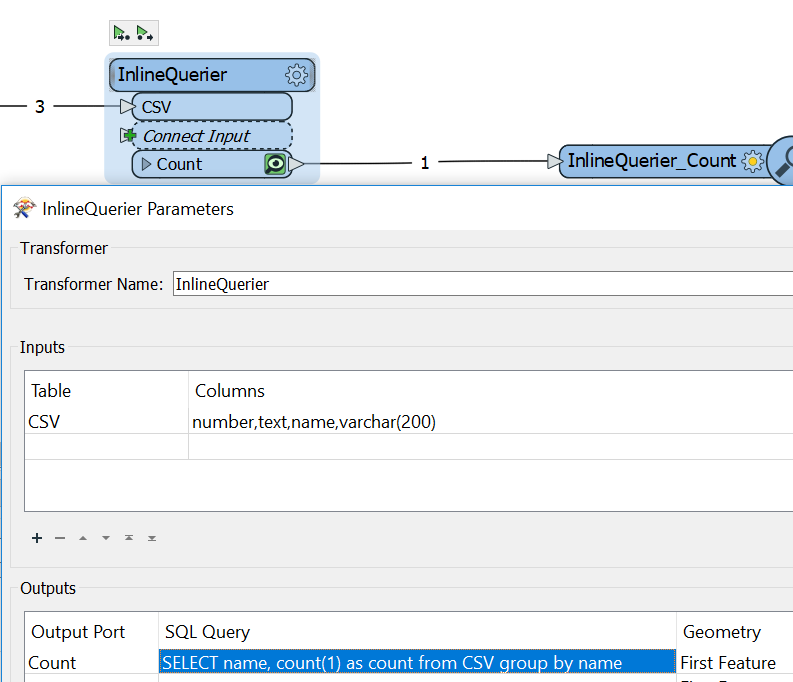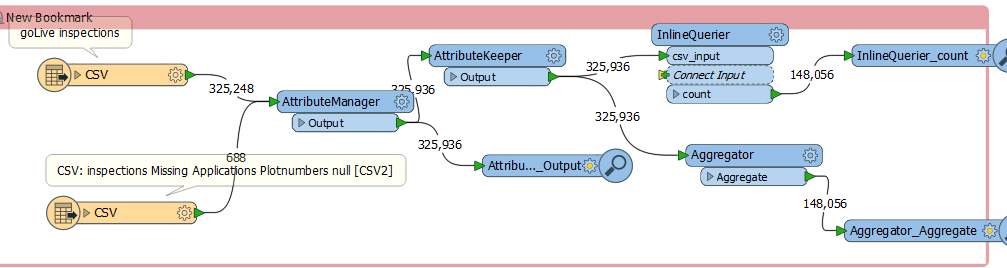I can group and count attribute values from a table using sqlcreator
select a.CaseFullRef, count(a.casefullref) as count2
from bcapr as a
inner join bcinsac as b on a.SystemKey = b.systemkey
group by a.CaseFullRef
order by a.casefullref
This gives me the required output
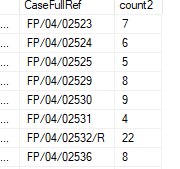
But I need to compare this table with a csv file
I want to group and count the values in the csv file in the same way as the table . 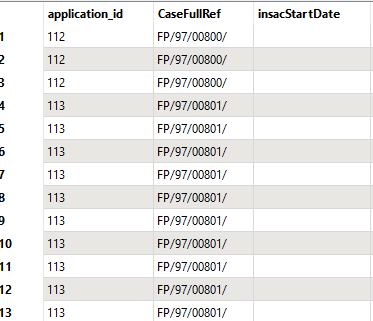 How do I group and count the attribute values in the csvfile ?
How do I group and count the attribute values in the csvfile ?
I tried using counter but it just adds a count to each incident of the value .how do I add group by to the counter?