I’ve got an FME workbench that picks up 2 seperate SQL tables in the two readers and the data is sorted and the filtered. It then needs to be output to an Excel template containing 2 tab sheets and save the data from each SQL table onto the separate sheets.
Test copy of workbench looks like this:
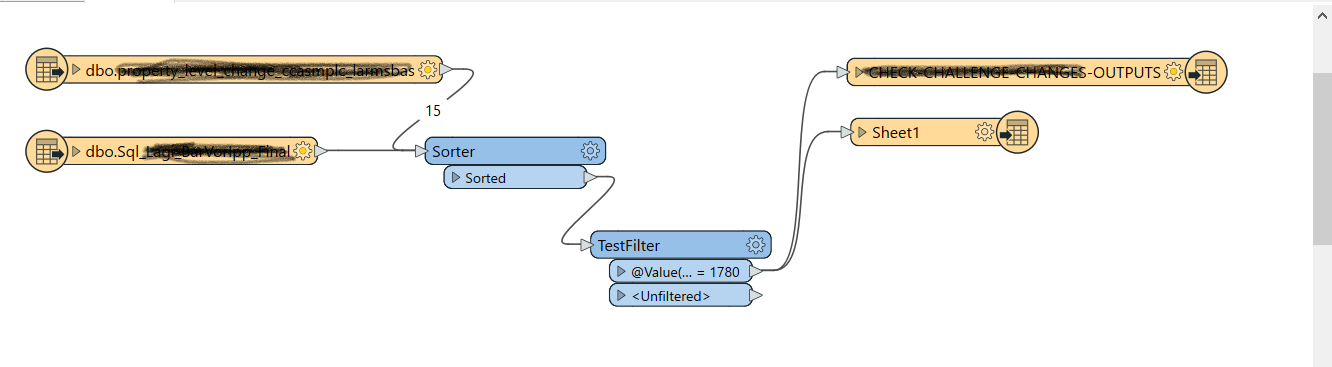
This first attempt only outputted the data from the first reader onto both tab sheets in excel.
Then did this:
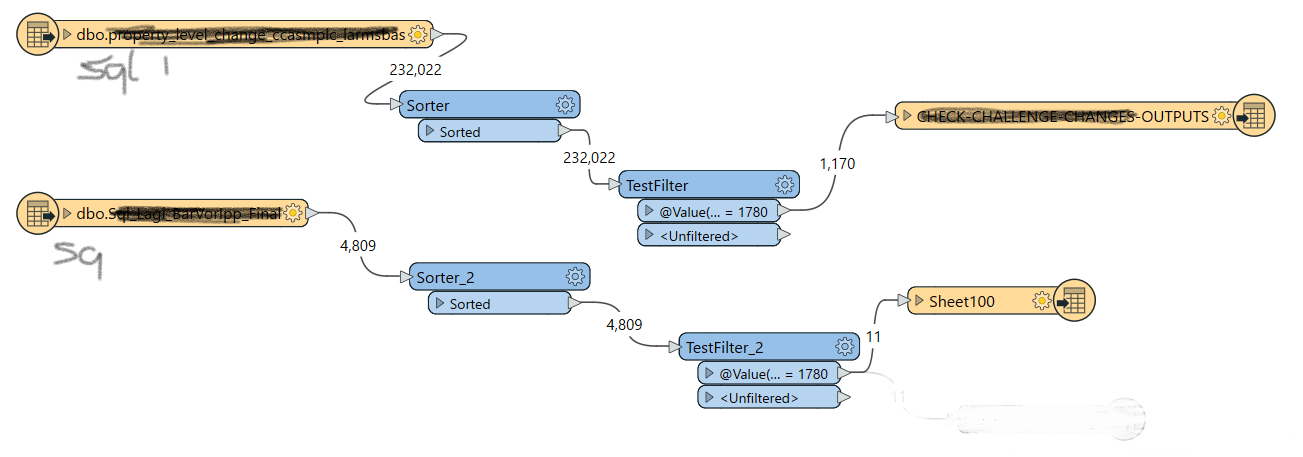
So this did pick up both readers but instead of saving the one excel template with the data outputted to both tab sheets, it created to excel files with the data being populated on the tab sheet.
Essentially I want to pick up both sql readers, sort them and filter them and then output to the excel template but the data gets saved onto sheet 1 and sheet 2 for example for each reader and then save the one excel file to the drive location!
Am I missing a step or should i be using different transformations, etc?
Appreciate any suggestions?








