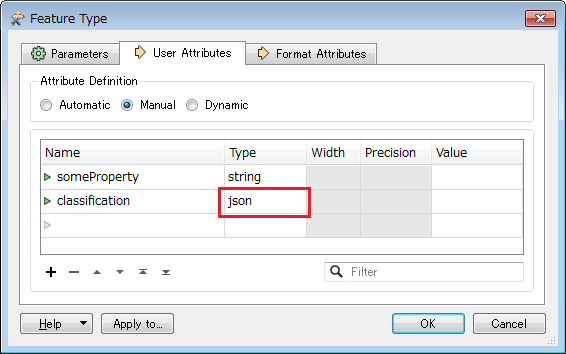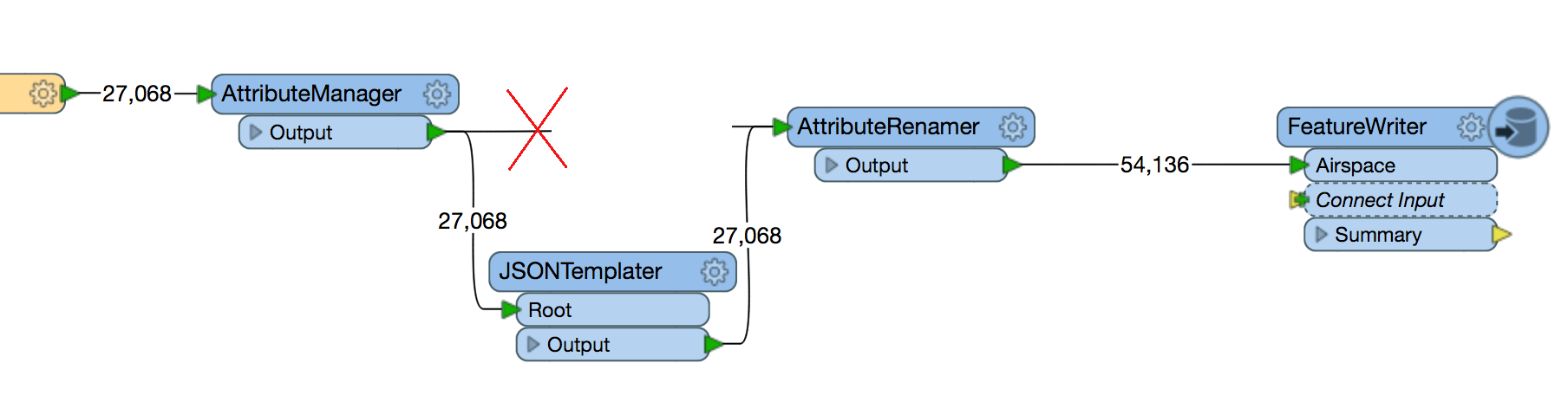Hello,
I have a Feature and I am using a FeatureWriter to output a final GeoJson, until there everything is working fine when it's about direct attribute.
How about automatically looping a nested list, to get a list of one specific attribute and attach it to my FeatureWriter as a json property (an array) and keeping in the mean time the already well defined relation between the main object and it's list
Basically I want this attribute "classification" (see the screenshot attached), to be output at the end as a json property of a type array using a FeatureWriter Geojson.
Bellow the final output expected, of course without building the GeoJson by myself but letting the FeatureWriter (GeoJson) to do the job:
{
"type" : "FeatureCollection",
"name" : "SomeName",
"features" : [
{
"type" : "Feature",
"geometry" : {
"type" : "GeometryCollection",
"geometries" : null
},
"properties" : {
"someProperty" : "someValue",
"classification": ["value1", "value2"]
}
},
{
"type" : "Feature",
"geometry" : {
"type" : "GeometryCollection",
"geometries" : null
},
"properties" : {
"someProperty" : "someValue",
"classification": ["value1", "value2"]
}
}
]
}