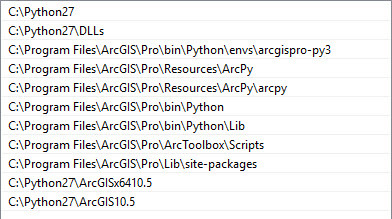Hi,
I'm running FME Desktop 64bit and trying to run a Python shutdown script. The script utilizes ArcGIS Pro tools and is written in 3.5.
I get "Python Exception <ImportError>: DLL load failed: The specified module could not be found." I narrowed it down to the arcpy module.
The initial arcpy that comes with ArcGIS Desktop is 32bit, however, Pro comes with arcpy as well and is contained in C:\\Program Files\\ArcGIS\\Pro\\Resources\\ArcPy. This is the one I'm trying to use. My script is below.
import os
import arcpy
print (os.path.abspath(arcpy.__file__))
The above script runs successfully in Sublime and IDLE (ArcGIS Pro), but the error occurs in FME. Here are the things I've tried already:
- Change the FME interpreter to the same interpreter as Sublime (C:\\Program Files\\ArcGIS\\Pro\\bin\\Python\\envs\\arcgispro-py3\\python35.dll)
- Change interpreter to Esri ArcGIS Pro 1.4/2.0+Python (3.5+)
- Copy ArcPy folder from Pro/Resources to C:\\Program Files\\ArcGIS\\Pro\\bin\\Python\\envs\\arcgispro-py3\\lib\\arcpy
- Running the same script in a PythonCreator
- Running an alternate script substituting "json" for "arcpy". The result being success and showing the location of the json module in C:\\Program Files\\ArcGIS\\Pro\\bin\\Python\\envs\\arcgispro-py3\\lib\\json.
So, I know it can see the location, it's just having issues recognizing arcpy. Any help would be greatly appreciated. This job will eventually be published to FME Server once I get it to work on Dekstop.