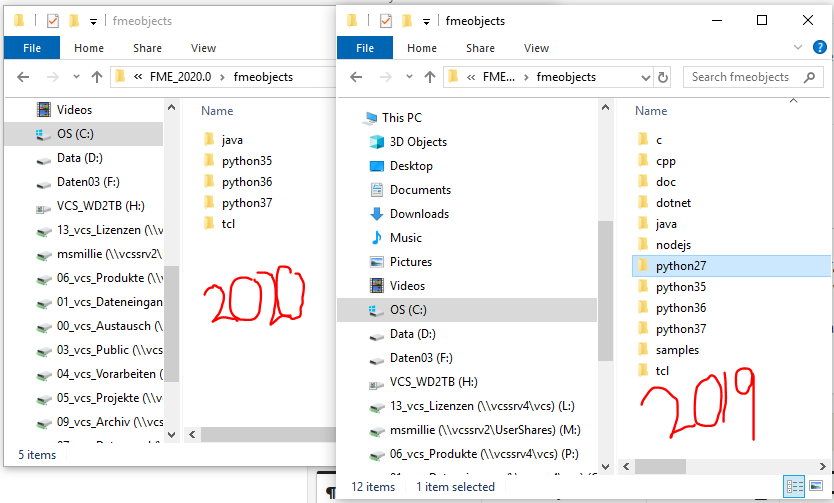We recently installed FME 2020 we get the following error message when running workspaces with a Python Startup Script
Python Exception <ImportError>: No module named fmeobjects
Failed to import `fmesite'
System setup:
- Microsoft Windows Server 2016 Standard
- FME Desktop 2020.0 64-bit
- ArcGIS Desktop 10.6.1
- ArcGIS Desktop Background Geoprocessing 10.6.1 (64-bit) +
- ArcGIS Desktop Background Geoprocessing patch for Oracle 19C
- Oracle Client 19c
- Oracle instant client 19.5 64-bit
Workspace settings:
- Preferred Python Interpreter: Esri ArcGIS Python 2.7
- Python Compatibility: Esri ArcGIS Python 2.7
The problem doesn't occur in our previous version (FME 2019.2.2) with the other settings the same, so it seems it only occurs with FME 2020.
Any idea how to fix this?